
How to Request Software Source Code on PieceX
The internet is filled with places to find and use software source code.
At times, developers and business owners may find themselves trying to find software source code for a very specific project. The more requirements you have for your software project, the less chance you have to find it.
The PieceX Marketplace has thousands of software source code projects, however, if your project requirements are very specific, it may be slightly difficult to find the perfect source code project for it. You could potentially find more than one software source code and combine/customize them into one big project.
However, all of that could be a hassle for you, which is why PieceX has made it possible to request software source code from software developers in the community.
Let’s get into the steps you need to follow in order to request the software source code you need!
Step 1: Access “Post Requests”
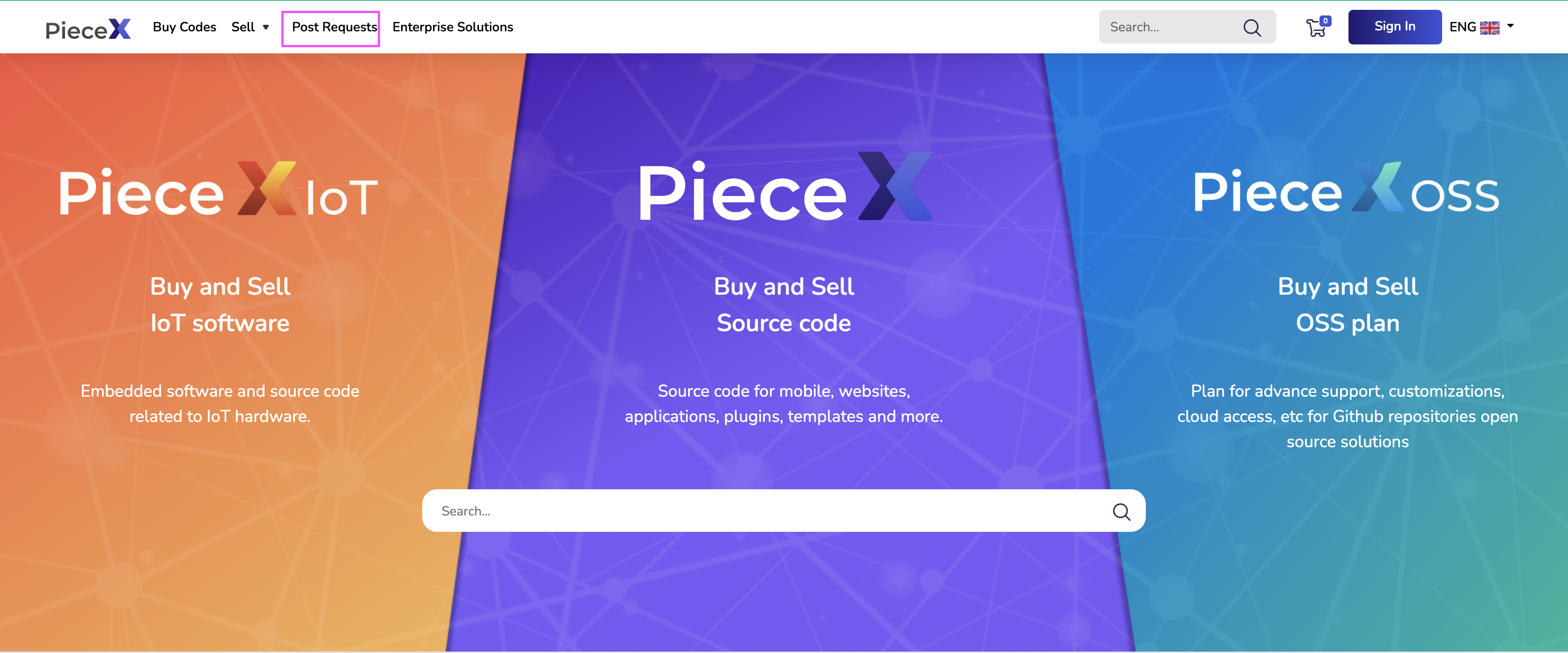
Once you go to the PieceX Platform, you will be able to find the “Post Requests” option in the header of the website. Click on it and you will be redirected to the page in which you could post a request for software source code.
Step 2: Click on “Add Request”
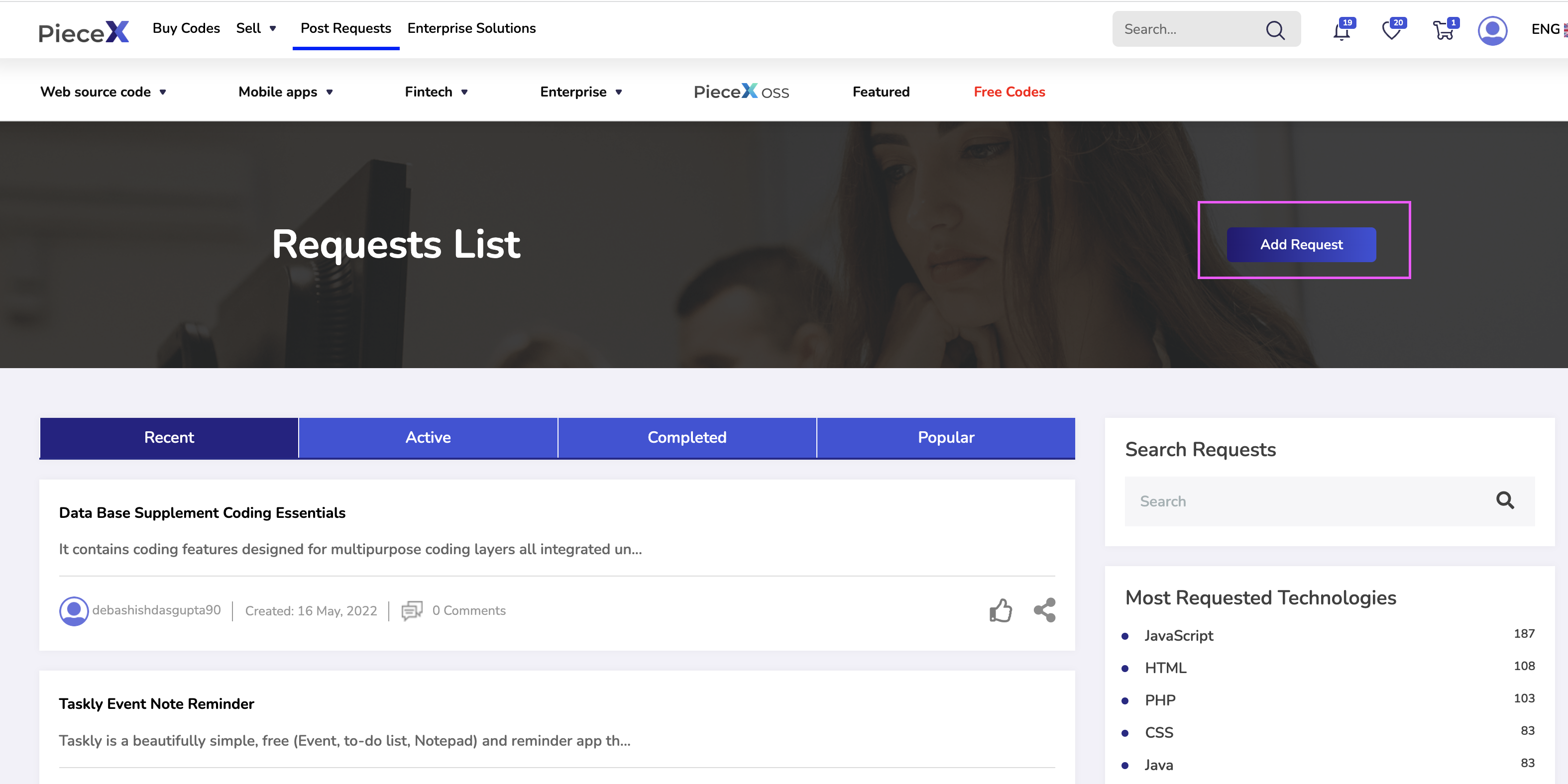
Once you are redirected to this page, you will be able to view the recent requests posted by members of the community as well as the active/completed requests.
It is advisable to take a look at those as you may found that someone requested the a similar software source code project to the one you requested.
If you couldn’t find it, Make sure to click on the “Add Request” button at the top of the screen.
Step 3: Post Your Request
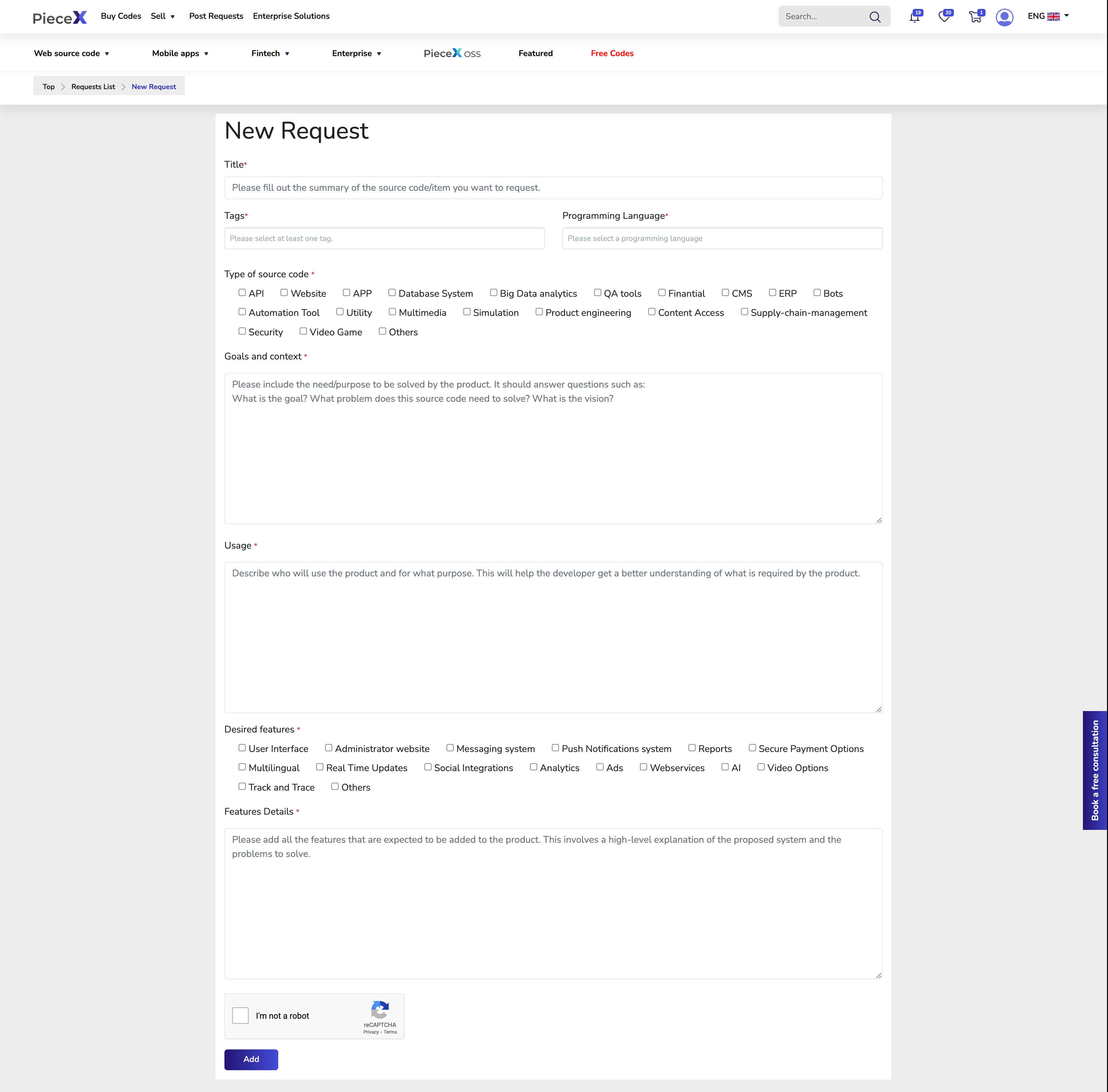
Now’s the time to post your request. In this page, you will come across a form that needs to be filled. The form moves as follows:-
Title: This is the name of your request. your title appears in bold at the top of your requests so it is important that it immediately tells what your project is.
Tags: This is the keywords that you tag your request with. It helps software developers find your request amongst other requests. If your tag isn’t already available, you can add your own.
Programming Language: This is the programming language that you request your software source code project to be made with.
Type of Source Code: This shows all the source code types available so make sure to tick the types that are relevant to your request.
Goals & Context: This area is essential as it should include a variety of answers such as what the product will serve and what problem it solves.
Usage: This is the part where you explain what you are going to use the product for and how it will be utilized. This will help different software developers understand what you are looking to do with the project.
Desired Features: This section gives you the option to tick on the features that you require in your software source code request.
Features Details: This allows you to go into further details on your desired features and to freely explain how you want each feature to be as well as any external thing you need potential developers to note in terms of features.
Don’t forget to check the captcha in order to proceed!
Step 4: Track Your Request
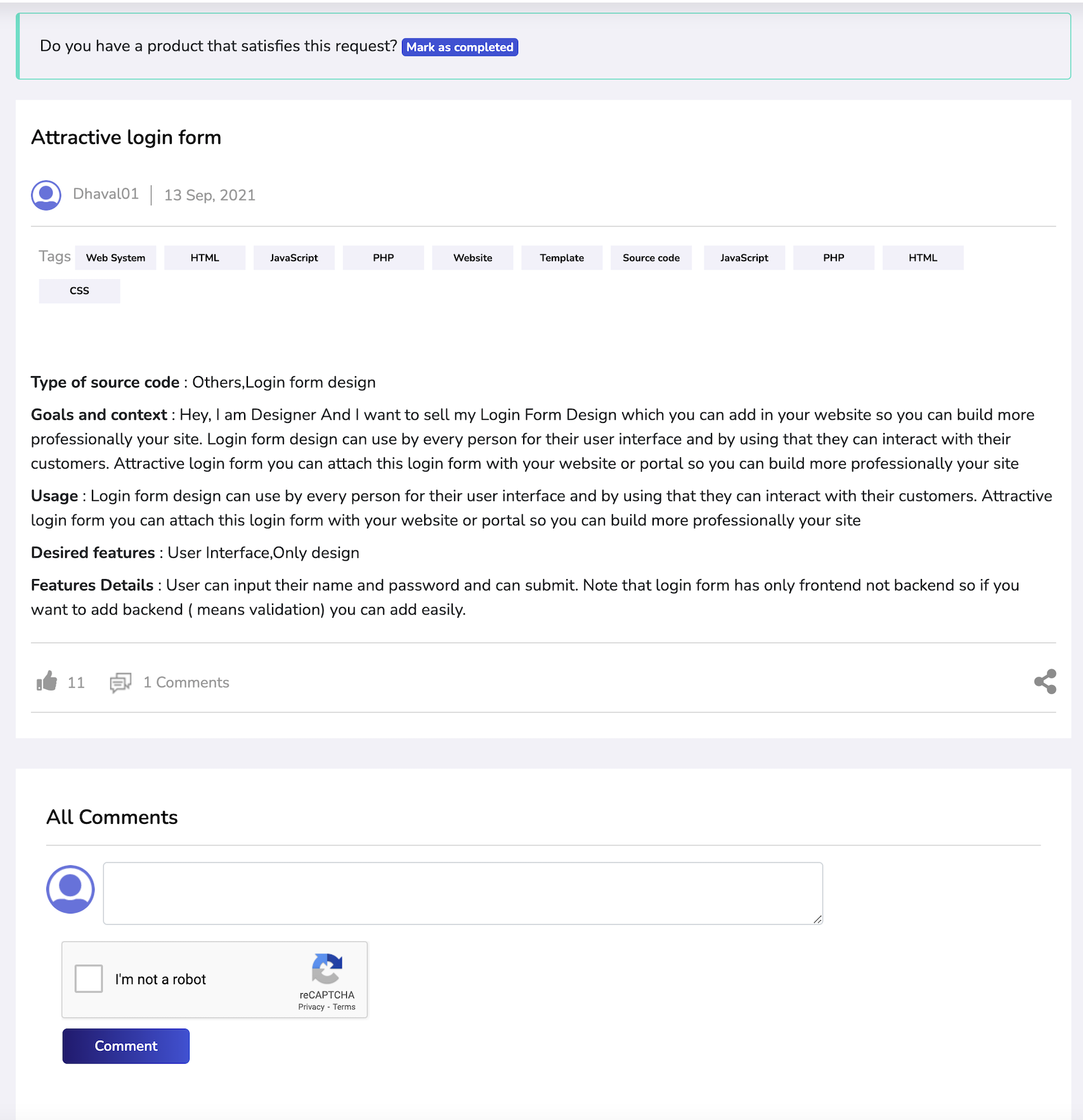
After you submit the software source code request, it will appear as the above. You will be able to post comments and respond to comments from developers who are interested in your source code request.
Naturally, other developers would reach out to you and try to connect and ask you for more information on your project, so make sure to give out all the necessary details they need so you can help them finish the project you need.
When other sellers/developers upload a product that fulfills your request and requirements, you will be notified via email.
Step 5: Access Your Request List
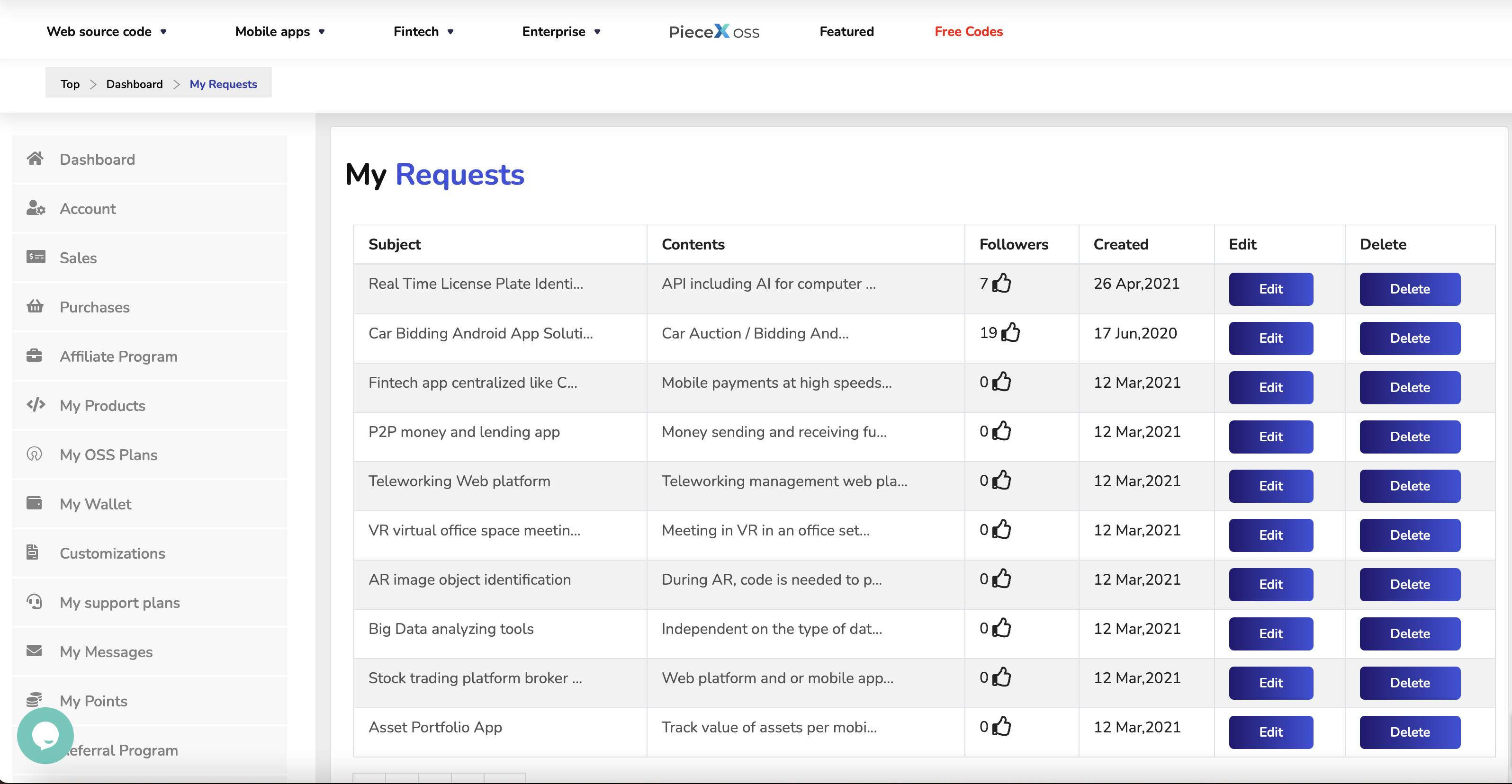
Finally, you can access all the requests you’ve made through the “My Requests” Page on your account. This area allows you to view all your requests as well as track, update, or delete them.
Conclusion
The PieceX Marketplace has made it possible not only to purchase and sell source code on the platform, it also worked to empower the community by allowing users to request the source code they want and sellers to reach out and develop that source code for them, creating an entirely community-run board of source code trading.
This makes it so that if you cannot find the source code you need, you can simply go to PieceX and request it.
Check out the PieceX Knowledgebase for more tutorials.
