Extended support for your products at PieceX
In addition to the standard support, some PieceX products can also offer an “Extended support plan“. This support is charged as an additional fee and includes premium support activities and features that are not included in the standard support.
Extended support plans are offered as a monthly recurring payment (subscription) and it includes all the support features as described in the extended support acquisition.
The support period is also extended as long as the extended support monthly subscription is active.
Tutorial
Guided tutorial to sell or buy an extended support plan at PieceX
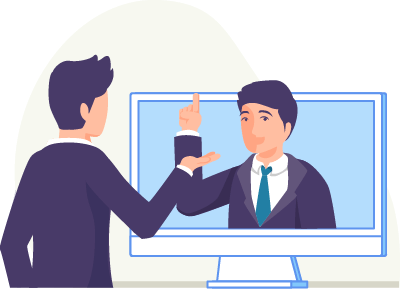
Purchase an extended support plan
Guided tutorial on how to purchase an extended support plan for your purchased source code.
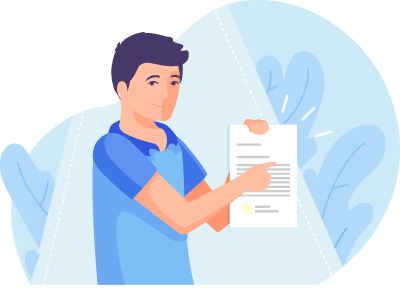
Sell an extended support plan for your products
Selling extended support for your products.
Guided tutorial to add an extended support plan to your source code products at PieceX.
1. Visit “My products”
As a seller, you can offer additional extended support to your source code products at PieceX.
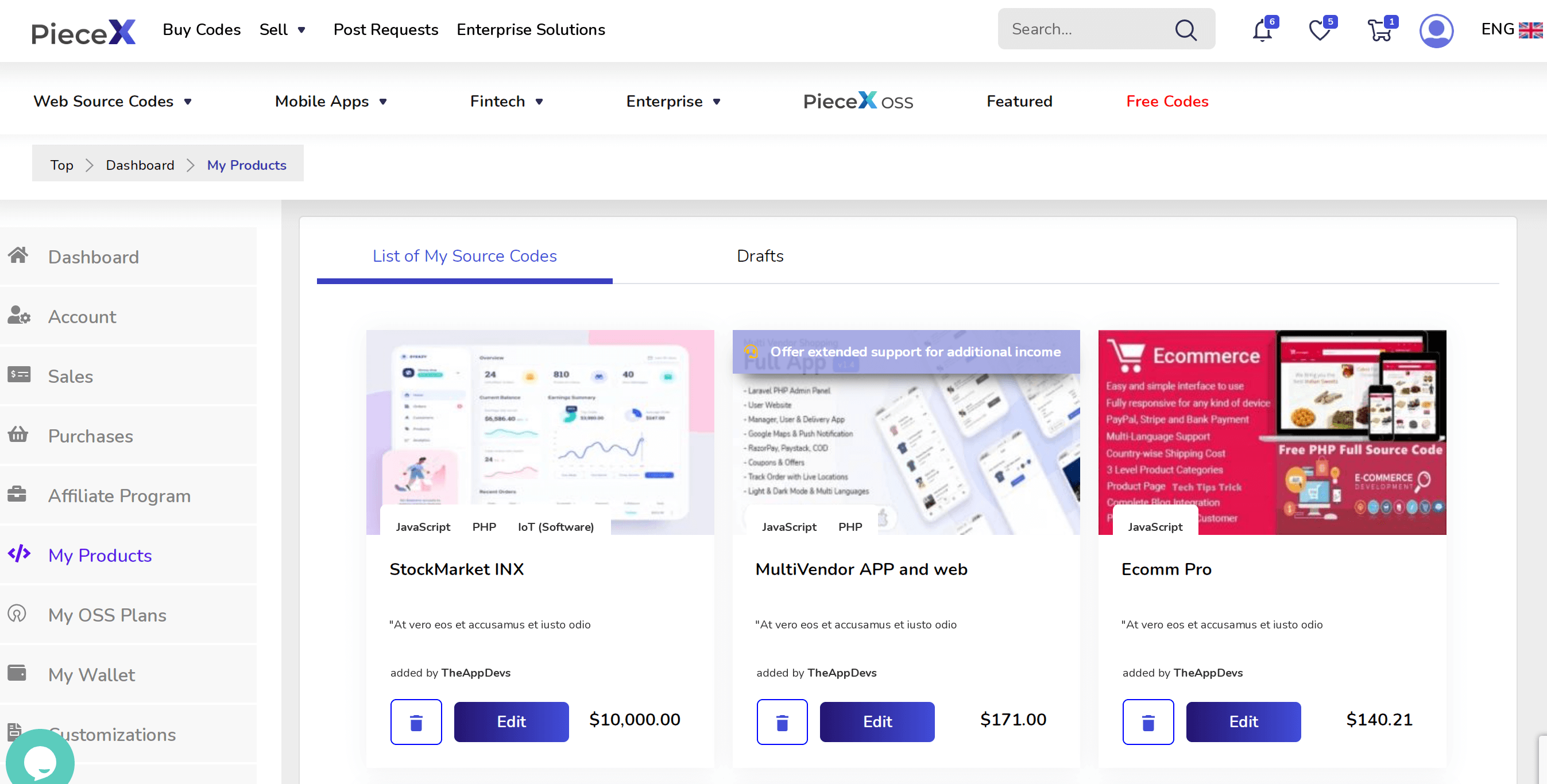
You will find the option to add additional extended support to your products on a monthly subscription basis by visiting “My products“. All applicable products will show the legend “Offer extended support for additional income”.
Please notice that you can only offer 1 extended support plan per product.
Please click on”Offer extended support for additional income” to start creating your extended support plan for that product.
You will also find the option on your products page by visiting “My support plans” from your dashboard, clicking on the option “Add new plan” and selecting the product that you want to create an extended support plan.
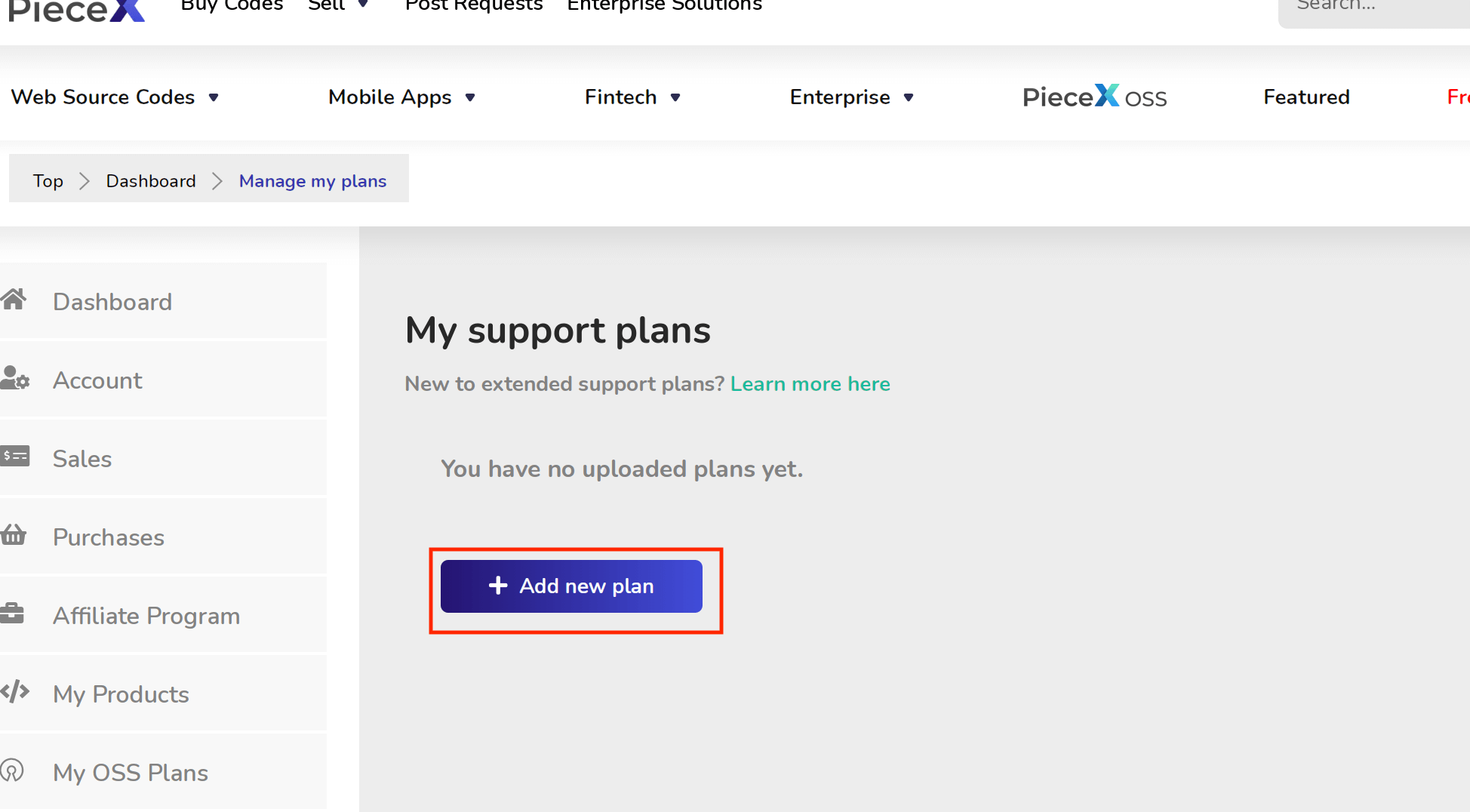
2. Add a new extended support plan
Please include the necessary fields for your extended support. Select the options that apply to your plan, and specify how you will deliver the support, your target response, business hours, and your monthly fee. Optionally you can add some instructions to be displayed to your paid customers, for example, you can add the URL of your knowledge base or ticketing service if available.
All plans must include at least the following support activities:
- Assistance for included third party sources
- New bug fixes when available
- Reactive support requests/incidents
- Major release upgrades and patches
- Updates and other technical resources
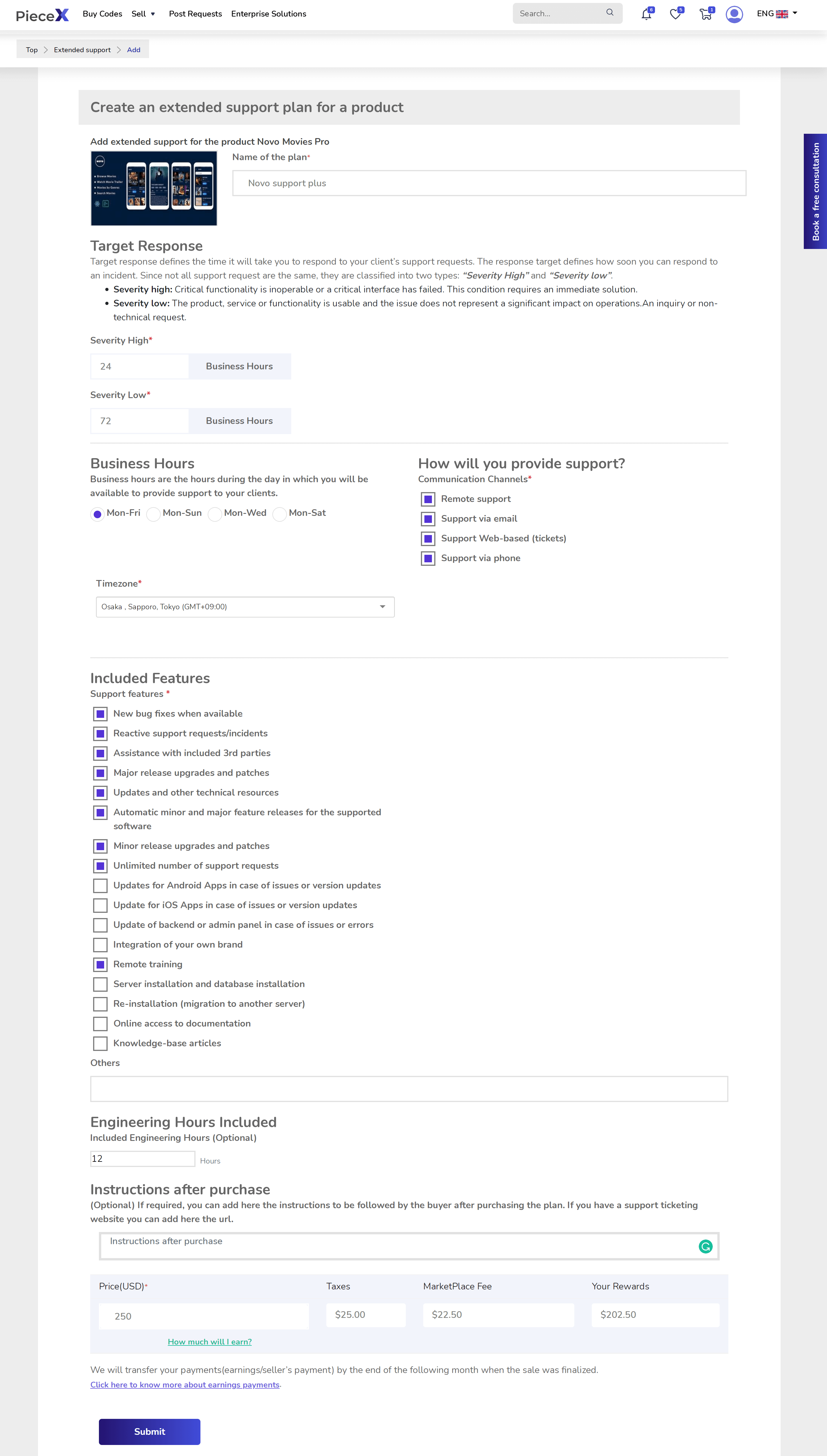
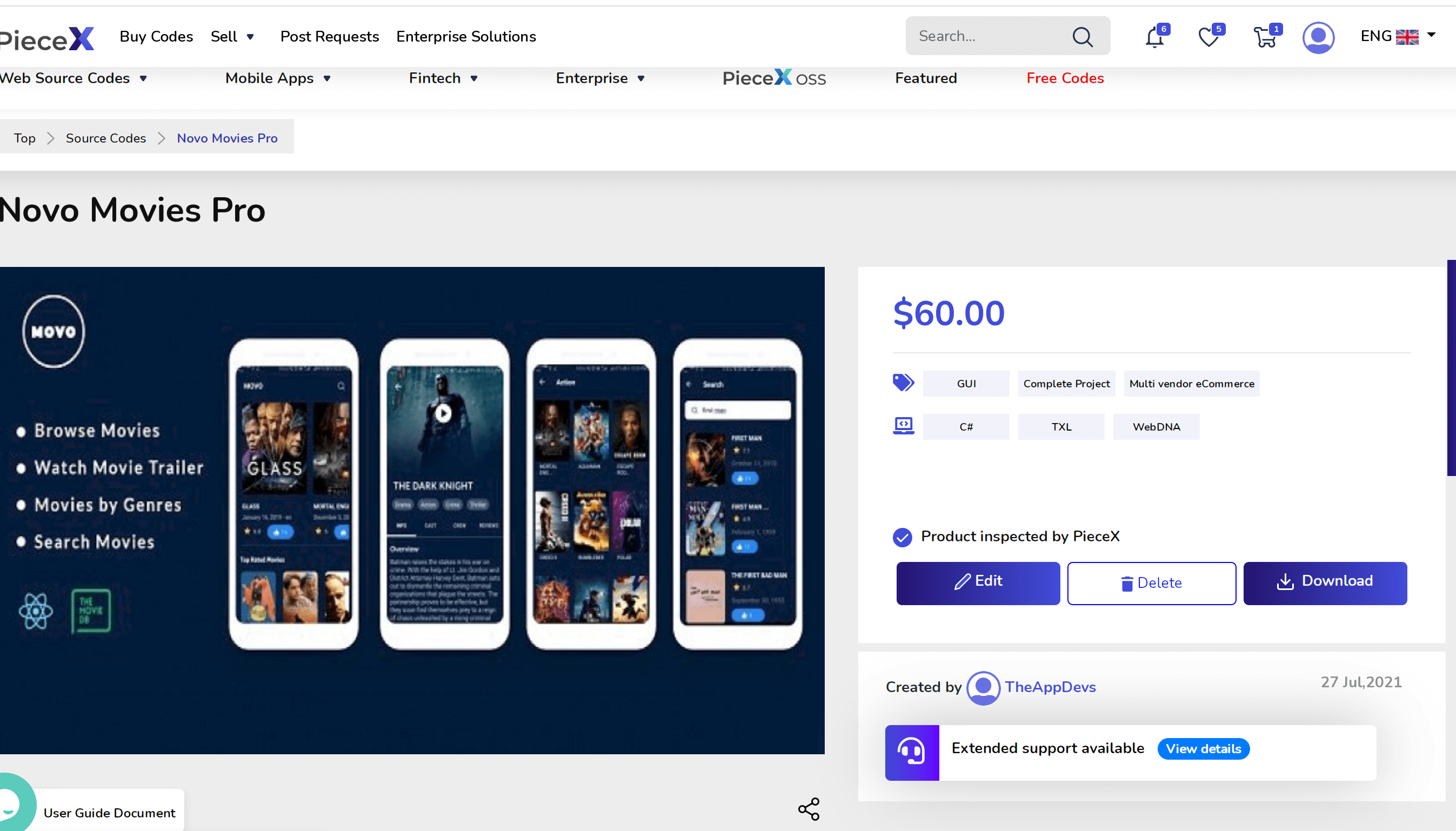
After adding a support plan, the option will be visible at your product’s page with the details of the plan and purchase options. Please notice that extended support plans are only available for users who have purchased your product before.
3. Manage your extended support plans
To manage your extended support plans, go to your dashboard and click on “My support plans“. You will be able to manage, view, cancel and see your paid subscribers and payment status.
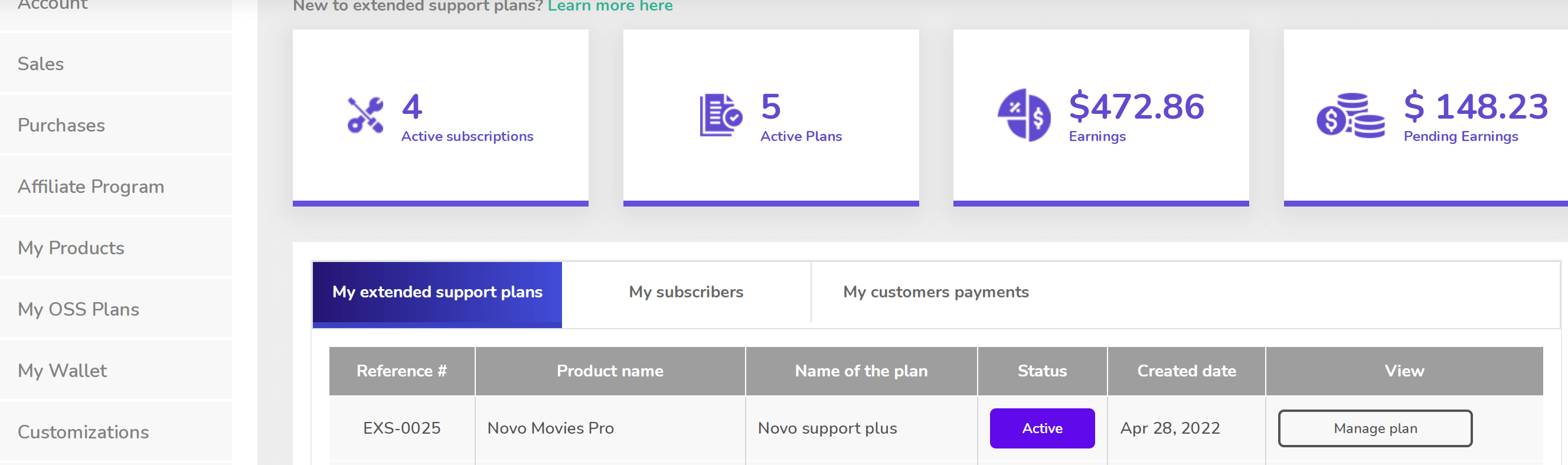
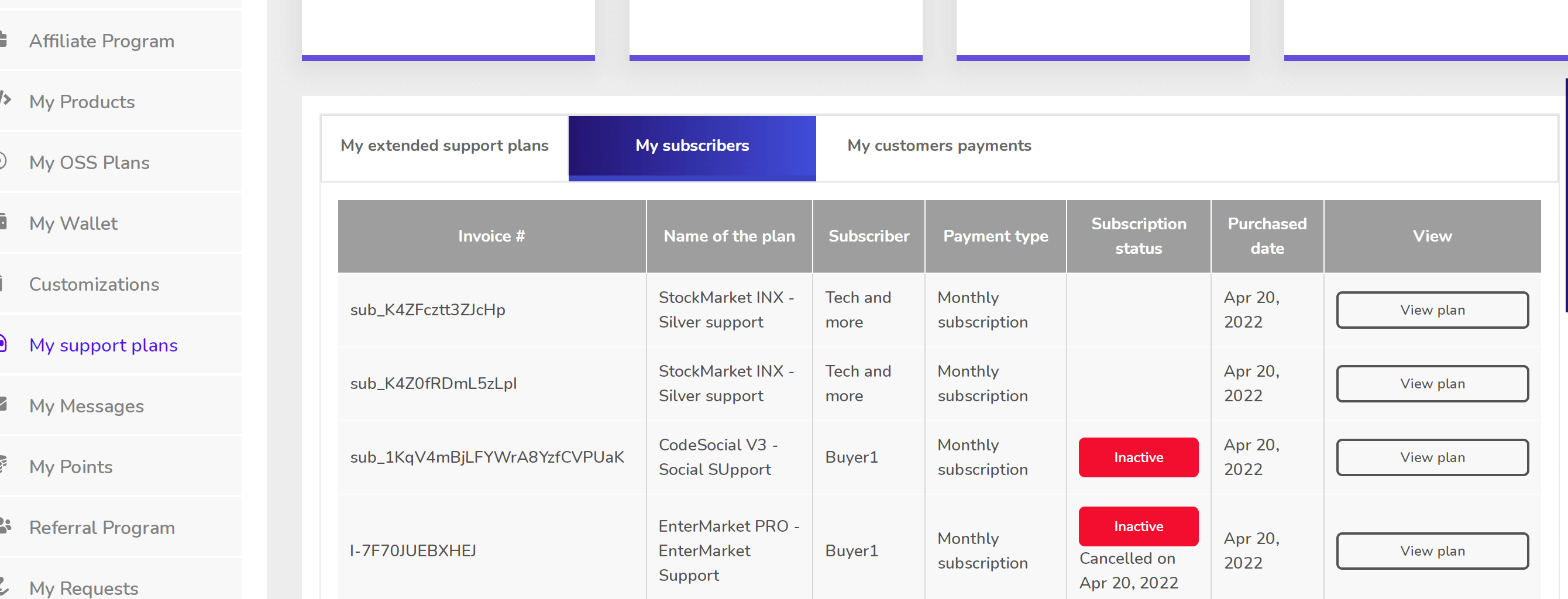
Click on the tab “My subscribers” to see the list of users who have acquired your extended support plans and their payment status.
Subscribers can cancel their monthly subscriptions. When a subscriber has canceled their recurrent monthly payment you will receive an email notification and the status of the subscription will be “Inactive” with the date when the user canceled the subscription. You will be required to give support until the end of the month when the subscription was canceled.
At the tab “My subscriber’s payments” you will be able to see all monthly payments that your subscribers have made and the status of your earnings.
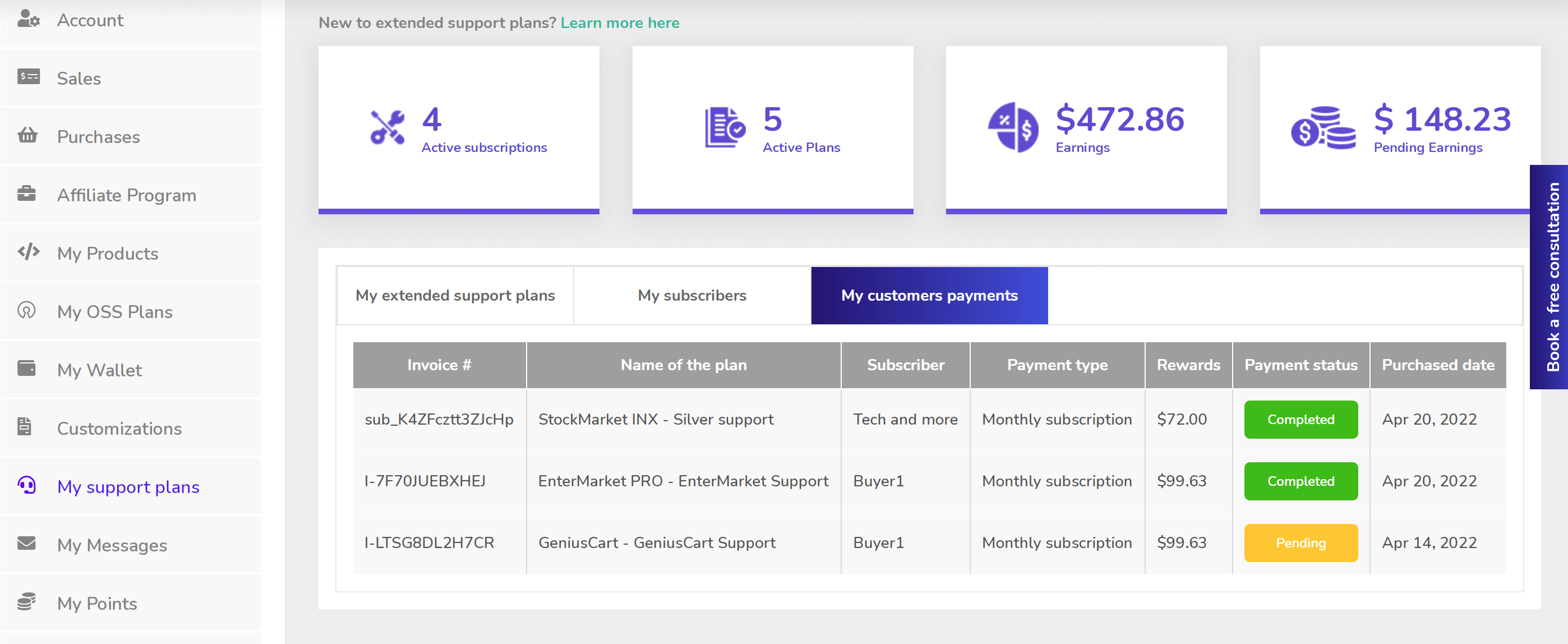
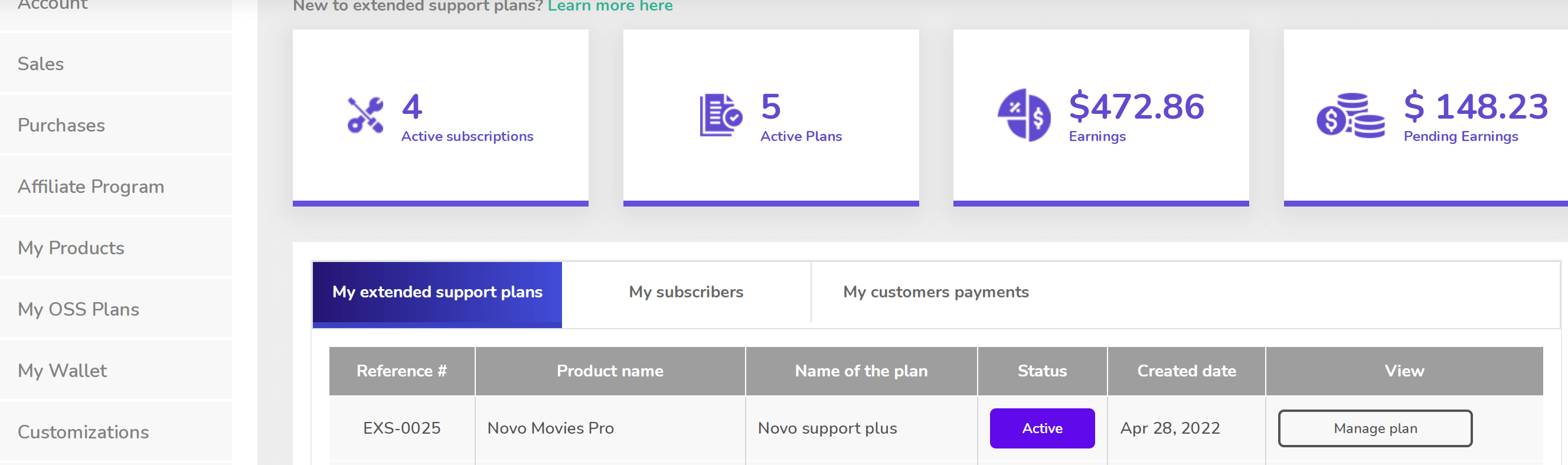
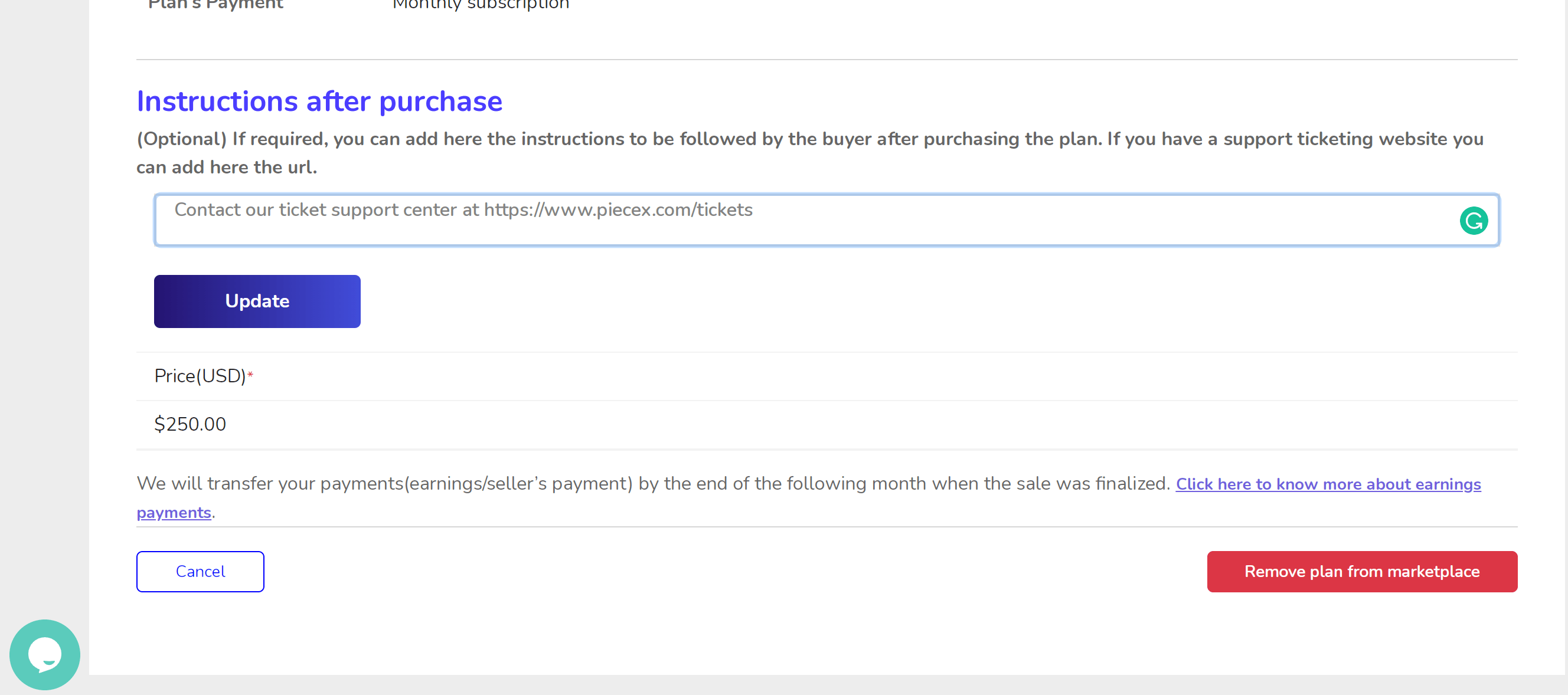
To manage your active plans, click on the button “manage”.
You can update the instructions after purchase by editing the text and clicking on “Update”.
You can only have 1 active extended support plan per product. If you wish to modify your active extended support plan, you will need to remove the plan and then add a new plan for that product. To remove a plan, click on the button ” Remove plan from the marketplace”.
If you need to remove your extended support plan, you can do so by clicking on the button ” Remove plan from the marketplace”.
Please notice that if the extended support plan has any active subscribers, the subscribers will be notified and the auto-renewal subscriptions will be canceled. You will be required to provide support for the current month.
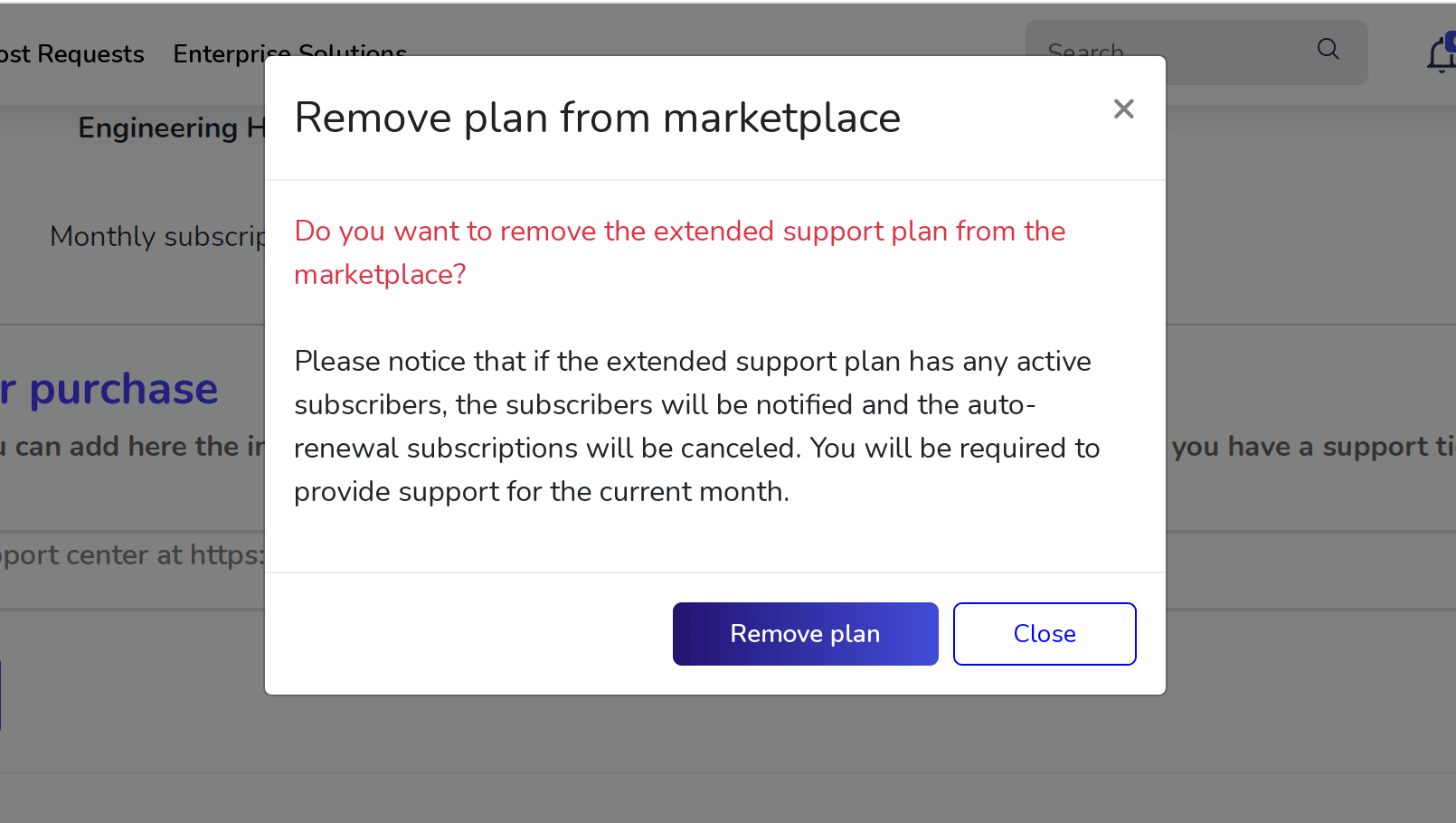
Buying extended support.
Guided tutorial to purchasing extended support for your source code purchase at PieceX.
You can purchase extended support for your purchased source code if the option is available.
The extended support is offered in addition to the product purchase and as a monthly subscription. The extended support includes the same activities as the standard support plus assistance for included third party sources, new bug fixes when available, reactive support requests/incidents, major release upgrades and patches, updates and other technical resources, and more support activities that are not part of the standard support.
You will be able to see if the source code has an extended support plan by accessing the product’s page or by visiting your purchases history page. A legend will indicate that “Extended support available”. Please click on “view details” to check the features included in the plan.
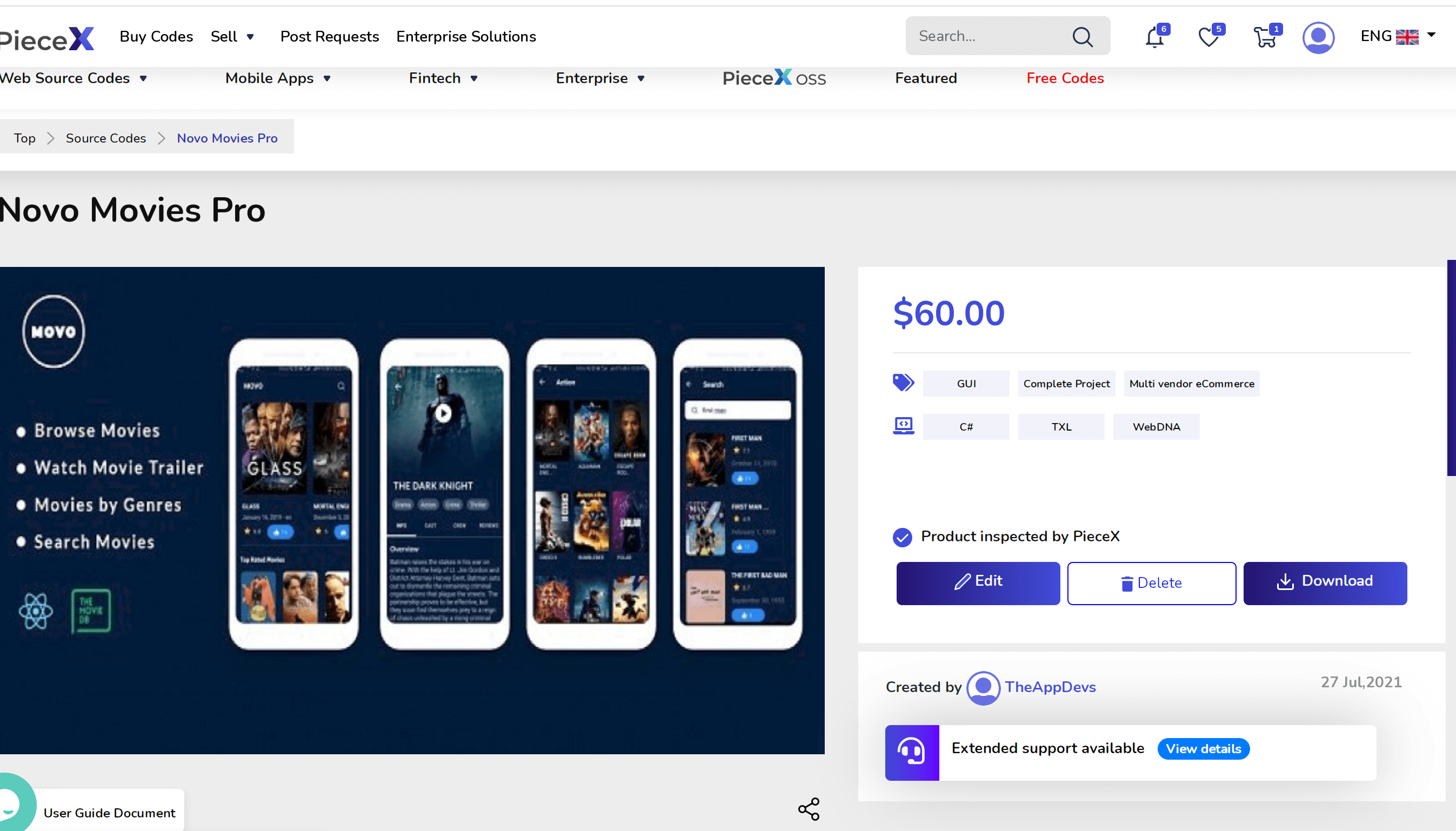
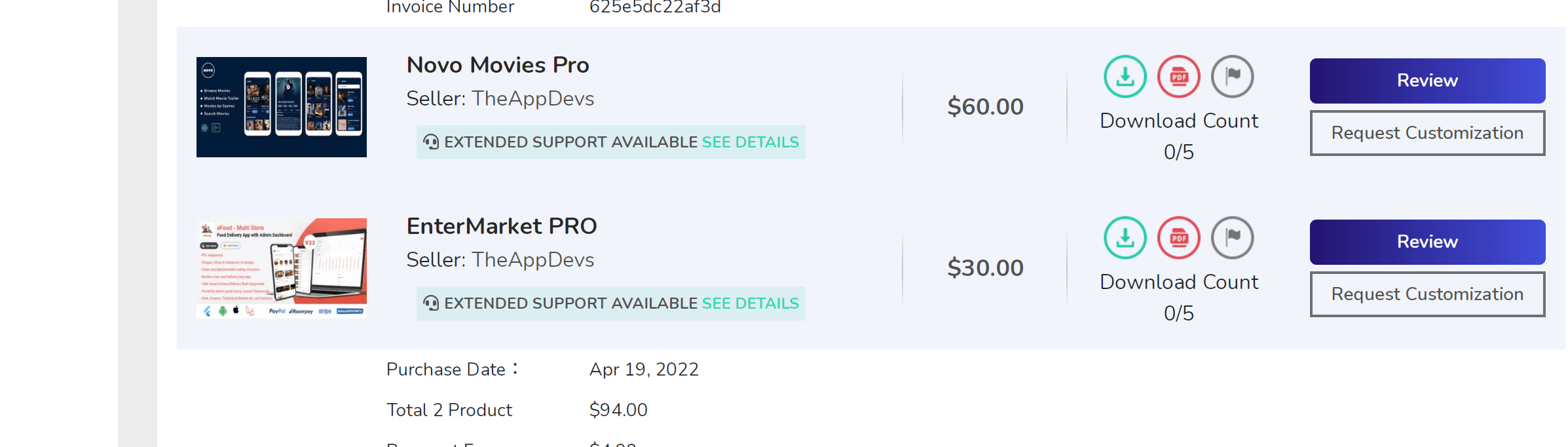
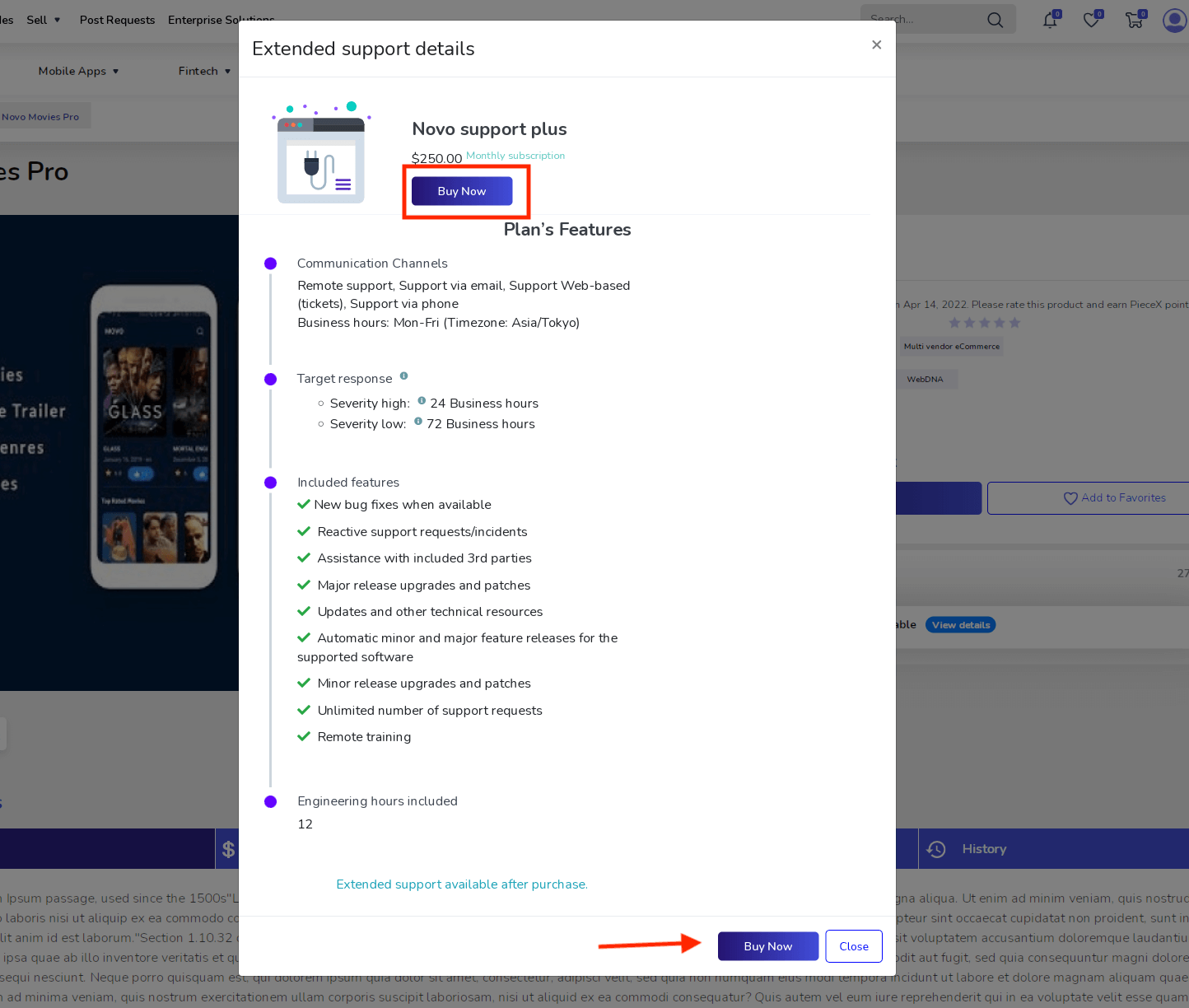
Each extended support plan will indicate the activities included. The support will be provided according to the business hours indicated by the seller. The business hours are the hours during the day in which you will be available to receive support. The response time of the support depends on the type of inquiry or severity of the issue/inquiry and is indicated in terms of business hours defined by the seller.
There are 2 types of severities:
- High Severity: A high severity means that the source code or a critical functionality of the source code is inoperable. This usually indicates an inability to access products or services resulting in a critical impact on operations. This condition requires an immediate solution.
- Low Severity: An inquiry or non-technical request. The product, service, or functionality is usable and the issue does not represent a significant impact on operations.
For example, if the product states that the response time for a high severity is 12 hours. It means that the seller will reply and provide assistance to a high critical problem within 12 hours business hours of the initial notification of the issue.
The support indicates the business hours that the seller operates and the timezone of the seller. Each extended support plan will also state the available communication channels.
The communication channels state how the extended support provider will provide support. The support activities are also detailed under “Support features”. Please notice that some extended support plans may or may not include a number of engineering hours. These are the engineering hours included in each plan.
Click on the button “Buy now” to purchase the extended support plan.
Select your preferred payment method and click on “Buy order” to subscribe to a monthly subscription.
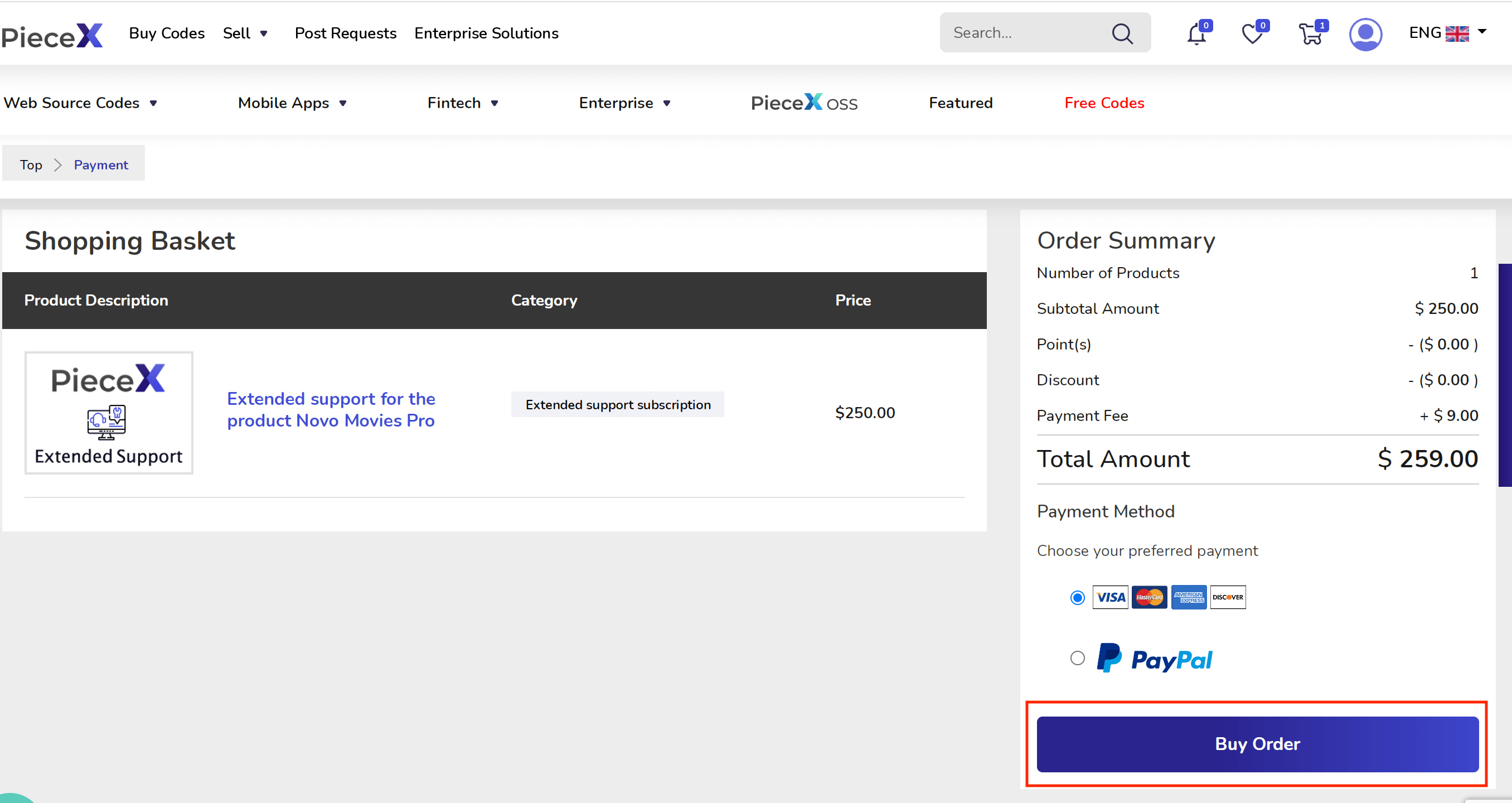
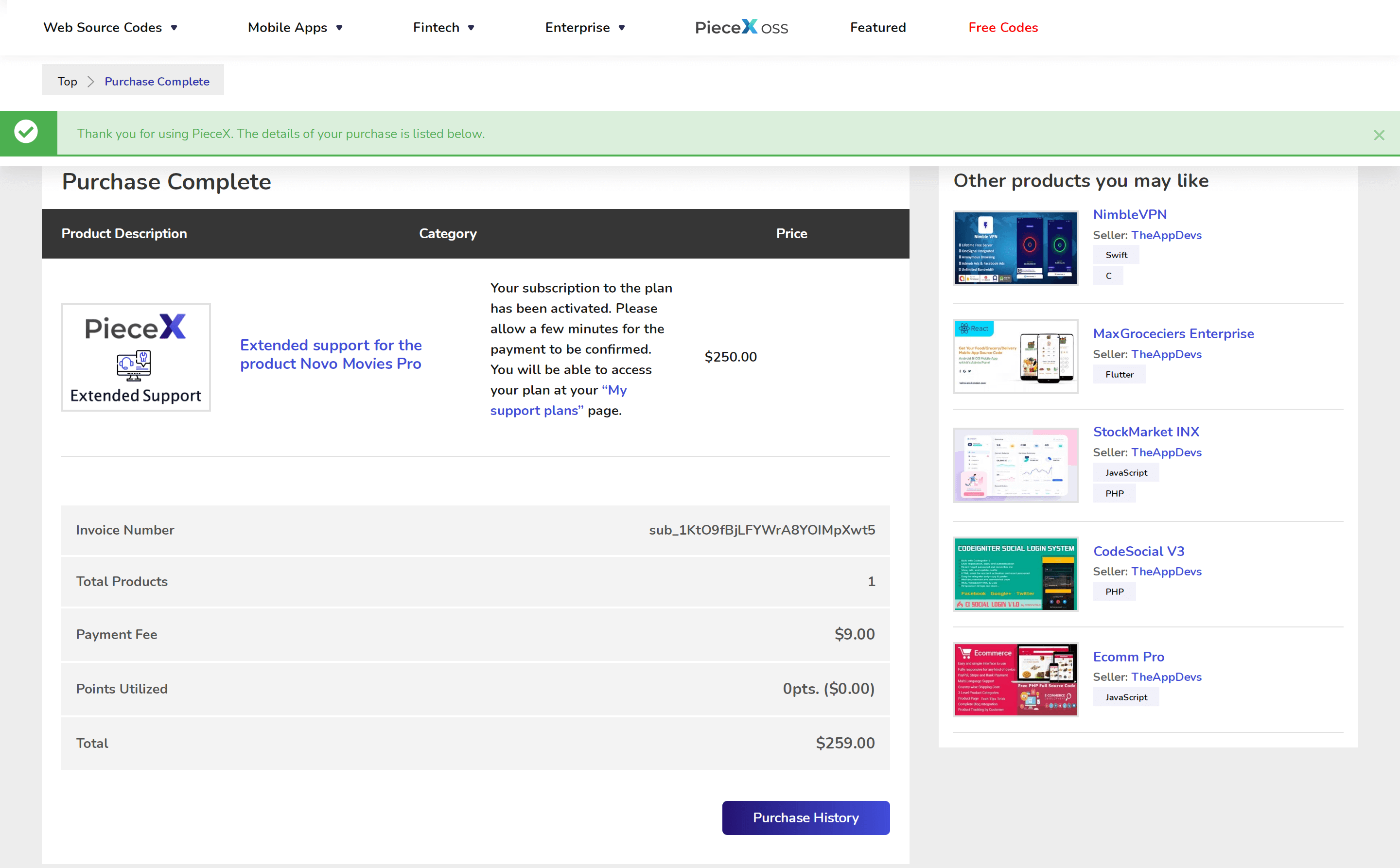
Please allow a few minutes for the payment to be confirmed. You will be able to access your plan on your “My support plans” page.
You can check the details of your active plans and subscriptions by visiting your dashboard “My support plans“.
To request support from the seller, please visit “My support plans” and click on the button “Access plan”.
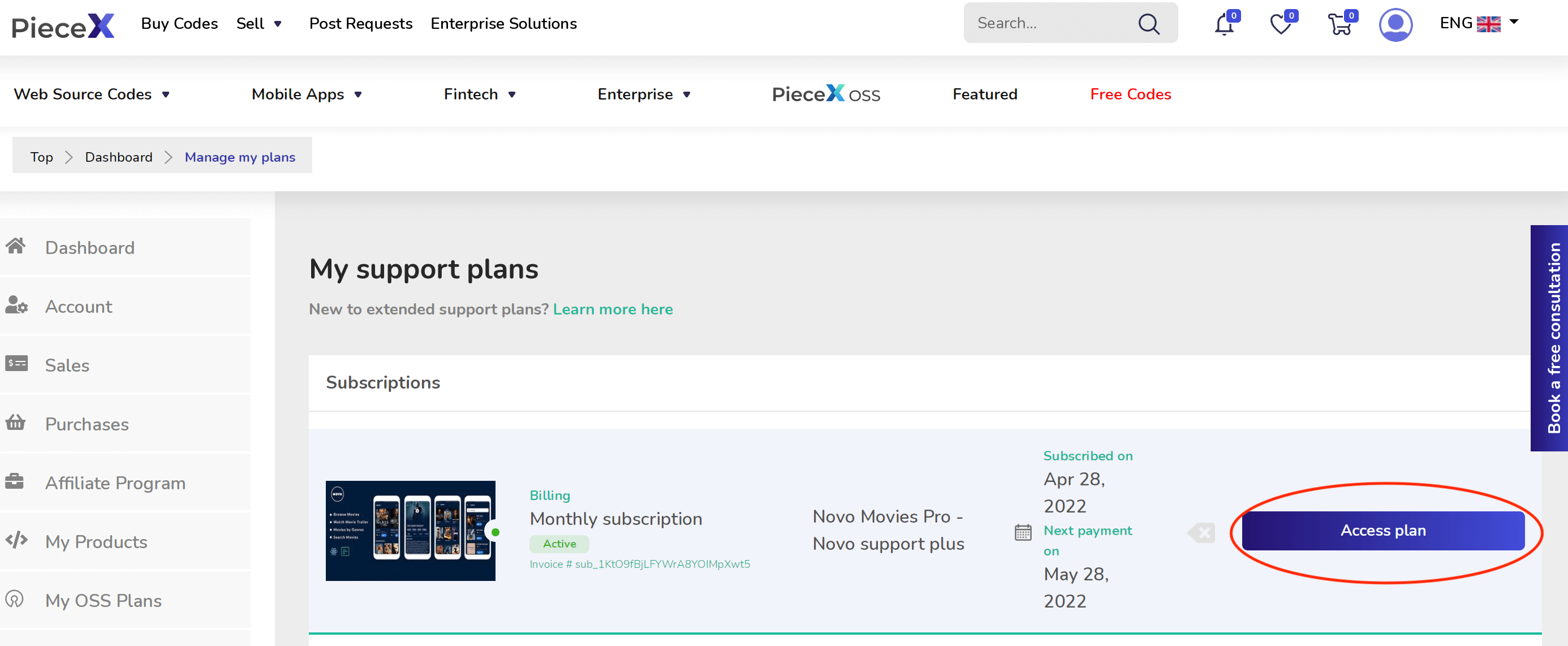
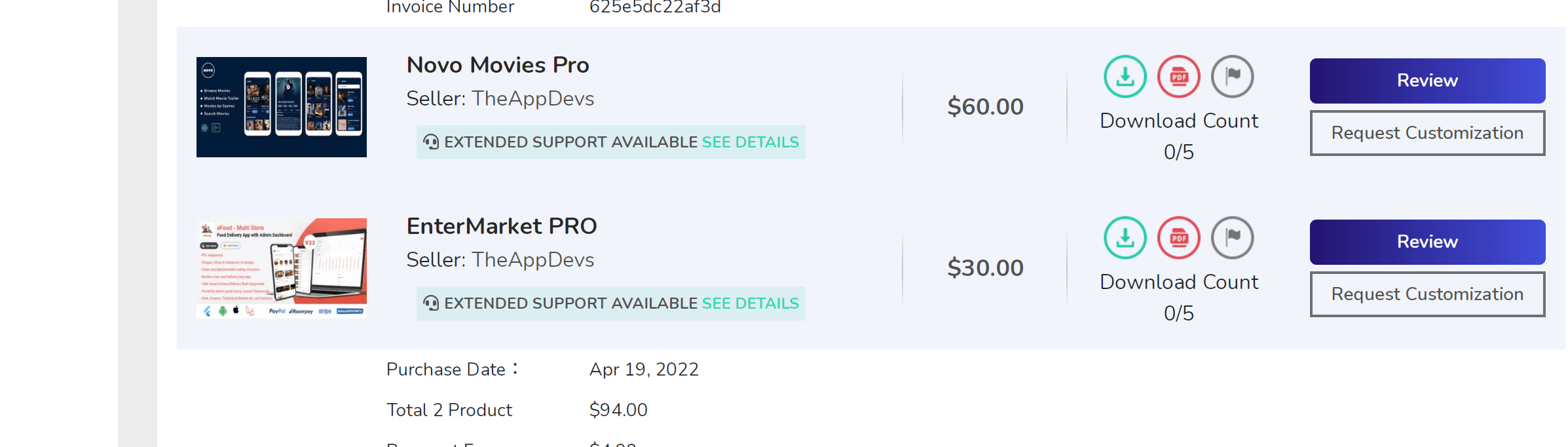
Additionally, you can provide feedback on your purchased plan or report the seller if you have any complaints. If you wish to add feedback to your purchased plan please visit your Purchase history page.
You can cancel an active extended support subscription by accessing “My support plans” and clicking on the “X” icon located next to your extended support plan. Please notice that the current month will be charged without refunds.
By canceling your current subscription, you will no longer have access to the extended support plan.
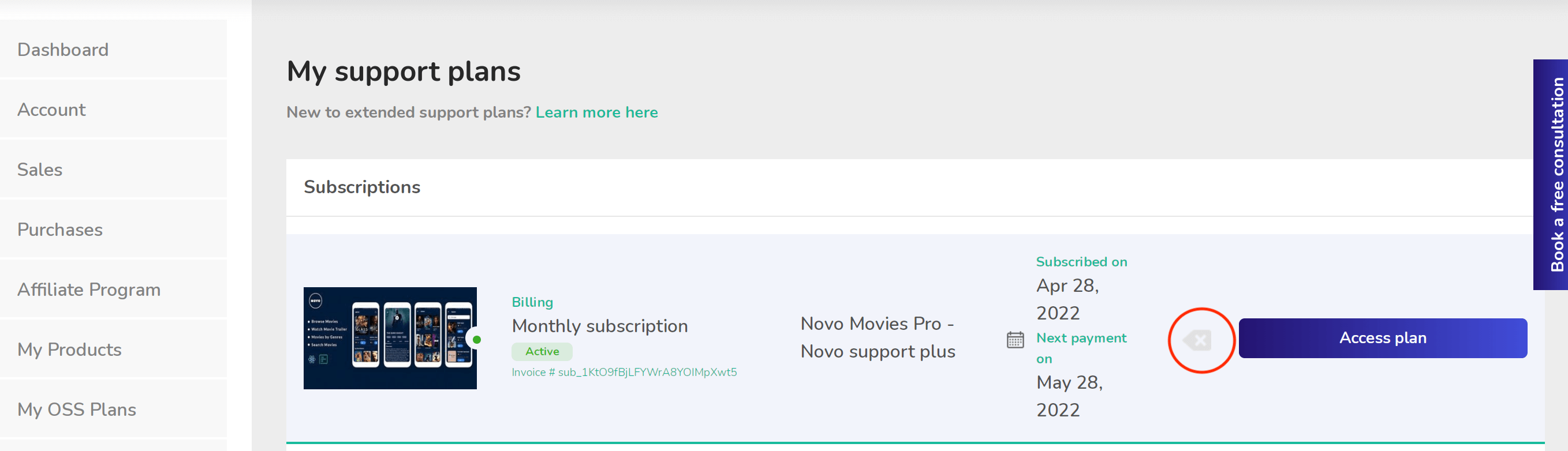
PieceX Support
Discover the variety of support offered throughout our website.
