Source Code Customizations
If you wish to request the seller of a product to add or modify features from your purchased source code product at PieceX, you can now safely do so by using the customization request option. With the customization feature, you can communicate your needs to the seller and the seller can send you a quote for the service. You will be able to download the source code customization once you proceed with the payment.
How do customizations work?
Request
To make a request for customizations. Visit your purchase history page, click on “request customization” and add your specific requirements.
Quote
After you submit the request for customization, the seller will send you a quote with the specific contents of the customization and the price.
Pay
Following the payment, the seller will start the development of your customization. The seller will have a maximum of 20 days to deliver your customization.
Download
When the seller uploads your customization, you will receive an email notification and you will be able to download it.
All source code products at PieceX are customizable, you can adapt it according to your needs by programming or modifying its functions. If you don’t have the time to adapt the source code to meet your needs, the seller/developer of the product might be able to do it for you. If you want the seller of the product to accommodate your particular preferences and expectations, you can request customization for an additional cost.
If you want to include a new feature, function, or integration, you will need to request customization. By requesting customization, the seller will alter the source code to reflect your needs and requirement for a price defined by the seller.
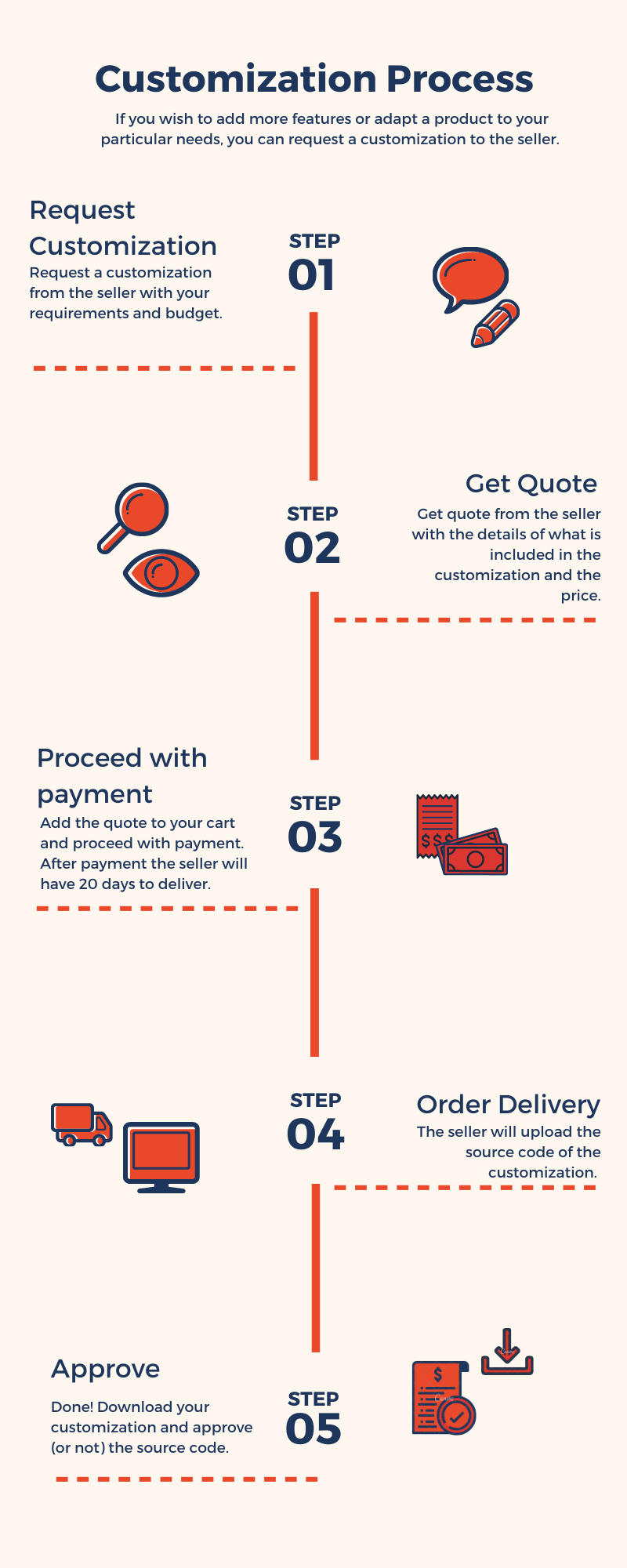
Tutorial
New to PieceX customizations? We will guide you step by step!
Requesting customization.
Guided tutorial to request and purchase customization for a PieceX source code Product.
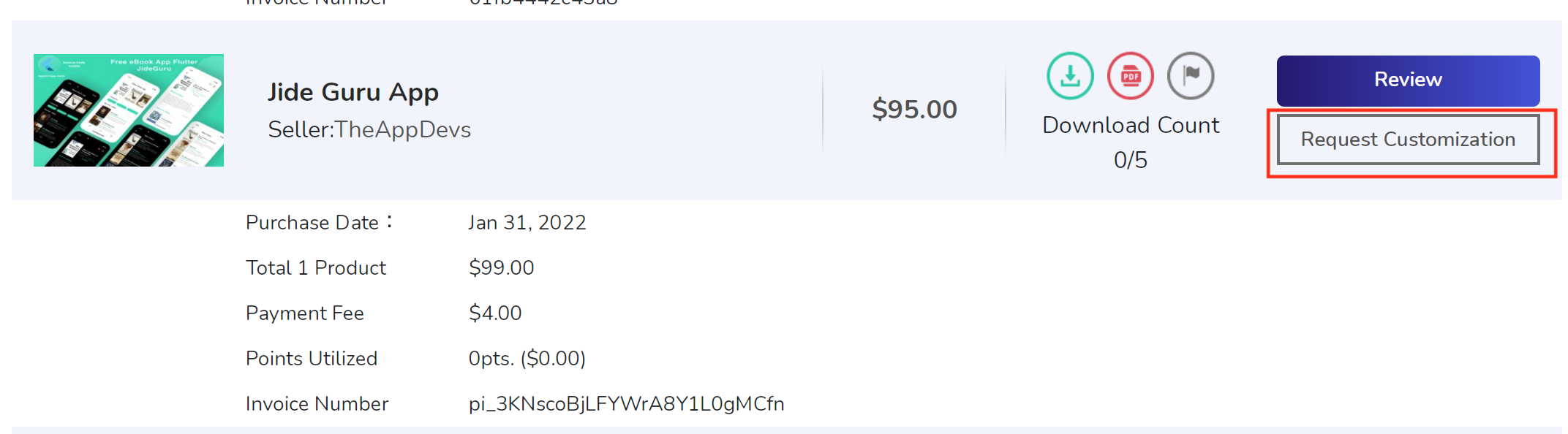
To request a customization please visit your purchase history page. Next to the product you want to request a customization, click on the button “Request Customization”.
Please add in detail what you wish the seller to update/modify/add. Be as specific as possible and describe the functions and technical aspects if possible.
Insert your estimated budget (approximate). Please notice that the final price will be defined by the seller.
Click on “Request a Quote“. This will send the details to the seller. Please wait until you receive the seller’s response and the seller’s quote with the detailed terms of the customization and the final price.
When you get the quote from the seller you will be notified via email. Please visit your customization page and click on “View/buy” button to check the details of the seller’s quote.
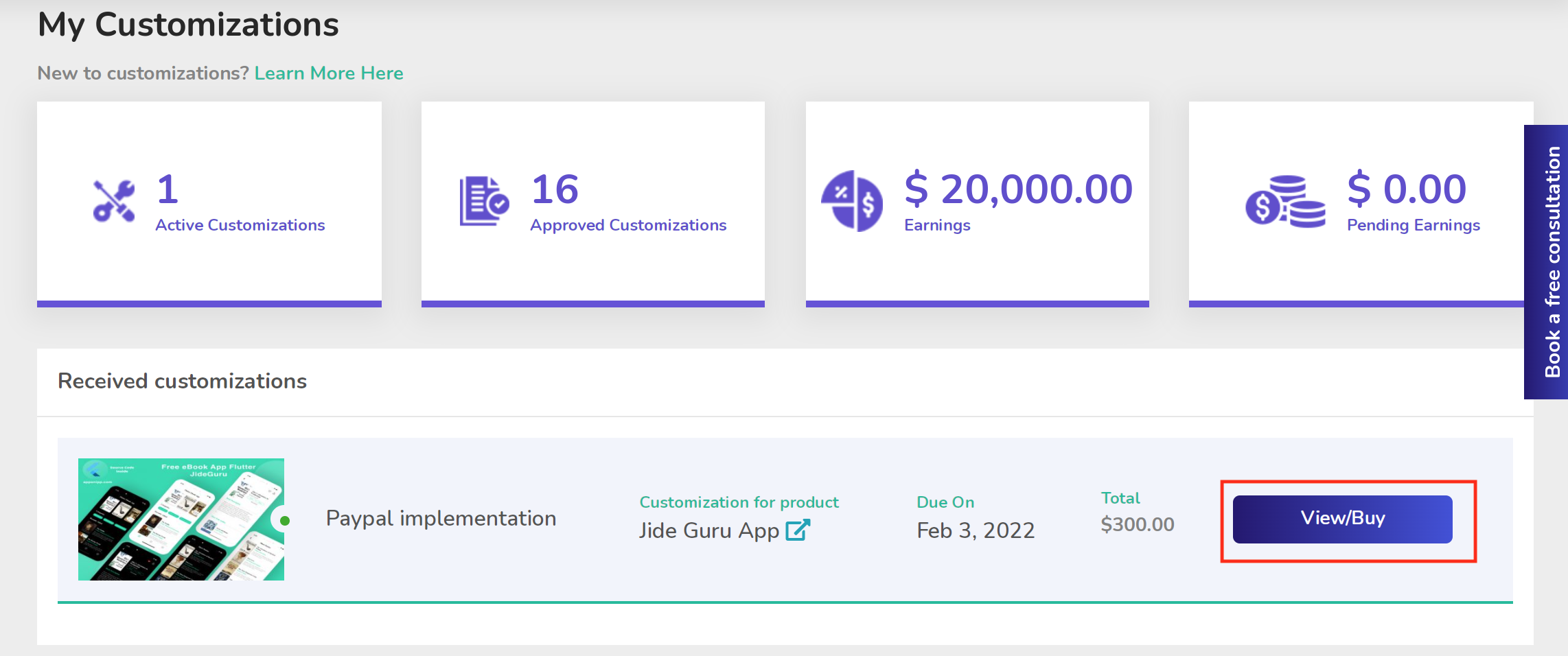
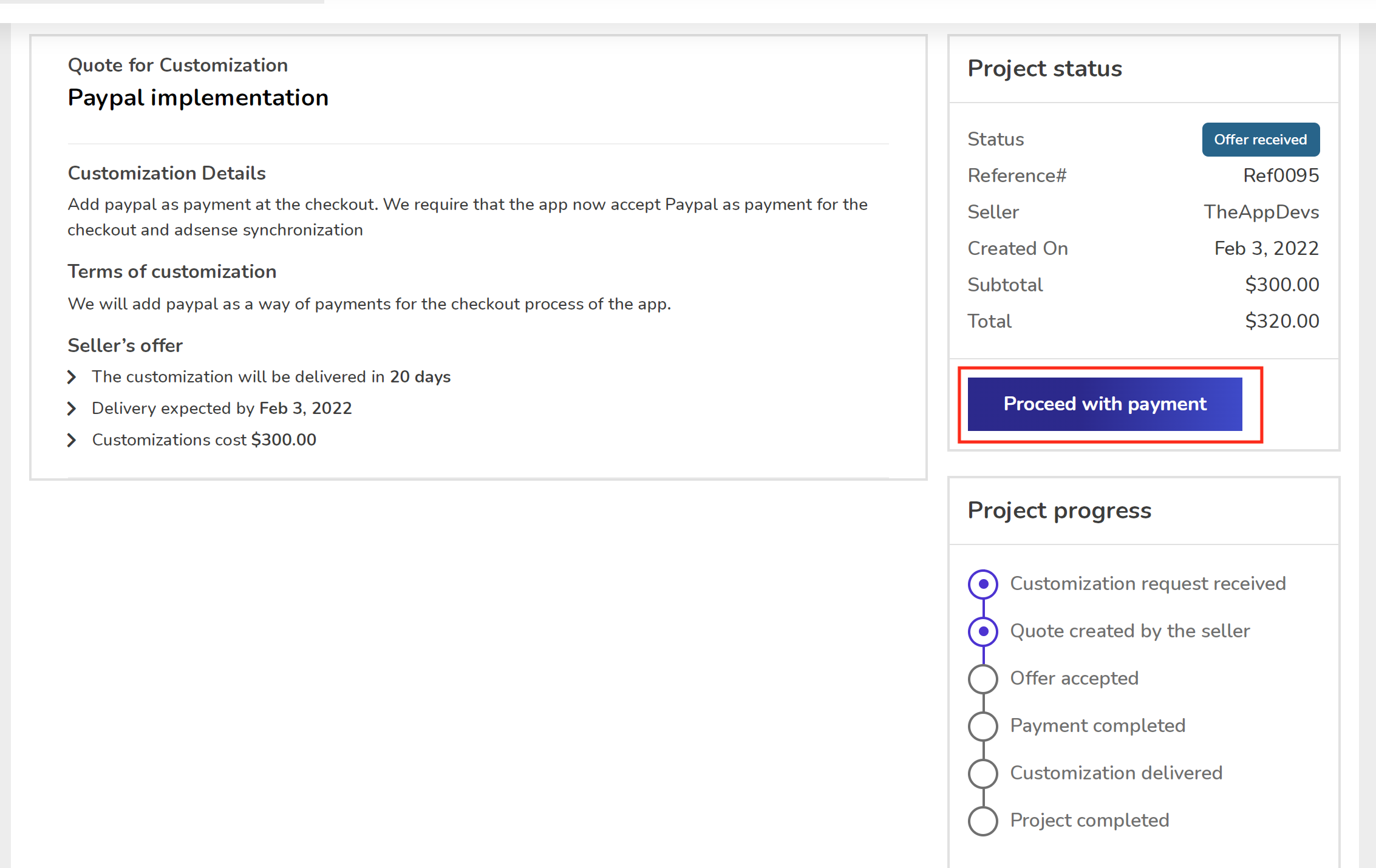
Please read the terms and conditions from the seller to know the specific aspects included in the customization. To proceed with payment, please click “Proceed with payment” to add the quote to your cart. Please notice that all customization must be added individually to your cart. If you wish to buy other products, please first proceed with the payment of the customization and then add the products to your cart.
To proceed with the payment, click on the button “Pay now with Paypal“. You can use your credit/debit card or your paypal account for payment.
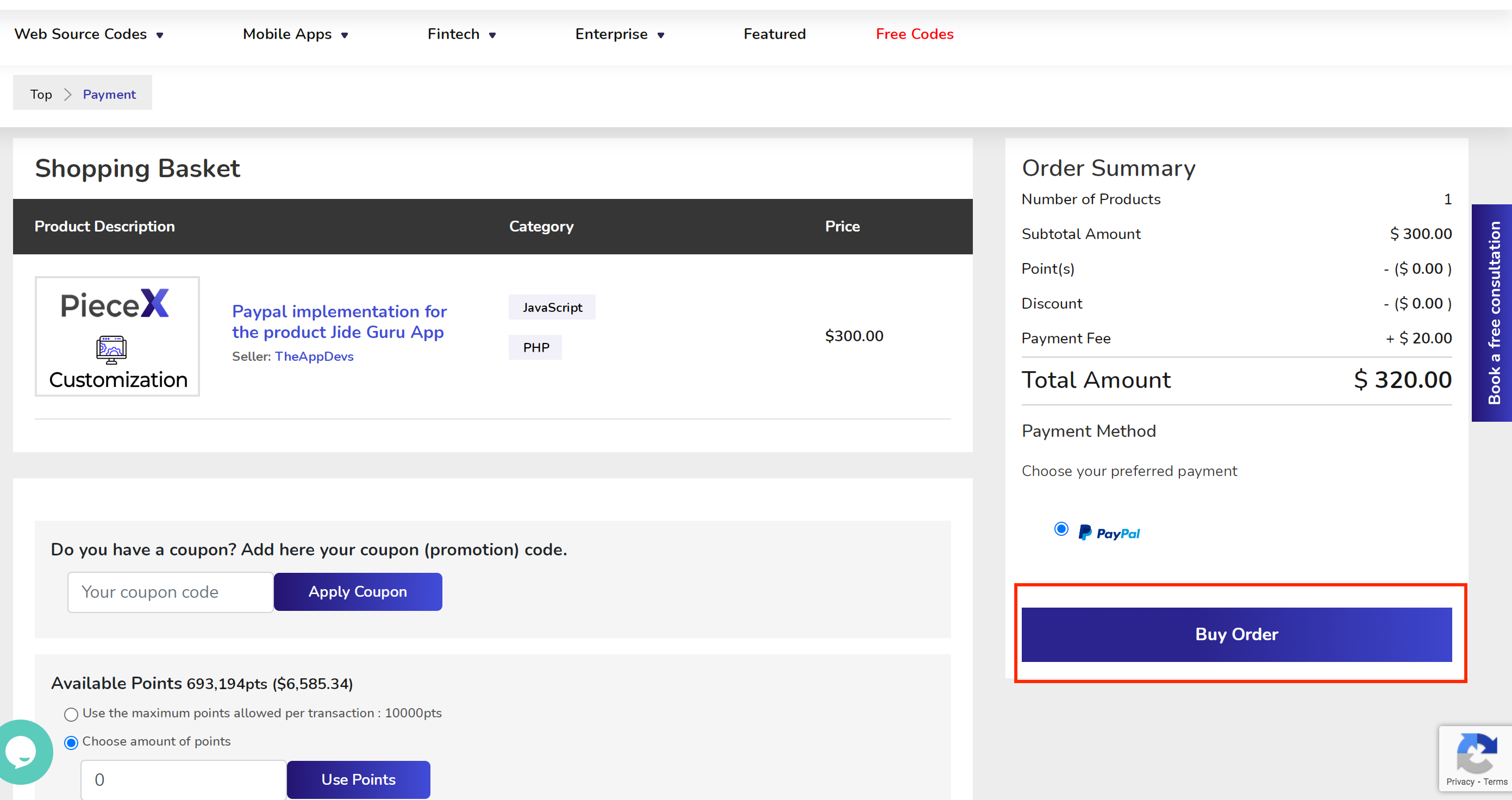
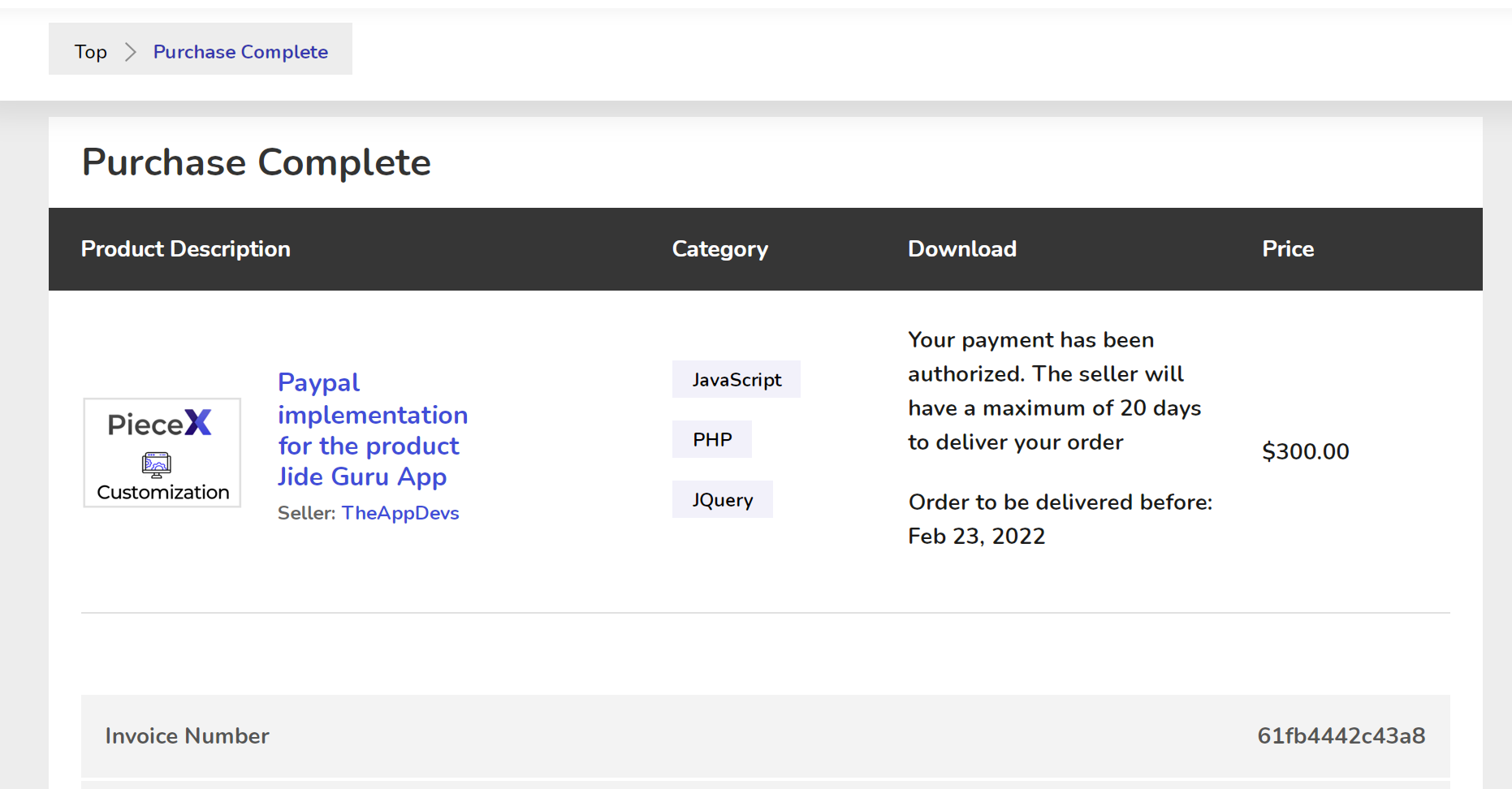
Once your payment is authorized by Paypal you will receive an email and the details of your order. The status of the payment will appear as “pending” until the seller uploads your customization.
You can visit your customization page to check the deadline for your customization and status.
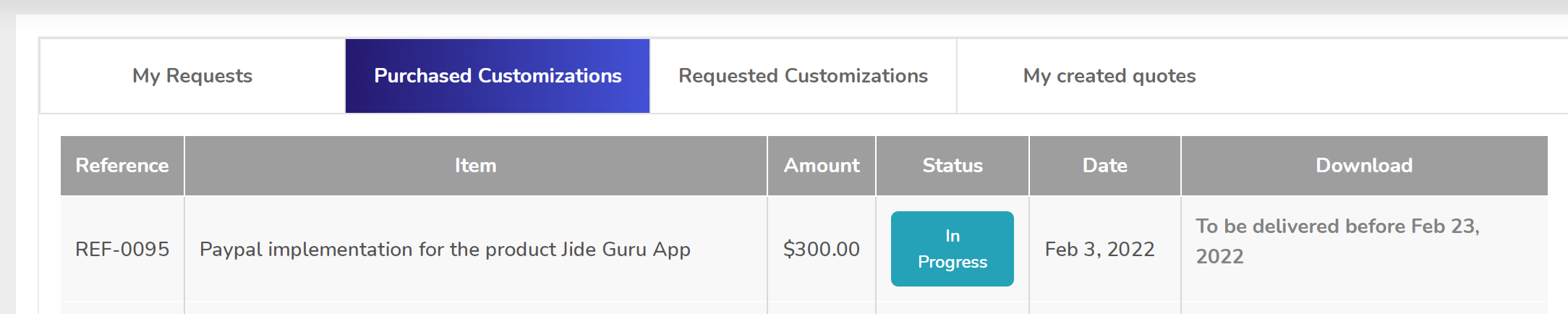
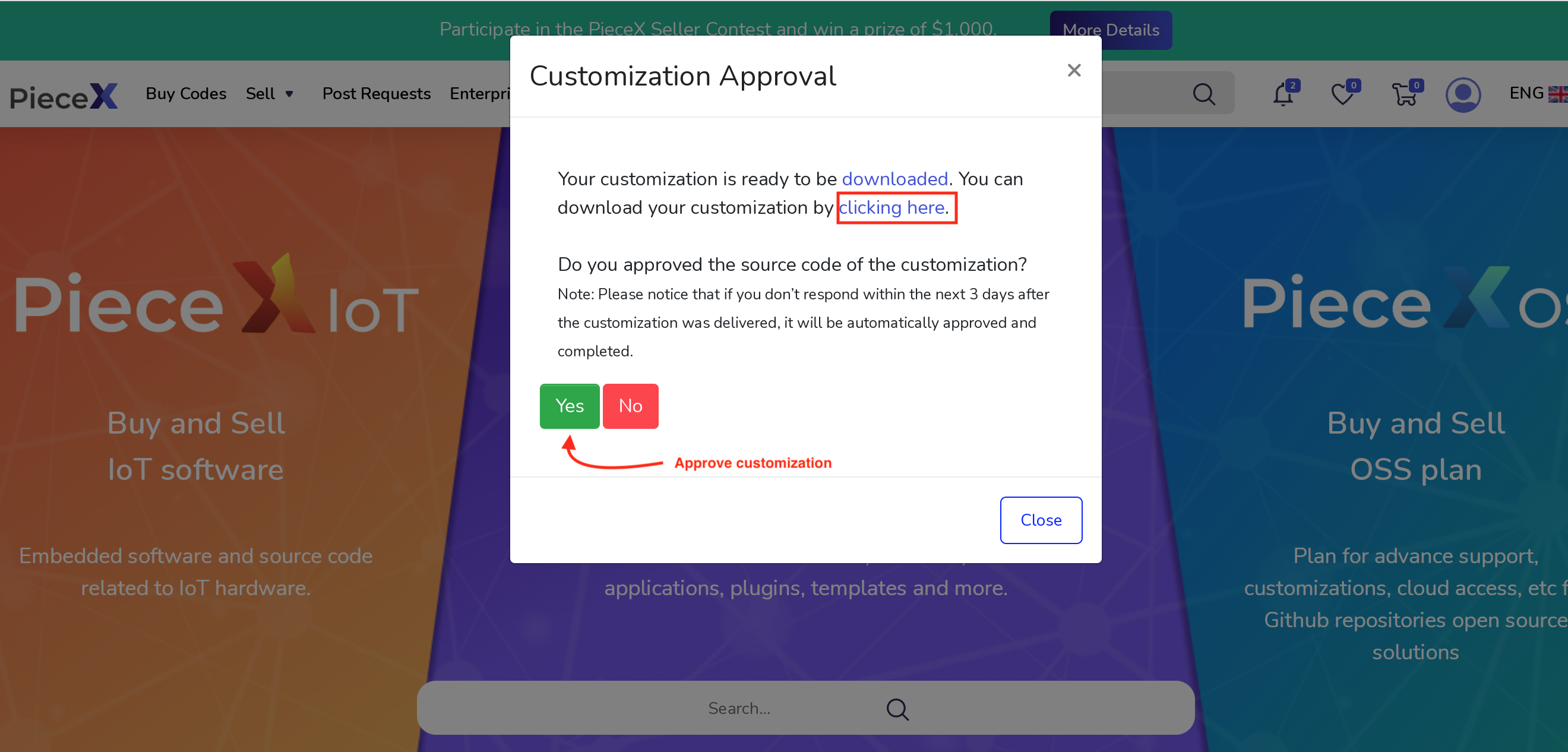
After the seller uploads the code of your customization, you will receive an email notification. Please access your PieceX account to download the customization. You will be prompted to approve or reject the contents of the customization. You can download the source code by clicking on the link located in the popup window.
Click “Yes” to approve the customization and finalize the customization process.
You can download your customization product on your customization page.
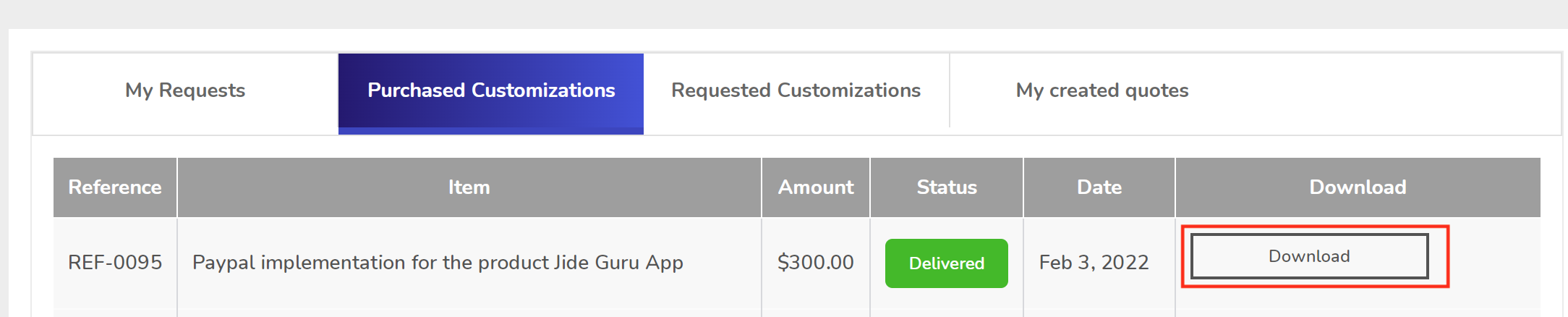
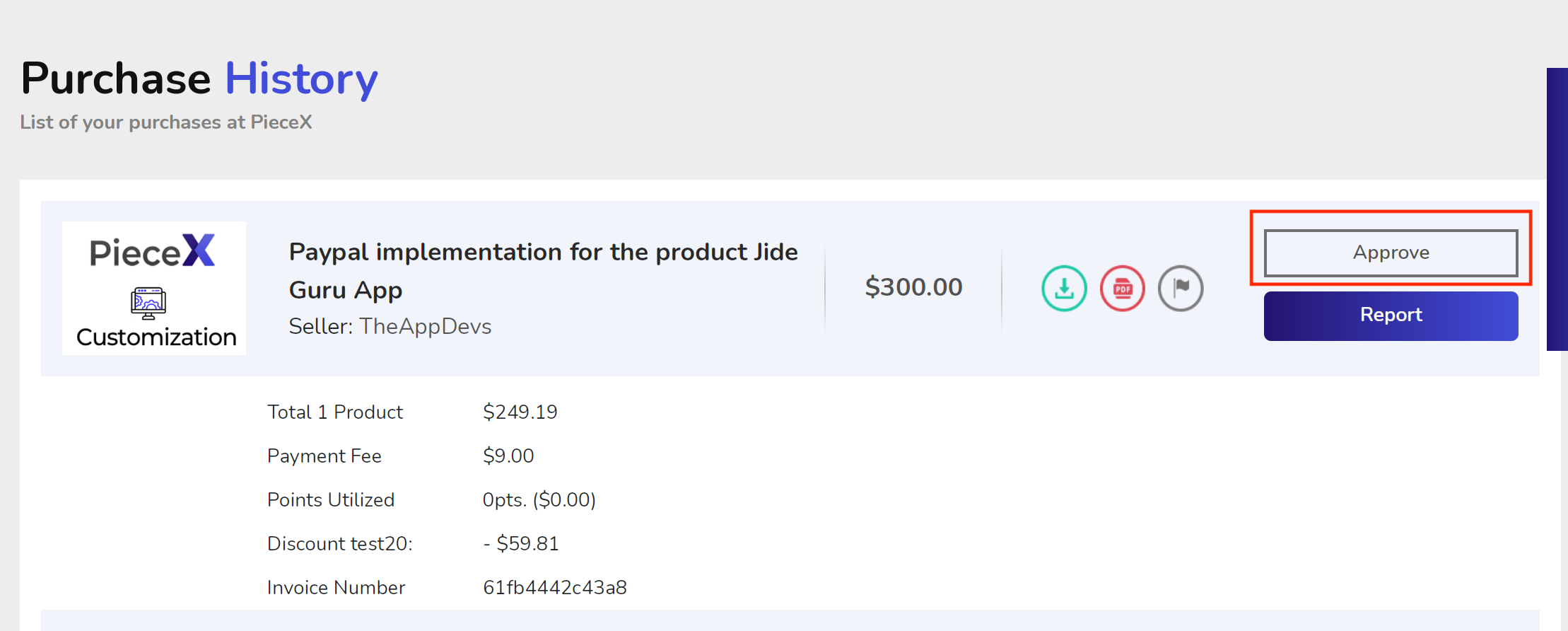
Your customization source code will also be available on your purchase history page.
Selling Customization.
Guided tutorial to sell a source code customization for your product at PieceX.
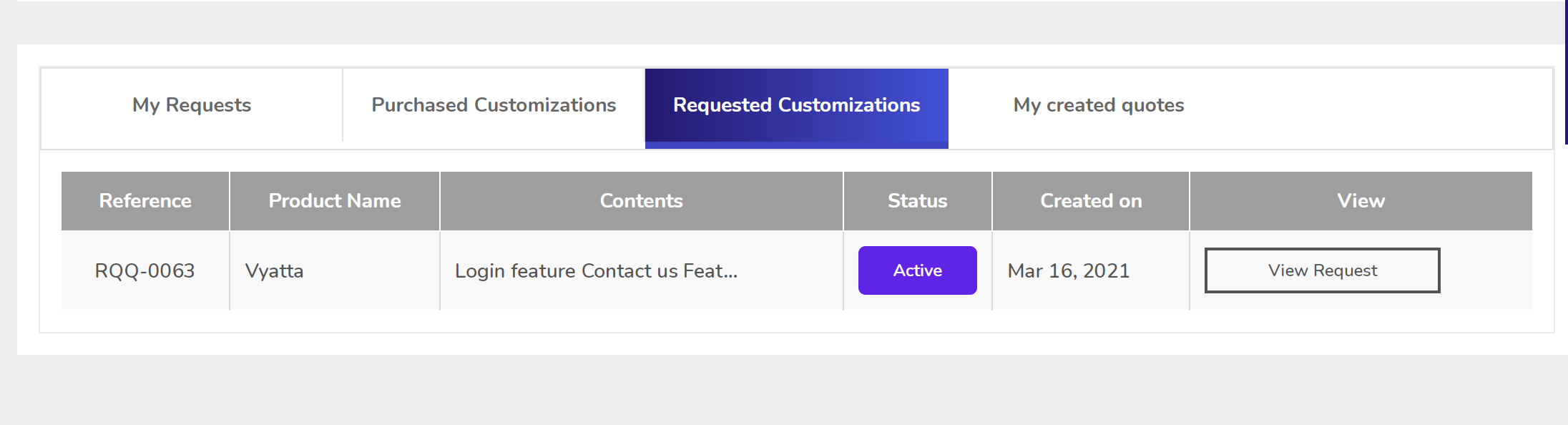
The process for customization starts with a buyer’s request for customization. If a buyer has requested you for a quote or customizations please prompt them to create a request for customization with the details of their requirements first.
When you receive a customization request we will send you an email notification. Please visit your customization page to check the details of the buyer’s requirements.
Click on the tab “Requested Customizations”, then click on “View Request” to see the buyer’s requested details.
Please add a representative name to the quote and all the specific details included in your customization. Be as specific as possible.
Click on the button “Create Quote” to send the seller the details included in the customization and the price of the customization.
Add the price to the customization. You can preview the amount you’ll earn in the column “Your rewards” after you insert the price.
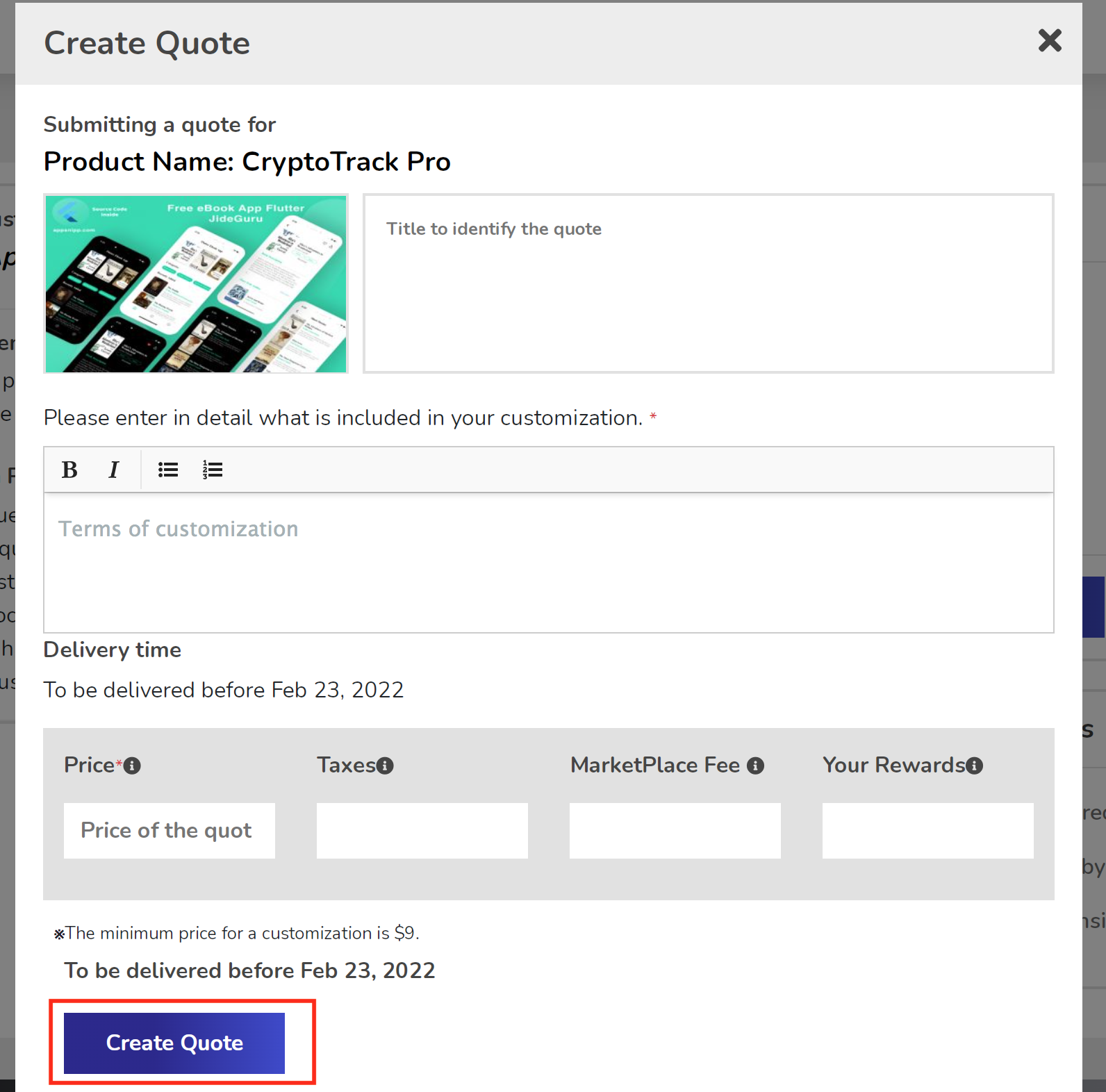
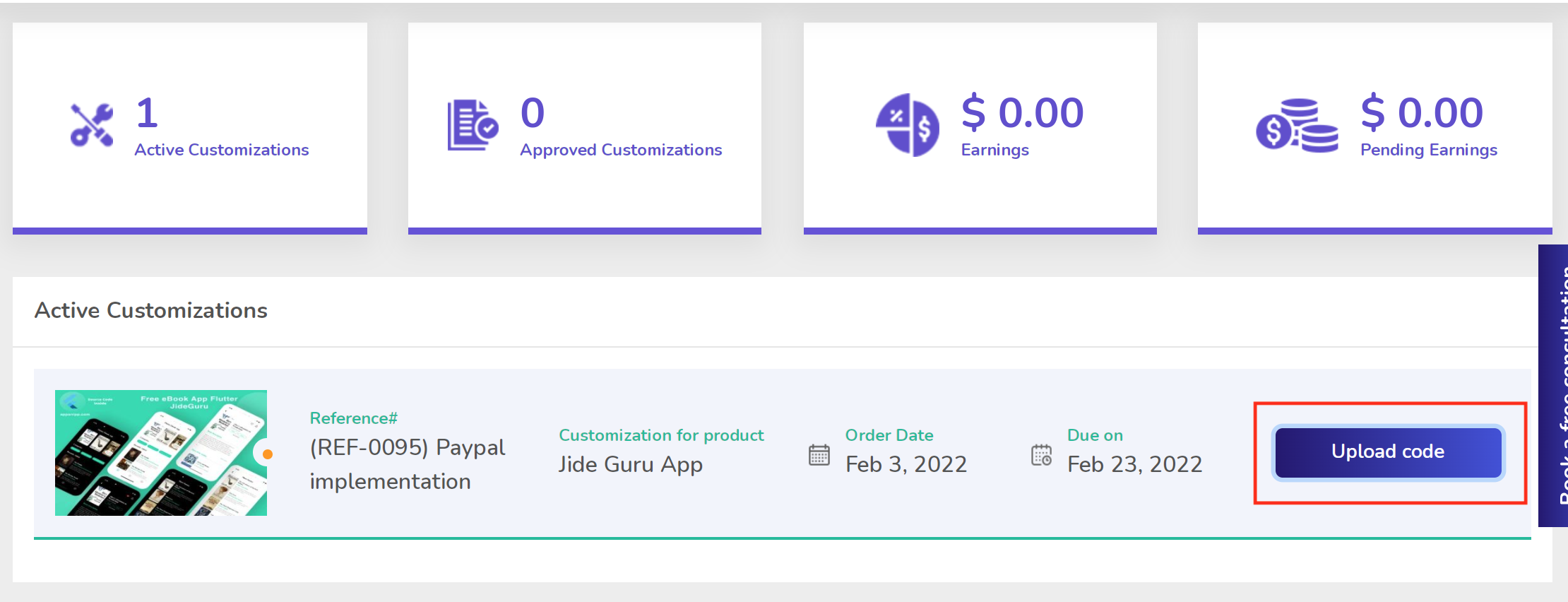
After the buyer proceeds with payment, you will get an email notification so you can start the development. Please notice that you have up to 20 days to deliver the customization. If you fail to deliver after 20 days the request will be canceled and you will not earn from this customization.
Visit your customization page and under “Active Customizations” or “My quotes“, click on the button “Upload source code” to upload the file of the customization.
Please compress your code in a .zip folder and upload it.
We will ask the buyer to approve your delivered customization. After the buyer’s approval, we will send you an email. Your customization will be marked as “completed” and your earnings will be transferred to your desired payment method by the end of the following month.
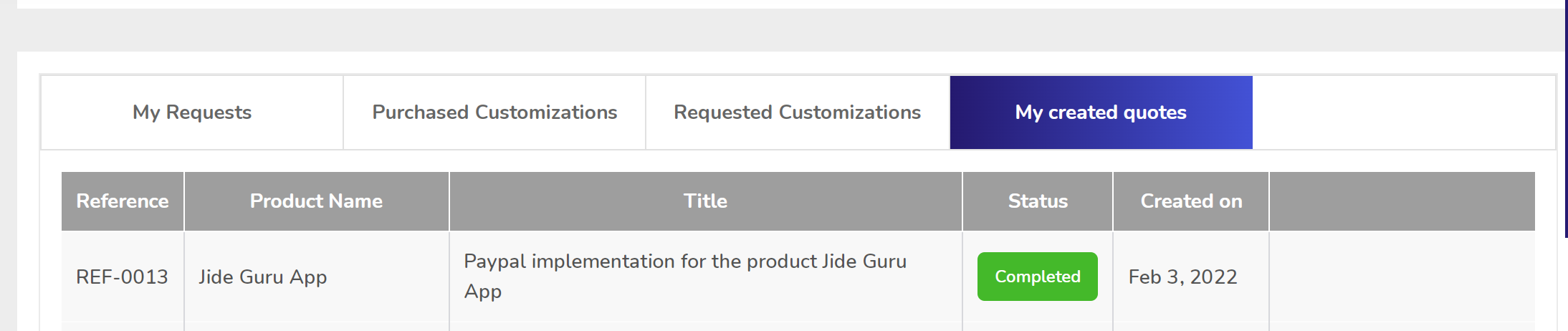
Frequently Asked Questions
Are customizations covered by the “seller support”?
Source code products at PieceX are sold as it is. If the product includes seller support the following applies:
- The products with available support will receive support from the seller for a period of up to 6 months after the purchase.
- Direct responses from the seller regarding technical questions.
- Source code updates regarding reported bugs.
- Guidance from the seller regarding the source code functionalities or information not included in the User Guide.
Customization, installation, or support for third-party sources are not included with the standard support.
If you want to include a new feature, function, or integration, you will need to request customization. By requesting customization, the seller will alter the source code to reflect your needs and requirement for a price defined by the seller.
What is the difference between “seller support” and “customizations”?
Seller support is applicable for products that specifically state so on their product page. Activities like technical support, source code upgrades regarding reported bugs, or any functionality described on the product page are included as seller support for a frame time of 6 months after the product purchase. If you wish to add or modify the source code in a way that is not included in the product page, you will need to request a customization. Customizations are priced according to the seller’s judgment in terms of complexity and are related to the requirements described by the buyer.
Which type of customizations is applicable?
Any source code modification applies as customization. Installations or non-quantifiable activities do not count as customization.
How do customizations work?
The process for customizations starts when you make a request for customization. To make a request for customizations, please visit your purchase history page and add the specific requirements. Describe in detail the new feature/function or process of the source code you want. After you submit the request for customization, the seller will send you a quote with the specific contents of the customization and the price. When you receive the quote, you will need to add it to your cart and proceed with the checkout. After payment (please notice that the amount will have a “pending” status until the customization is completed), the seller will start the development of your customization after your payment has been authorized. The seller will have a maximum of 20 days to deliver your customization. When the seller uploads your customization, you will receive an email notification and you will be able to download it. You will have 3 days after the seller delivers to approve or request a review (report) of the customization. If you don’t approve or request a review for the customization will be marked as ”completed” and your approved payment will be finalized.
What is a quote?
When you request customization you will need to add your estimated budget and all the requirements needed from the customization. When the seller receives your customization request, they will add the specific conditions and terms included in the customizations along with the price associated with the activities. A quote is the estimated cost for the particular customization. When you receive a quote from the seller, you can proceed with the payment or reject the quote. Please communicate with the seller why you rejected the quote so that the seller can send you a new quote that fits your requirements.
Does dynamic pricing affect the price of the quote/customization?
No. Final prices from the customization are defined by the seller and they are not increased or decreased by our AI dynamic pricing.
For Buyers
When will I receive the customization after requesting one?
The seller will start the development of your customization after you proceed with the payment. After your payment is authorized the seller will have a maximum of 20 days to deliver the customization. When the customization is ready, we will inform you via email and you will be able to download the customization by accessing your account at PieceX.
When will I be charged for customization?
When you proceed with the checkout of your received quote, your payment will have a “pending” status. The total amount of the customization will not be charged until the customization is delivered, approved, and completed.
How do I request customization?
To request customization, please visit your purchase history page and click on the button “request customization” located a the right of your purchased product. Please fill in details of the specific characteristic you require from the customization and your estimated budget. After you submit your customization request, the seller will send you an official quote for the customization. Once you proceed with the payment of the quote, the seller will start with the development of the customization.
How much are the customizations?
The price of the customization is defined by the seller. Since each customization is different, the seller will send you a quote with the cost for your customization.
Can I order customization before purchasing the product?
No. Please proceed with the purchase of the product before requesting customization. Please communicate with the seller in advance to clarify if the seller is willing to provide customization services.
When will I receive my customization?
After payment (please notice that the amount will have a “pending” status until the customization is completed), the seller will start the development of your customization after your payment has been authorized. The seller will have a maximum of 20 days to deliver your customization. When the seller uploads your customization, you will receive an email notification and you will be able to download it. You will have 3 days after the seller delivers to approve or request a review (report) of the customization. If you don’t approve or request a review for the customization will be marked as ”completed” and your approved payment will be finalized.
What does the customization include?
The customization will include all the contents of the quote delivered by the seller.
It’s been over 20 days and the seller didn’t deliver the customization, what should I do?
If it’s been more than 20 days after you proceeded with the payment of customization but you haven’t received the customization, please contact our support center at supportcenter@piecex.com
How do I approve my delivered customization?
If you haven’t approve delivered customization, once you log into your PieceX account a window will show up asking you if your approve or not the customization. Please click “yes” if you approve the customization. You will have 3 days after the seller delivers to approve or request a review (report) of the customization. If you don’t approve or request a review for the customization will be marked as ”completed” and your approved payment will be finalized.
I am not satisfied/there is something missing with my delivered customization?
If you haven’t approve delivered customization, once you log into your PieceX account a window will show up asking you if your approve or not the customization. If you do not approve of the customization please click “no”. We will conduct an investigation and inform the seller about your concerns.
What happens if I don’t approve or reject my delivered customization?
You will have 3 days after the seller delivers to approve or request a review (report) of the customization. If you don’t approve or request a review for the customization will be marked as ”completed” and your approved payment will be finalized.
How many customizations can I request per product?
You can only have 1 open request for customization per purchased product. After the request for customization is marked as “inactive” (completed or rejected by the seller), you can request another customization and proceed with the normal customization flow.
The payment method for customization is via credit/debit card using Paypal.
For Sellers
What should I include in the quote for the customization?
The quote for your customization should be as specific as possible. Please write down the new feature/source code modification details. Detail the specifics of the customization. Indicate what is not covered. Add essential terms and conditions and set up a price for the customization.
When can I deliver the customization?
You will be able to deliver/upload your customization source code as soon as the buyer proceeds with the payment of the quote. You will have a maximum of 20 days to deliver your customization.
What happens if I don’t upload the customization within 20 days of the purchase?
If you haven’t delivered (upload your customization at piecex) your customization after 20 days of the payment of the customization, the buyer will have the right to request a refund and you will not be paid.
How can I upload the customization?
When you are ready to upload your customization, please visit your customization page and under ‘Active customizations’ click on the “upload source code”. Please upload the source code of the customization in a .zip folder. The customization will only be available for the user who paid for the customization (the user who requested the customization).
I made a mistake and forgot to add one file, Can I re-upload the customization?
You can re-upload your customization by clicking on the button “re-upload source code” on your customization page.
When will I get paid for the customization?
We will transfer the earnings from the customization after the seller approves your customization.
Your earnings will be transferred to your selected payment method by the end of the following month when the customization was approved along with your sales from the following month. If you have not yet updated your payment options at PieceX, Please login into PieceX and edit your account to update your payment options.
How much will I get paid for the customization?
The rewards (earnings) are calculating by deducting the taxes and fees from the total cost of the quote defined by the seller for the customization. PieceX will charge a percentage as a concept of use for the technologies, platforms, and services provided. We try to keep this fee as low as possible to increase the seller’s rewards.
You can check the approximate fee amount and the approximate earnings when you add a quote for a request for customization.
Can I reject customization request if I am not willing to do so?
Yes. The development/acceptance of customization request is at the discretion of the seller. You can reject a request for customization by clicking on the customization request and clicking the button “Reject Request”.
