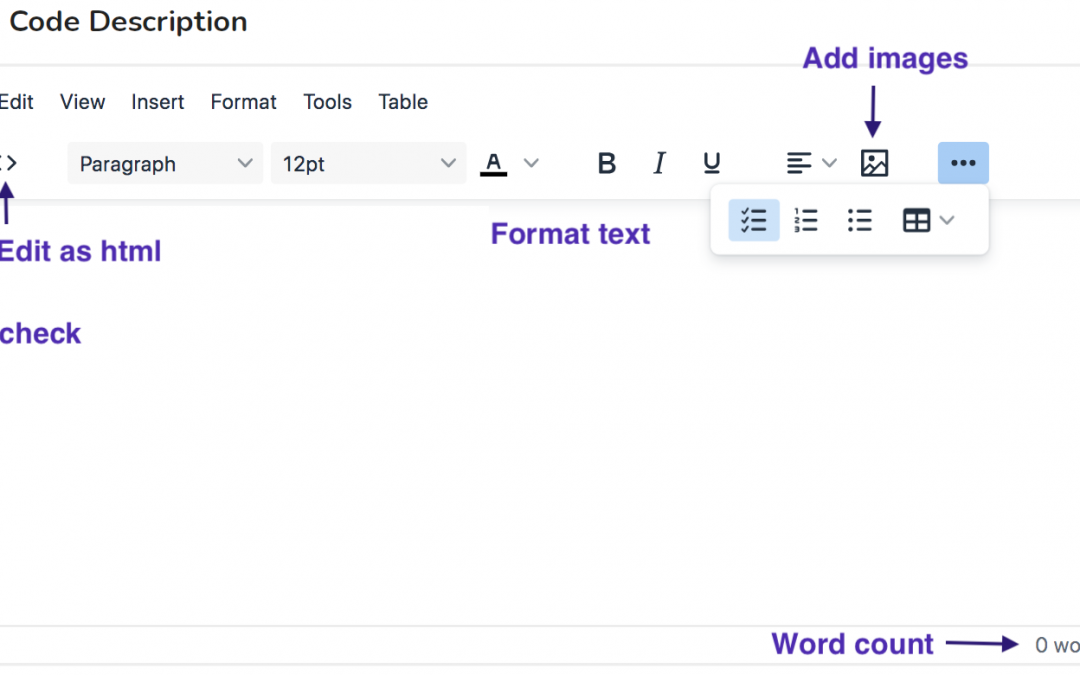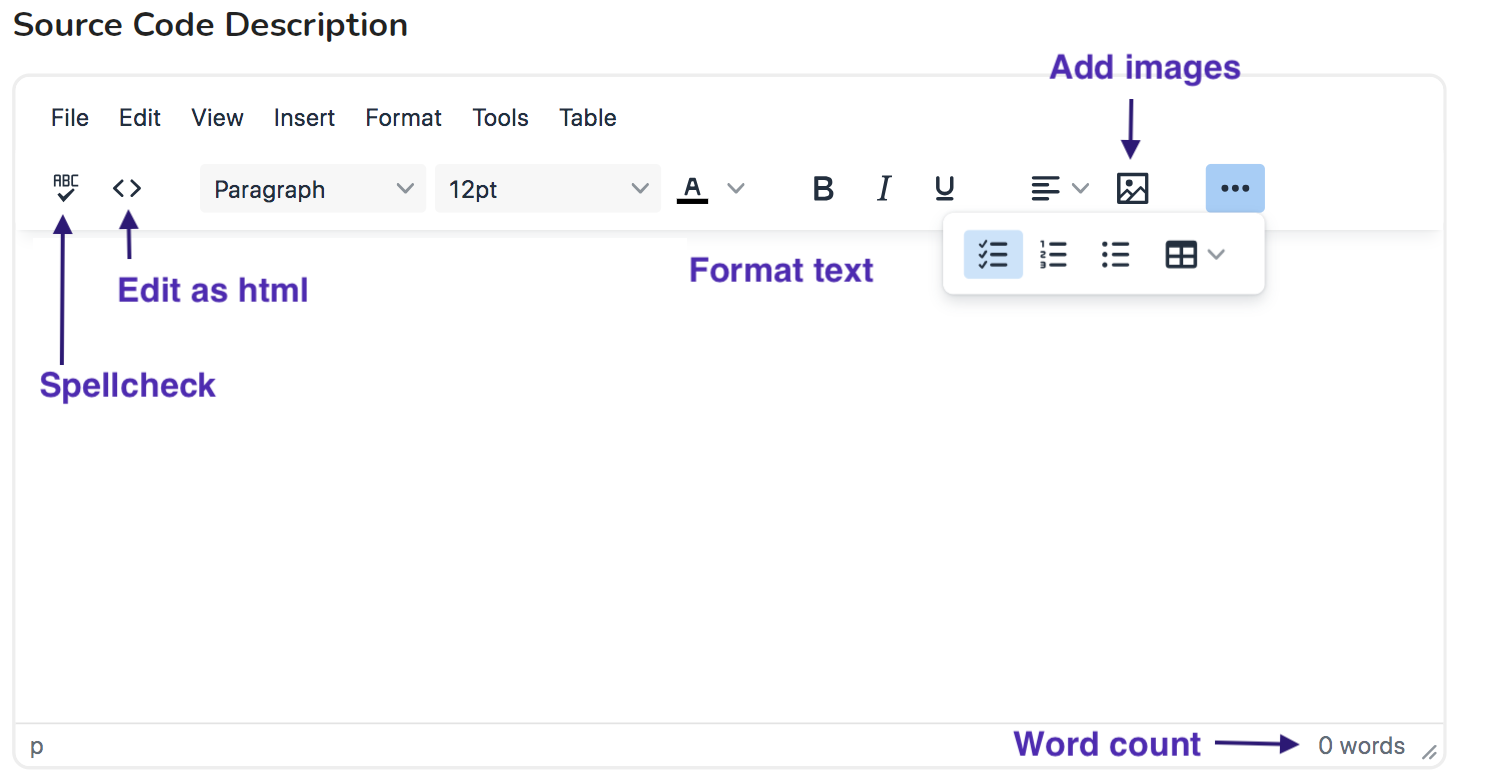Product Listing Made Easy: Introducing ‘AI Help’ on PieceX
At PieceX, we’re committed to empowering you with cutting-edge tools to enhance your product listings. That’s why we are thrilled to introduce the latest feature on our platform that will take your source code listings to the next level: “AI Help” on the product editor!
Unlock the Potential of “AI Help” Tools
Description Enhancement
Elevate your product descriptions effortlessly.
Our AI tool helps you articulate your source code’s value more effectively. You no longer need to be a professional writer to craft compelling descriptions.
Enhanced English Writing
Struggling with the finer points of English writing?
Our AI tool can assist in improving the clarity and overall quality of your text, ensuring your product description is polished and engaging.
Style Transformation
Tailor your product’s style to fit your target audience.
Whether you need a professional, casual, direct, confident, or friendly tone, our AI adapts your description accordingly.
SEO and Marketing
Whether you want to boost your sales pitch, improve SEO for better discoverability, or refine your marketing message, our AI tools have got you covered.
No Need to be a Marketing Pro
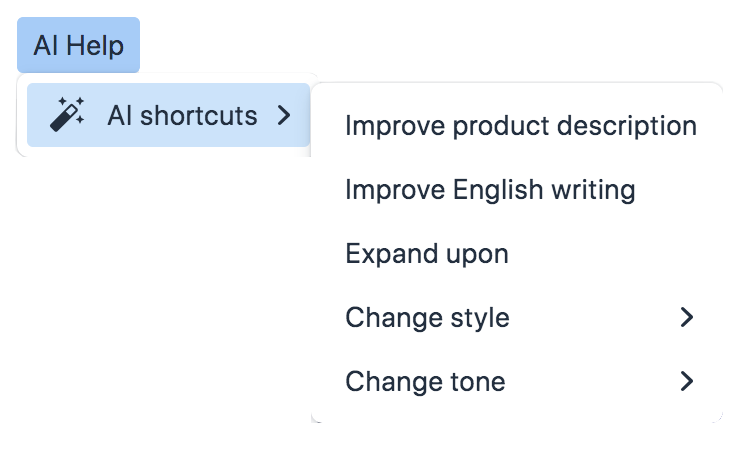
Starting is simple
Log in to your PieceX account.
Create a new product or edit an existing one.
Look for the “AI Help” button on the product editor page and unleash its potential.
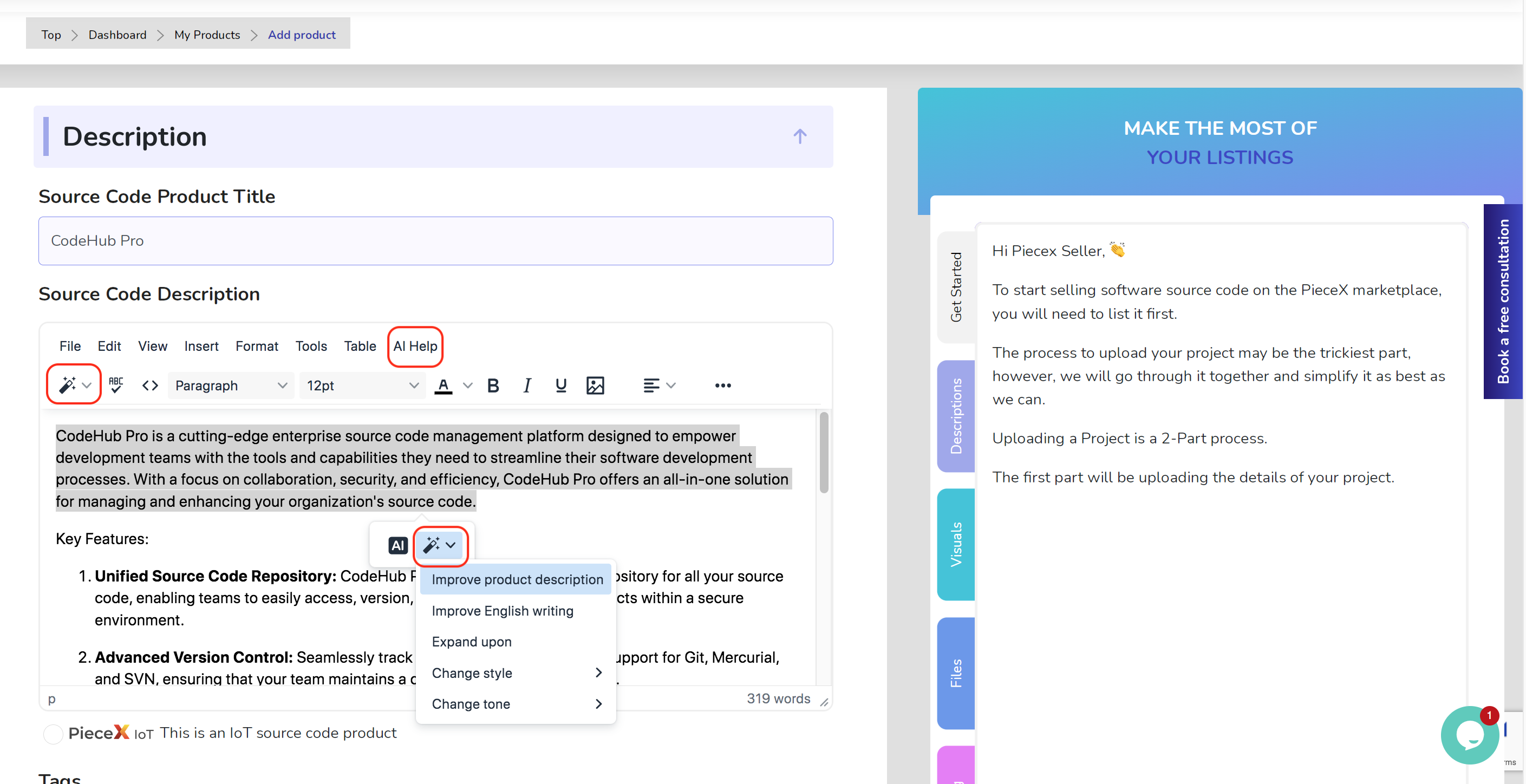
Step 1.
There are many ways to access our AI Help. First, select the text that you want to transform.
Then, you can either: click on the “Ai Help” at the menu, click on the Magic Wand icon (![]() ) or upon selecting the text that you want to transform, click on the Magic Wand and select the transfomation that you want to use.
) or upon selecting the text that you want to transform, click on the Magic Wand and select the transfomation that you want to use.
Step 2.
Select how you want the AI to help your writing, you can choose between: Improve product description, Improve English writing, Expand upon, change style or Change tone.
Then our AI will start its magic and it will suggest you a new text.
If you like that text you can click on “Insert” to add the text into the editor or “Try again” so create a new AI text suggestion.
It’s that simple!
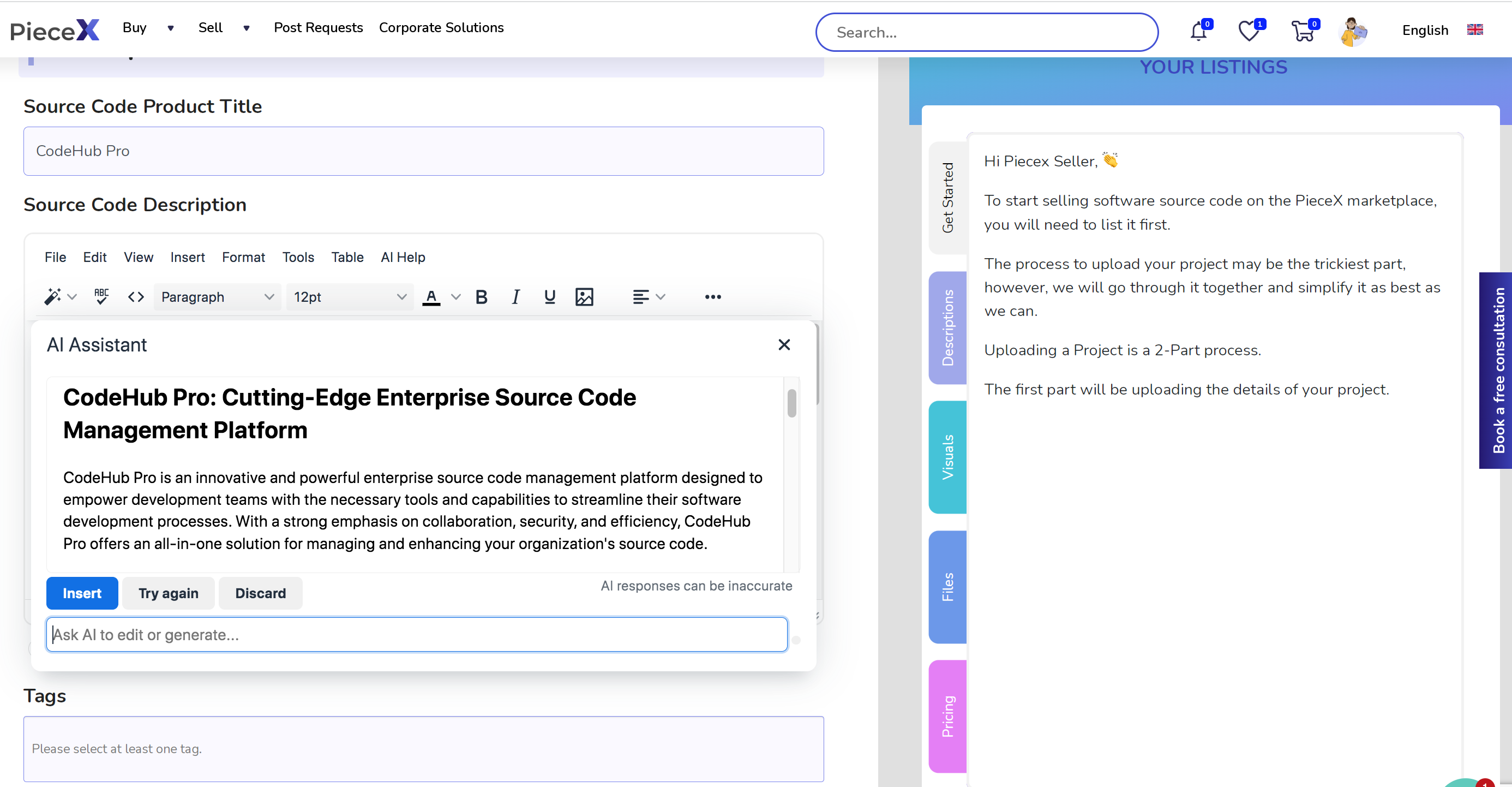
Thank you for being a part of the PieceX community, and we look forward to seeing your enhanced product listings soon.