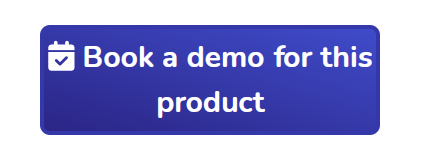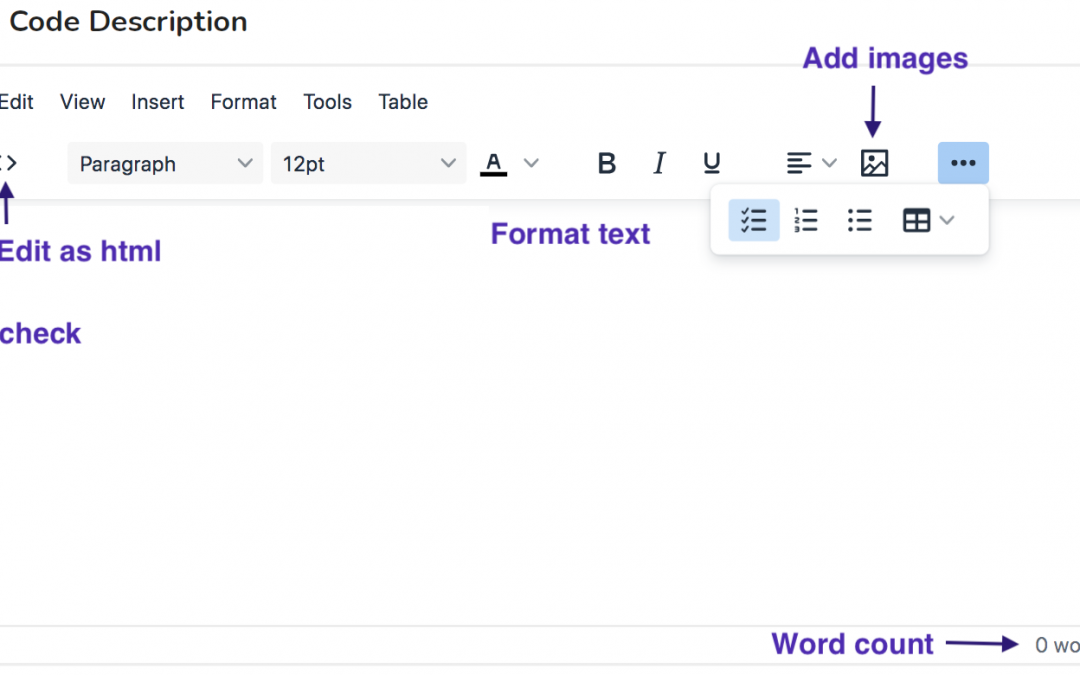
Crafting an Effective Product Description that Sells
If you’re a source code seller on PieceX, you’re likely aware of the importance of a compelling product description. Your product description is often the first impression potential buyers have of your source code. Crafting an effective product description can make all the difference in attracting sales. In this blog, we will share recommendations for PieceX sellers on how to create product descriptions that sell. From utilizing the right text editor to incorporating images, structuring your description effectively, and leveraging valuable resources, we’ll cover it all.
Make the most out of our text editor.
PieceX provides sellers with a feature-rich text editor for crafting product descriptions. This text editor offers several functionalities to enhance your description:
a. Spellcheck: The text editor includes a spellcheck option to ensure your description is error-free.
b. Visual Formatting: You can format the text visually, making it easy to create professional and well-structured descriptions.
c. Image Integration: The text editor allows you to seamlessly add images to your product description.
d. Edit as HTML Code: For sellers familiar with HTML, the editor provides the option to edit the description in HTML code, offering greater flexibility.
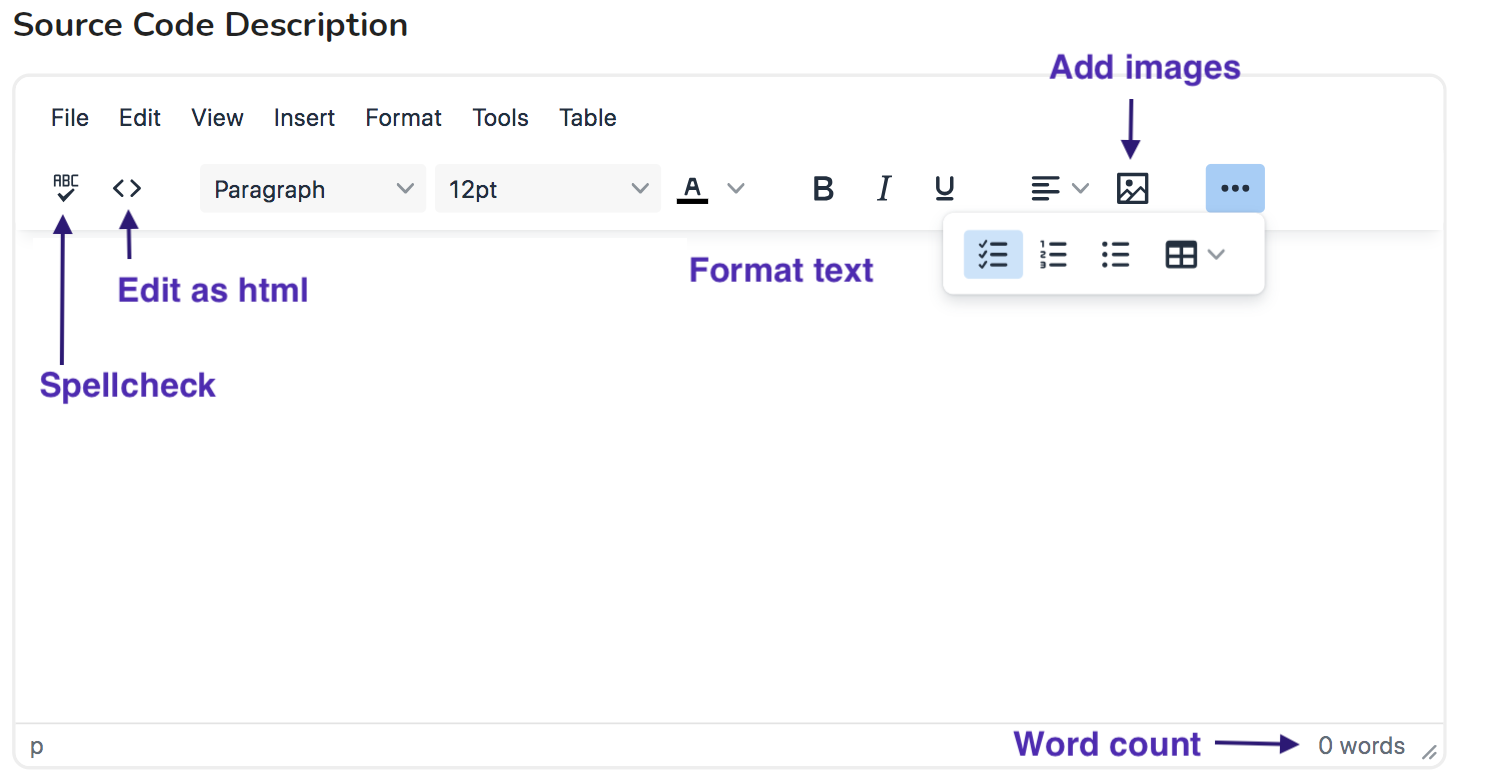
Add High-Quality Images
Visuals play a crucial role in attracting potential buyers. Including images in your product description can help users better understand what your source code does and its potential value. Here are some tips for using images effectively:
a. Screenshots: Provide clear and relevant screenshots of your source code in action.
b. Visual Aids: Use images to illustrate key features and functionality.
c. Quality Design: Ensure your images are high-quality and well-designed.
d. Variety: Showcase different aspects of your source code with a variety of images.
Structuring Your Product Description
A well-structured product description not only makes your listing look more appealing but also makes it easier for potential buyers to find the information they need.
Product name: Your product’s name should be both descriptive and concise. Make sure it clearly reflects the primary purpose and functionality of your source code. Use keywords that potential buyers might use in their searches.
Introduction : Begin with an engaging introduction that highlights the problem your source code aims to solve. Provide context and explain the value of your product. Emphasize what makes your source code unique and beneficial.
Key Features : List the main features and benefits of your source code. Include technical details, such as programming languages used, compatibility with platforms, and any unique functionality that sets your code apart from others.
Use Cases : Include real-world use cases or scenarios in which your source code can be applied. Explain how it can address specific challenges or improve processes. This helps potential buyers envision the practical benefits of your product.
Provide Technical Details : Include technical specifications, such as programming languages used, compatibility with platforms, and system requirements. This information helps buyers assess if your source code suits their needs.
FAQ Section : Anticipate questions buyers may have, and include a Frequently Asked Questions (FAQ) section. This can save time for both you and potential buyers and provide important information upfront.
Create a Compelling Description
Write a detailed product description that tells a story. Start with a captivating introduction, explain the problem your code solves, and emphasize its value. Use persuasive language to make your product stand out.
Tips for Writing the Description
Be Concise
Keep your description clear, concise, and free of jargon.
Highlight Benefits
Focus on how your source code can solve the buyer’s problems.
Use Keywords
Include relevant keywords to improve search visibility.
Call to Action
Encourage users to take action, such as purchasing or contacting you for inquiries.
Leveraging Resources:
- To further enhance your product descriptions, consider using the following resources:
- Graphic Design Tools: Use tools like Canva or Adobe Spark to create eye-catching images.
- SEO Tools: Utilize SEO tools like Google Keyword Planner for keyword research.
- Proofreading Tools: Tools like Grammarly or AI can help you maintain a professional tone and correct errors.
Conclusion
Creating a compelling product description is essential for selling your source code on PieceX. By utilizing the available text editor functionalities, incorporating high-quality images, structuring your description effectively, following our writing tips, and leveraging valuable resources, you can significantly enhance your chances of attracting more sales. Craft your product descriptions thoughtfully, and watch your sales soar on PieceX. Good luck!