Code Preview is now Code Insights!
We have completely redesigned our code preview and it’s better than ever. We are thrilled to tell you that we have improved our code preview feature.
Changes to the user interface
The new improvements come with a code editor UI and new options to see a sample of the source code and statistics of the source code to improve the user experience and allow buyers to see that your product is the real deal.
More ways to showcase your source code
Offering a sample of the source code builds more trust and incentivizes sales.
No more back and forwards with potential buyers asking for samples or base codes!
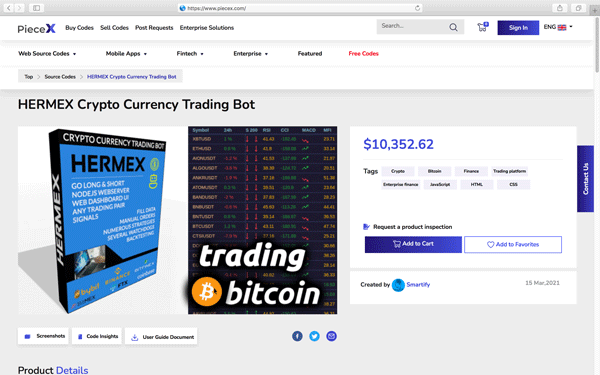
Sample files
See a sample list of the files included in your project. Click on them so see a sample of the code included in each file.
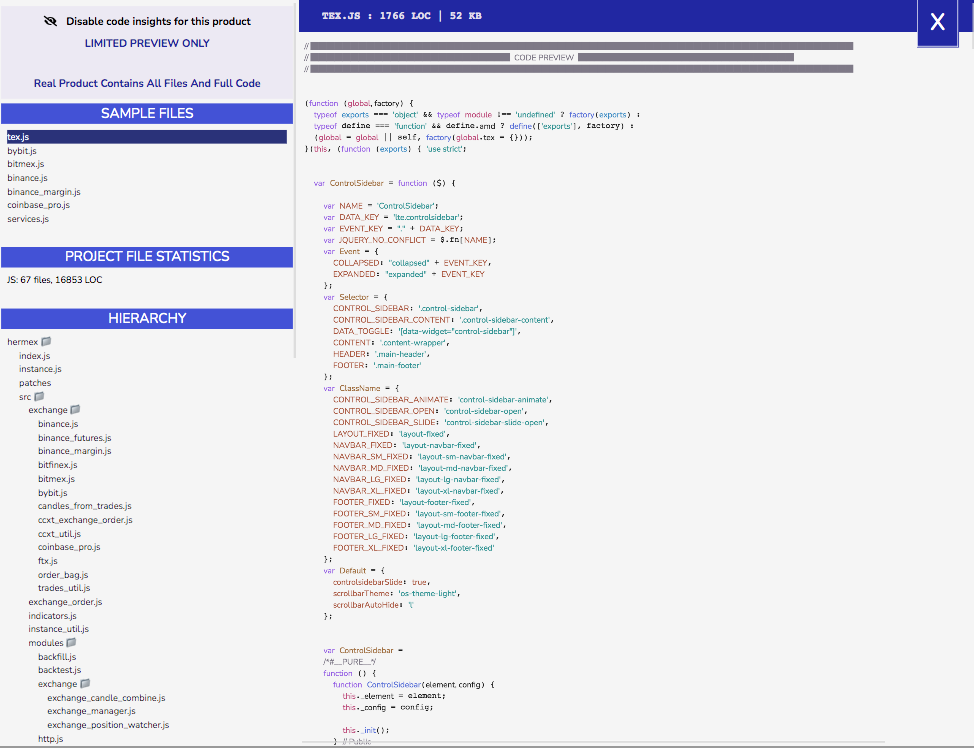
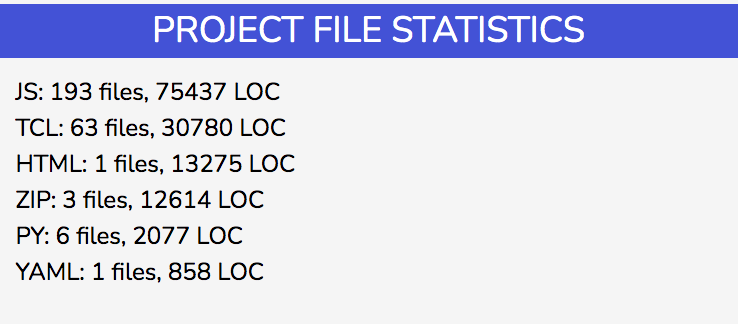
Project file statistics
All sorts of relevant code-related statistics, file sizes, and programming languages.
Hierarchy
A more global vision of your code base. A tree-like view with the folders and subfolders included.
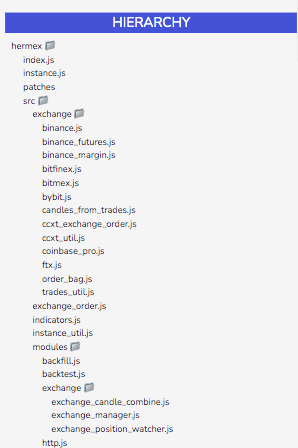
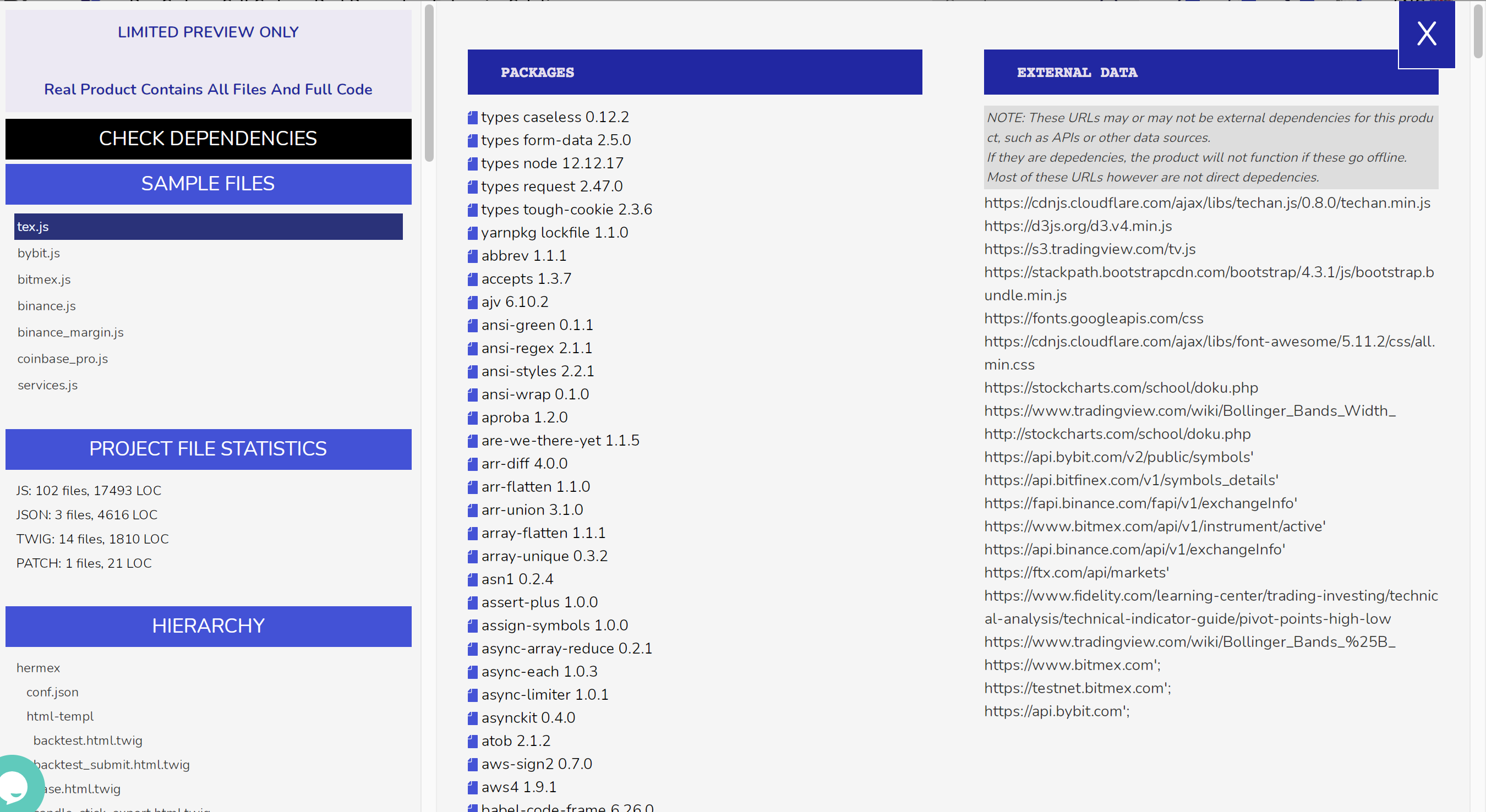
Dependencies
Take a look at all the dependencies, external data, and packages included within the project.
NOTE: These URLs may or may not be external dependencies for this product, such as APIs or other data sources.
If they are dependencies, the product will not function if these go offline.
Most of these URLs however are not direct dependencies.
You are in control
Don’t want to show your product code insights? No problem, you can easily request them to be removed from your product view: Just click on the button “Disable code insights for this product” located at the code insights and your product will no longer show its code insights.

FAQ
Common questions regarding the new code insights.
If you have any comments or questions, please don’t hesitate to contact us.
How do I access the code insights?
Will my product include the code insights?
How are the code insights generated?
When will the code insights for my product be available?
For new products, the code insights are generated after your product has passed the quality inspection. Please allow a few business days for the inspection to be finalized.
