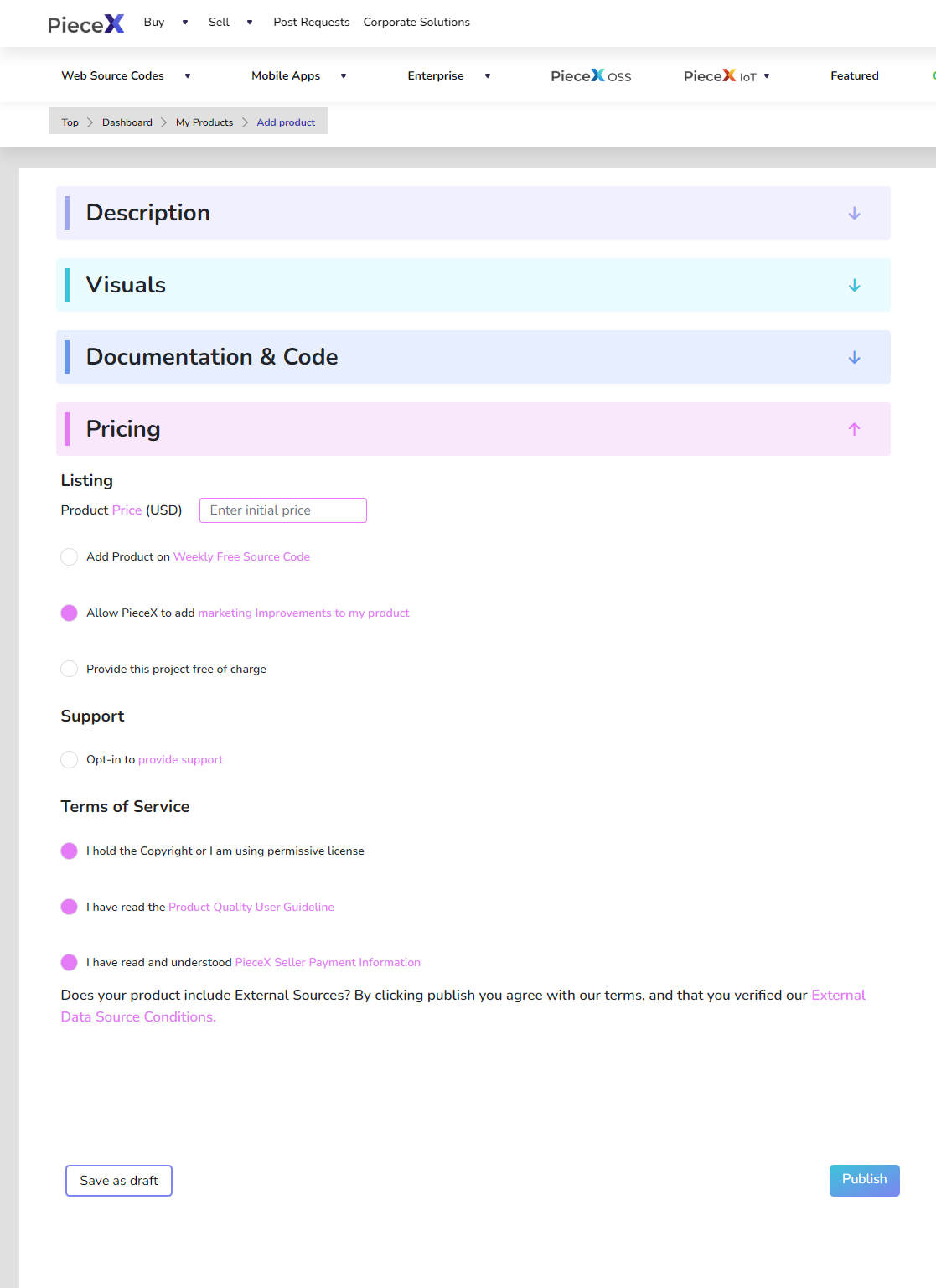With a massive number of transactions and sales as well as a user base that goes beyond tens of thousands of buyers and sellers, PieceX is now known to be one of the most prominent and profitable marketplaces for Selling Software Source Code.
One of the main reasons for that is that the process to sell software source code has been made quite delicate and simple by the PieceX team.
In this tutorial, we will take a step-by-step walk through on how to sell your software in the PieceX Marketplace.
Step 1: Sign Up To PieceX
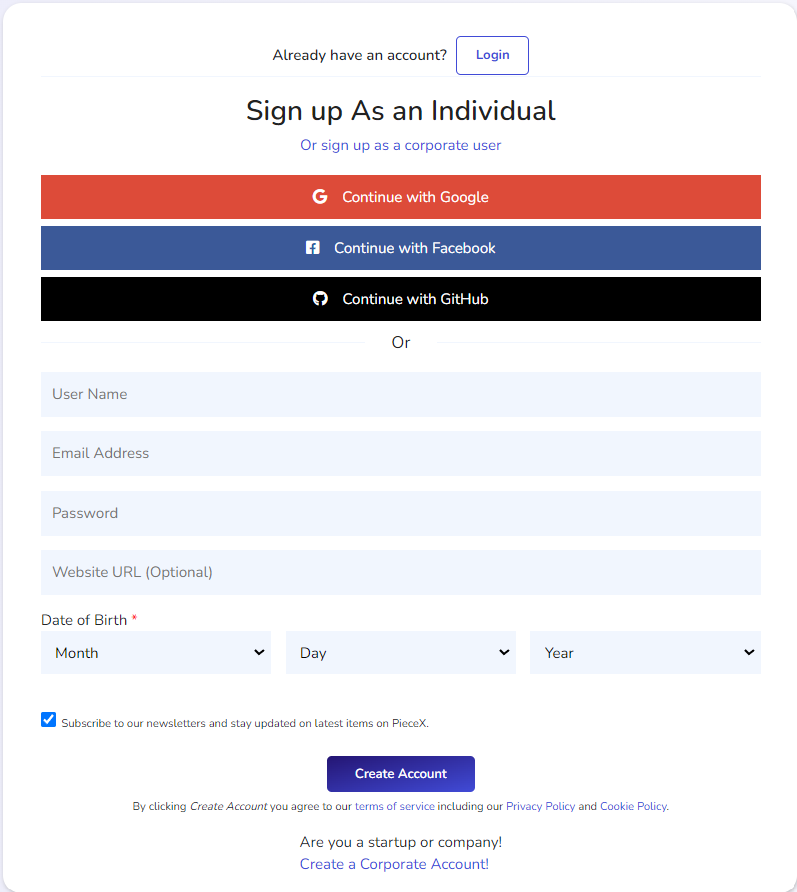
The first step to selling your software source code is to create a PieceX Account. The way to do this is quite simple; you will only have to go to this link and then fill out the form.
After you fill out the form, the Captcha, and click on “Create Account“, you will have a fully functional PieceX account that you can later use to sell your software.
P.S: Skip this step if you already have a PieceX Account.
Step 2: Log In to PieceX
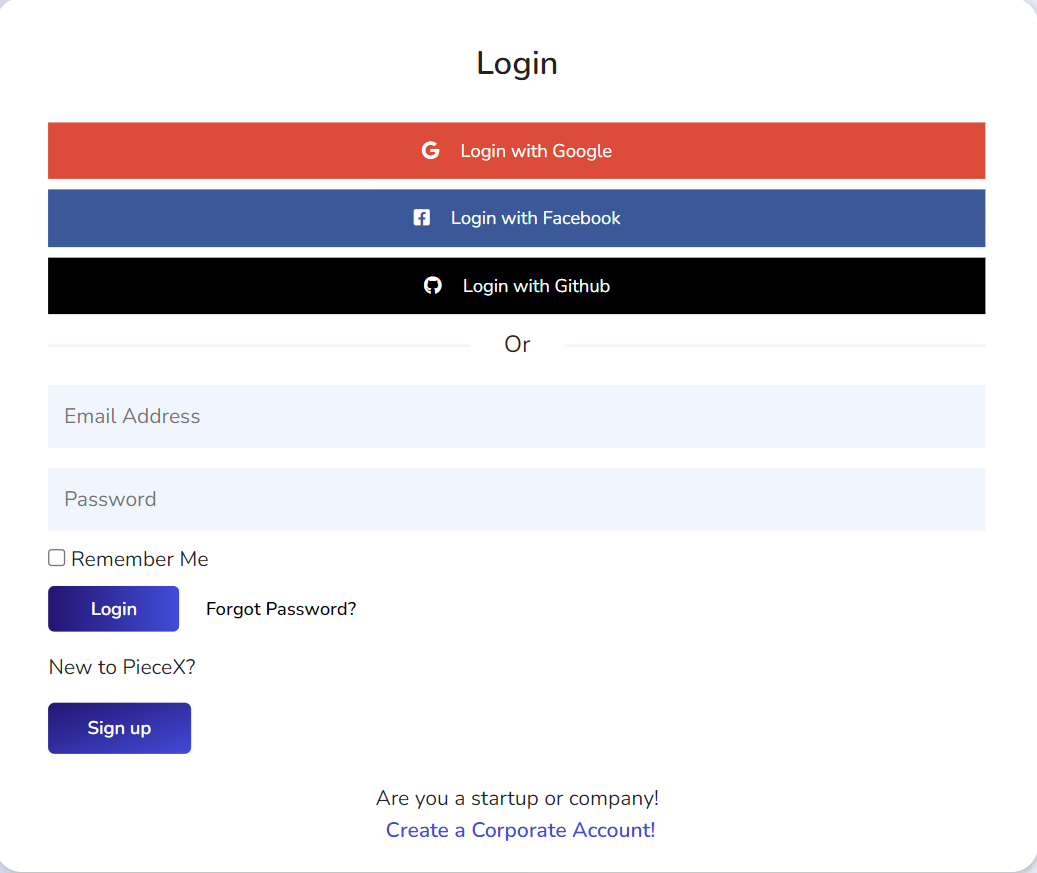
This step is quite simple, if you already created your account or if you already have one, you will simply sign in to the PieceX Platform. In the Homepage you’ll find a button on the top right that says “Sign In“.
You can click that to reach this page or simply just click here.
Step 3: Access The Seller Portal
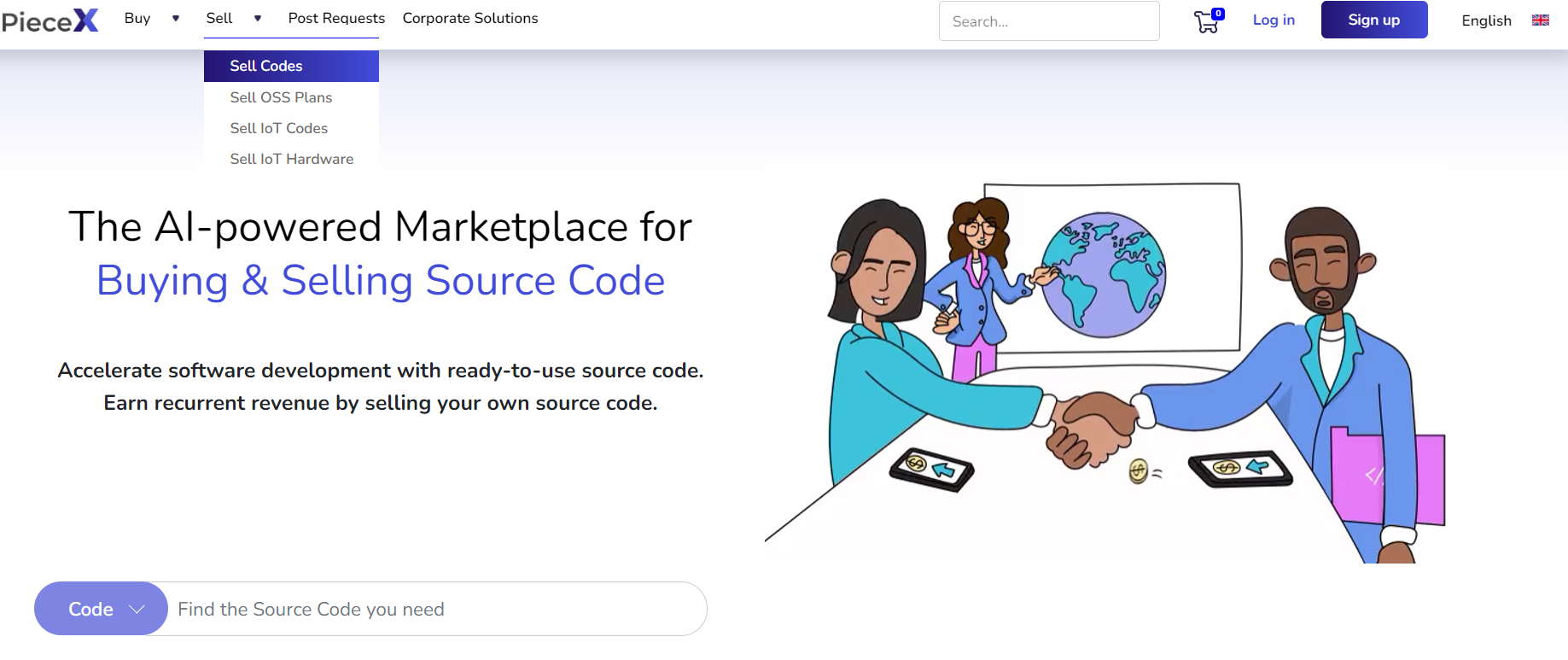
You’ve signed in and you’re logged into your account. You’ll head back to the Homepage and you’ll hover your mouse over “Sell” on the heading bar of the homepage.
When your mouse is on it, you’ll find a drop down menu that has the Phrase “Sell Codes“. Click on “Sell Codes” and you’ll be transported to the PieceX Seller Portal for selling software source code.
Step 4: Go Through Quality Guidelines
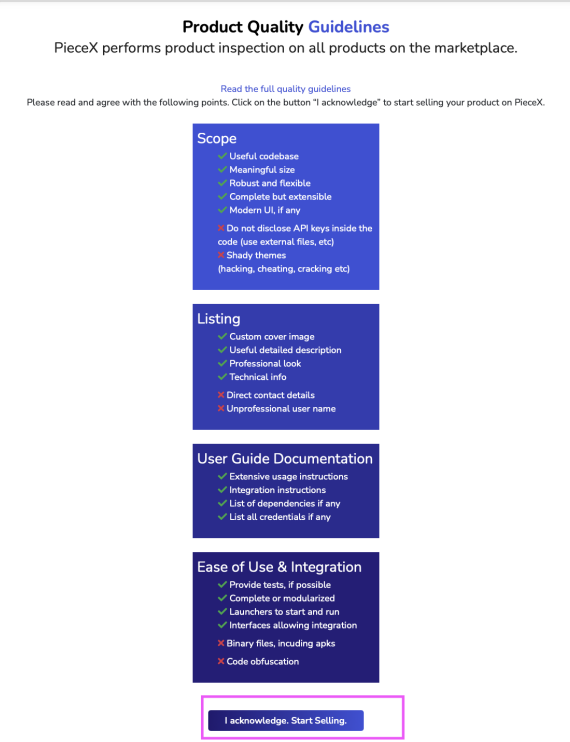
As soon as you get transported to the PieceX Seller Portal, you will be asked to acknowledge the Product Quality Guidelines.
Those guidelines include the scope of software you would be able to sell on the PieceX Marketplace, the listing guidelines, the kind of user guide documentation you need to upload with your project, and the integration needed for it.
Once you read the Guidelines and acknowledge that the PieceX QA team will be inspecting the projects you list, you can click on “Start Selling” in order to begin selling software source code.
You can also read more about the Quality Guidelines here.
Step 5: Update Your Account
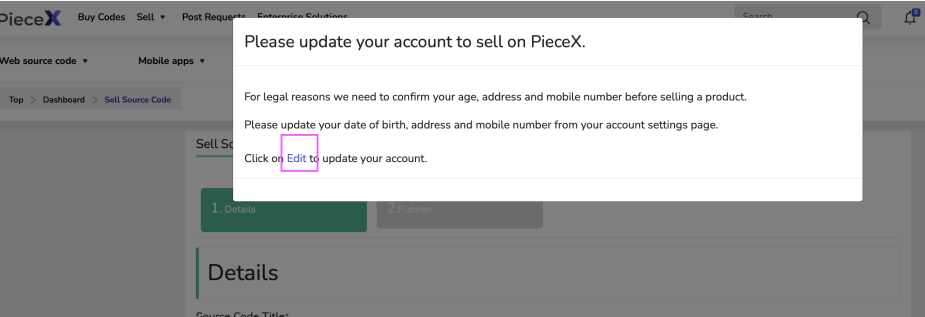 After you acknowledge the Quality Guidelines, you will be asked to update your account if you haven’t already. This banner will not show up if you had already updated that info in your account.
After you acknowledge the Quality Guidelines, you will be asked to update your account if you haven’t already. This banner will not show up if you had already updated that info in your account.
If it shows up, however, click on “Edit” and you’ll be transported to the account info page where you will be asked to provide some info, that goes as follows:-
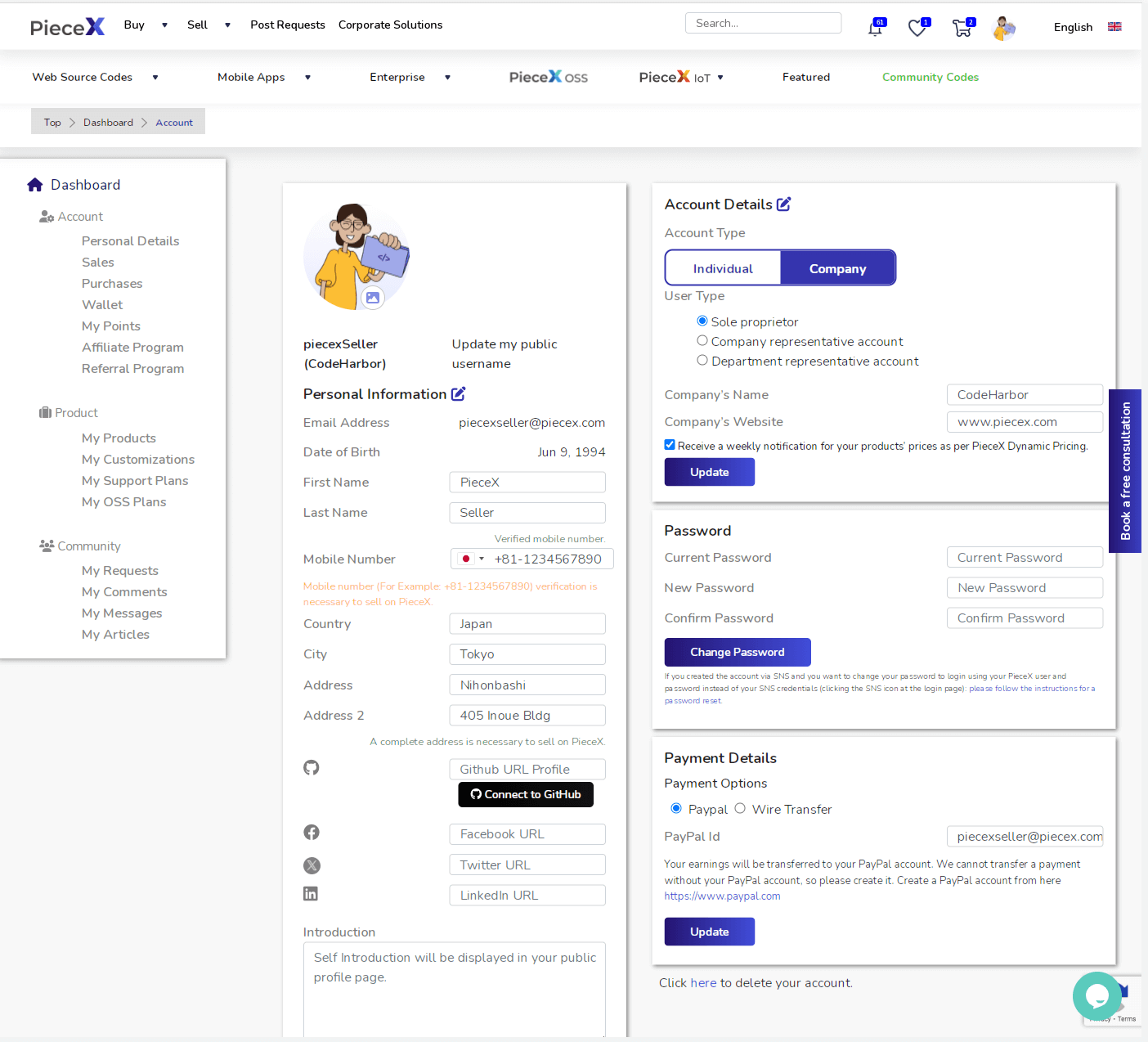
For legal purposes you will be asked to provide info such as your name, your phone number, your country, city, and address. All that info will be necessary, and would be greatly useful for you to add a small introduction about yourself as a software developer or as a business/company listing its projects.
This adds legitimacy and allows you to be able to access the platform and start selling your Software Source Code. After submitting the required details, you can go back to the Seller Portal and start uploading your product.
Step 6: Upload Your Project
To start selling software source code on the PieceX marketplace, you will need to list it first. The process to upload your project may be the trickiest part, however, we will go through it together and simplify it as best as we can.
Uploading a Project is a 4-Part process. The first part will be uploading the details of your project.
Details
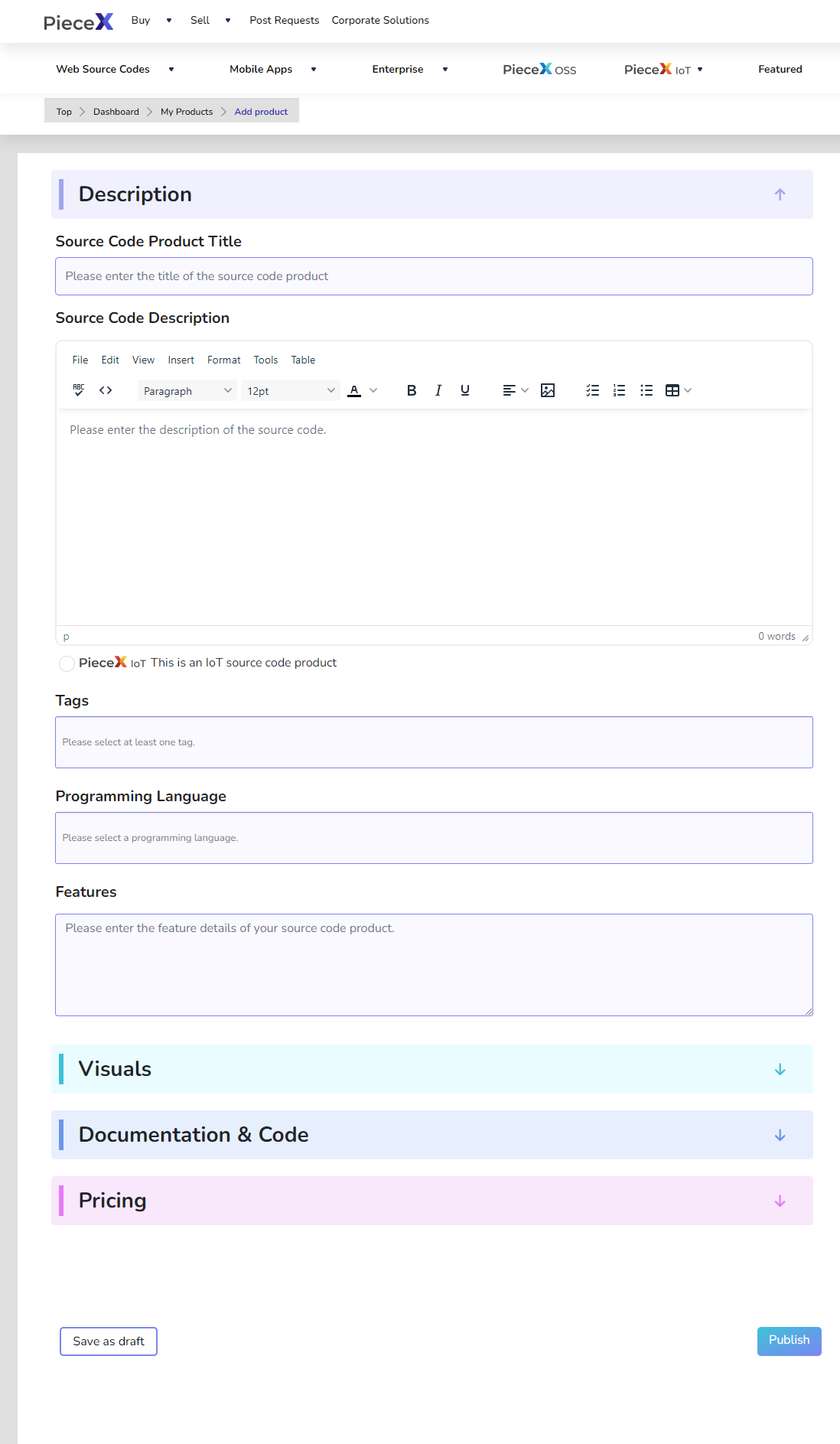
Let’s take it step by step as to not get confused by any of the requirements for listing the project:-
Source Code Title: This simply implies the name of the Project, what title will be viewed later by buyers when they browse for products or see it.
Source Code Description: In this section, you will try to describe your Source Code, what it is, what its used for, what platforms it applies to, etc..
Tags: You may then add Tags that are relevant to your project. Most likely, you will find the tag you think describes your project best already there, but if not, you can write down your tag name and add it to the PieceX Directory.
Programming Language: You will have to select the programming language/s that are applicable in your project, however, you may not add your own.
Source Code Features: Make sure to list the features of your project itself, its functionality, what kind of unique options it has, how customizable is it, etc..
Visuals
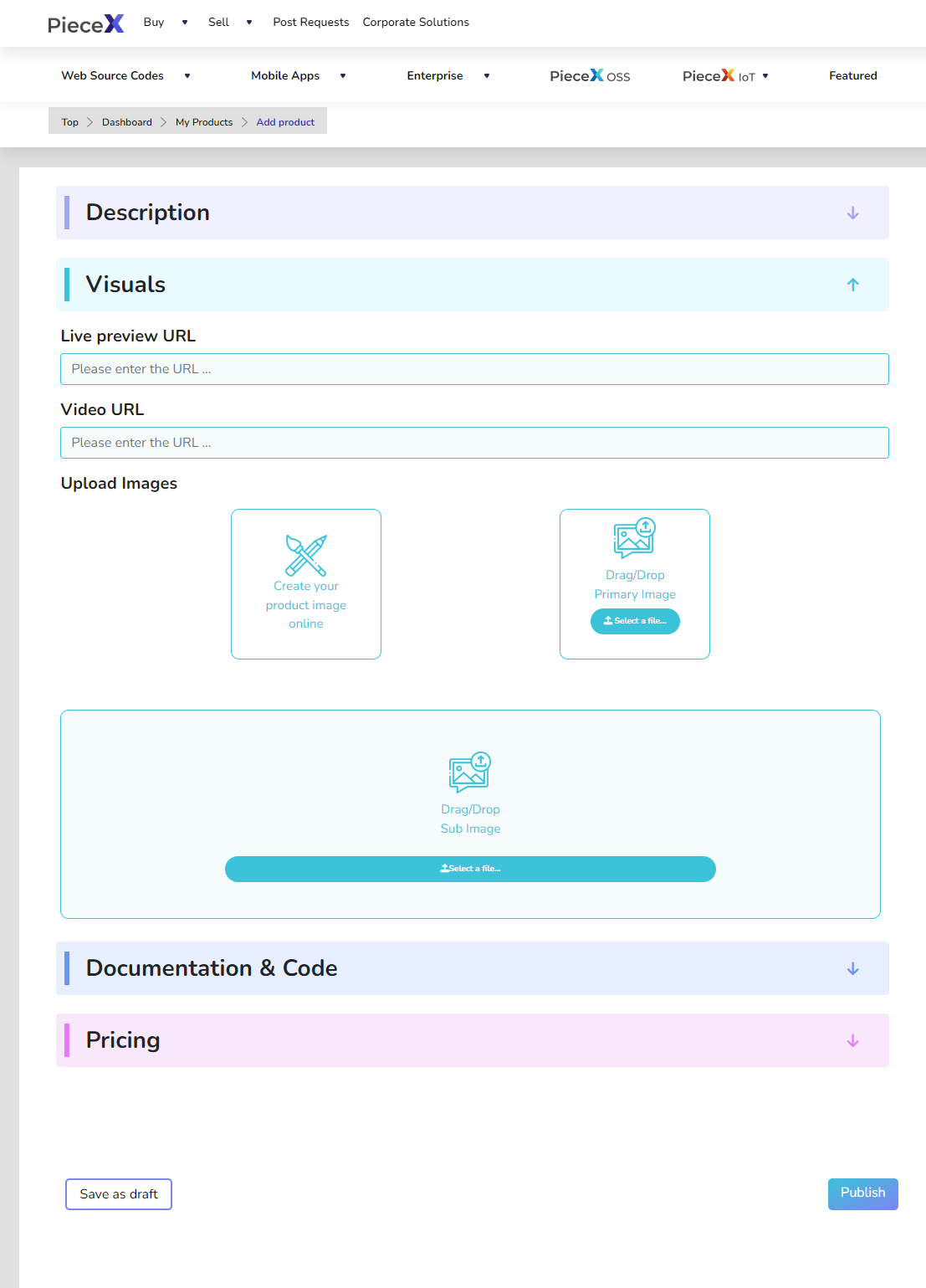
Live Preview URL (Optional): Make use of this field to add a URL of a live preview of your project and how it works if you so choose. Projects with Live Preview URLs have a higher Sales Rate than other projects.
Video URL (Optional): This field is also optional, any video relevant to the software source code you are selling is applicable here. Projects with Video URLs also have a higher Sales Rate than other projects.
Primary Image: The primary image is the cover image that appears as a display to your project in the Marketplace, it is important to upload a good well-designed Primary Image as it affects the general outlook of the project. If you have hardship with that, you can use the PieceX Image Creator to assist you with that. (Read more about it here)
Sub Image: This includes images that come alongside the Primary Image appearing when someone visits your Product Page.
Documentation & Code
Next step would be to actually upload all the files of your project including the code and the documentation:-
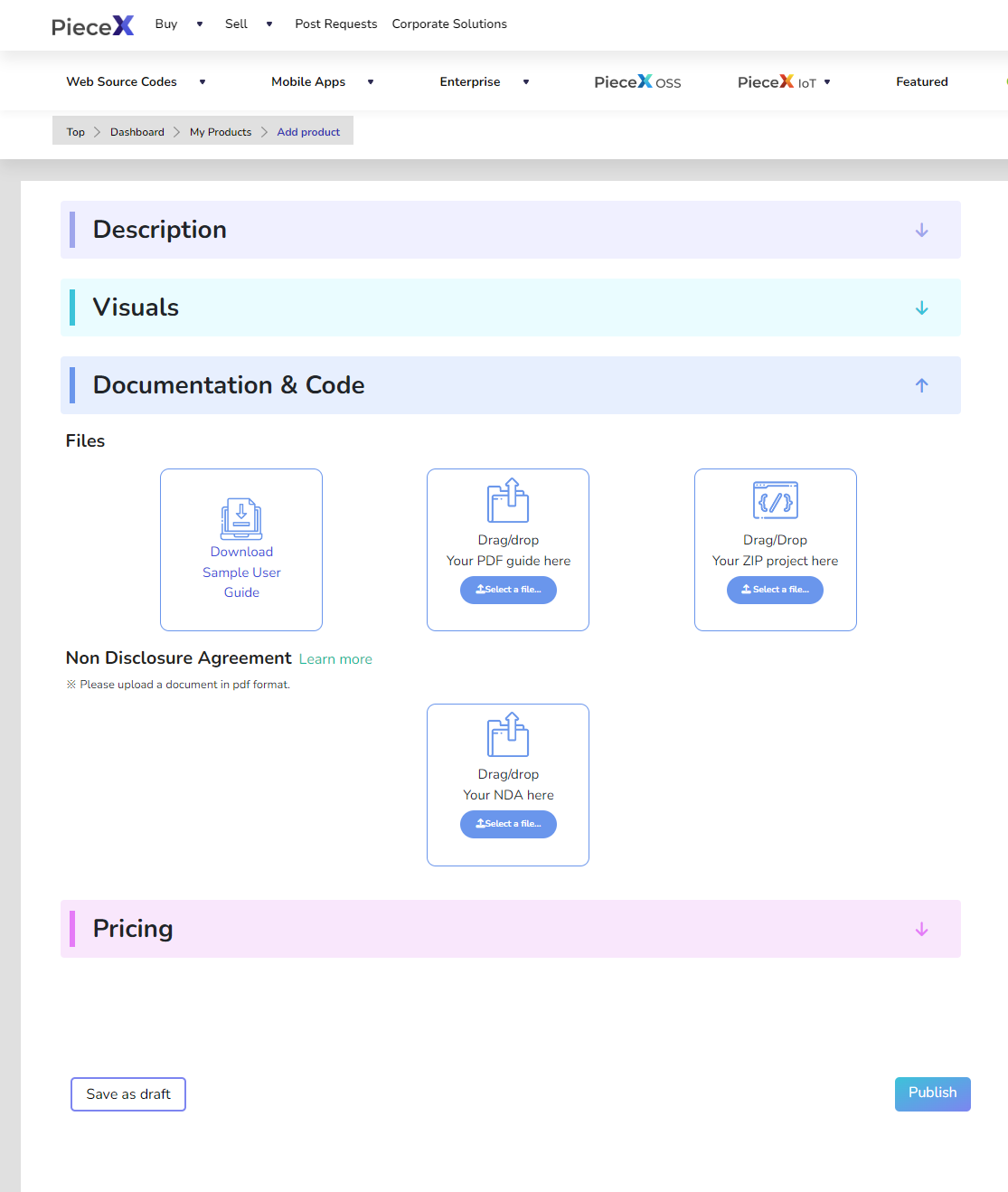
Now comes the next step, which is uploading the necessary files in order to sell software source code on the PieceX Marketplace.
User Guide Document:-
This document is an essential addition in the PieceX Marketplace. It is a document that you need to upload to give out all the necessary information about your code that a user needs in order to be able to utilize your code. You may download a sample user guide to use as reference and the document you upload must be in PDF Format. You can also read more about how to create a User Guide Here.
Upload Item:-
As simple as it sounds. In this section, you will simply upload your software project. Make sure it is less than 450 MBs and make sure to upload it in .zip format. Be careful to take a big look at your code before listing it as to pass the inspection process of PieceX’s QA team.
NDA:-
You also have the option to include an NDA PDF in order to have any buyer sign it to protect and secure your project if you so choose.
Pricing
Free of Charge: Checking this box means your Software Project will be listed for free.
Price: Make sure to put down how much you value your product and PieceX’s dynamic AI Pricing will study the market, and optimize your product’s price regularly as to allow you to gain the most amount of profit from it as the market fluctuates.
Support:-
A) Standard Support:-
You may Opt to allow your product to have a “Request Support” feature that allows buyers to reach out to you for support within 6 months of the purchase, giving you the chance to help out with technical questions, updates regarding reported bugs, and guidance in functionality.
B) Extended Support:-
If you would like to offer subscription based support, that option is also available.
Head over to the “My Support Plans” section in your dashboard as per the following:-
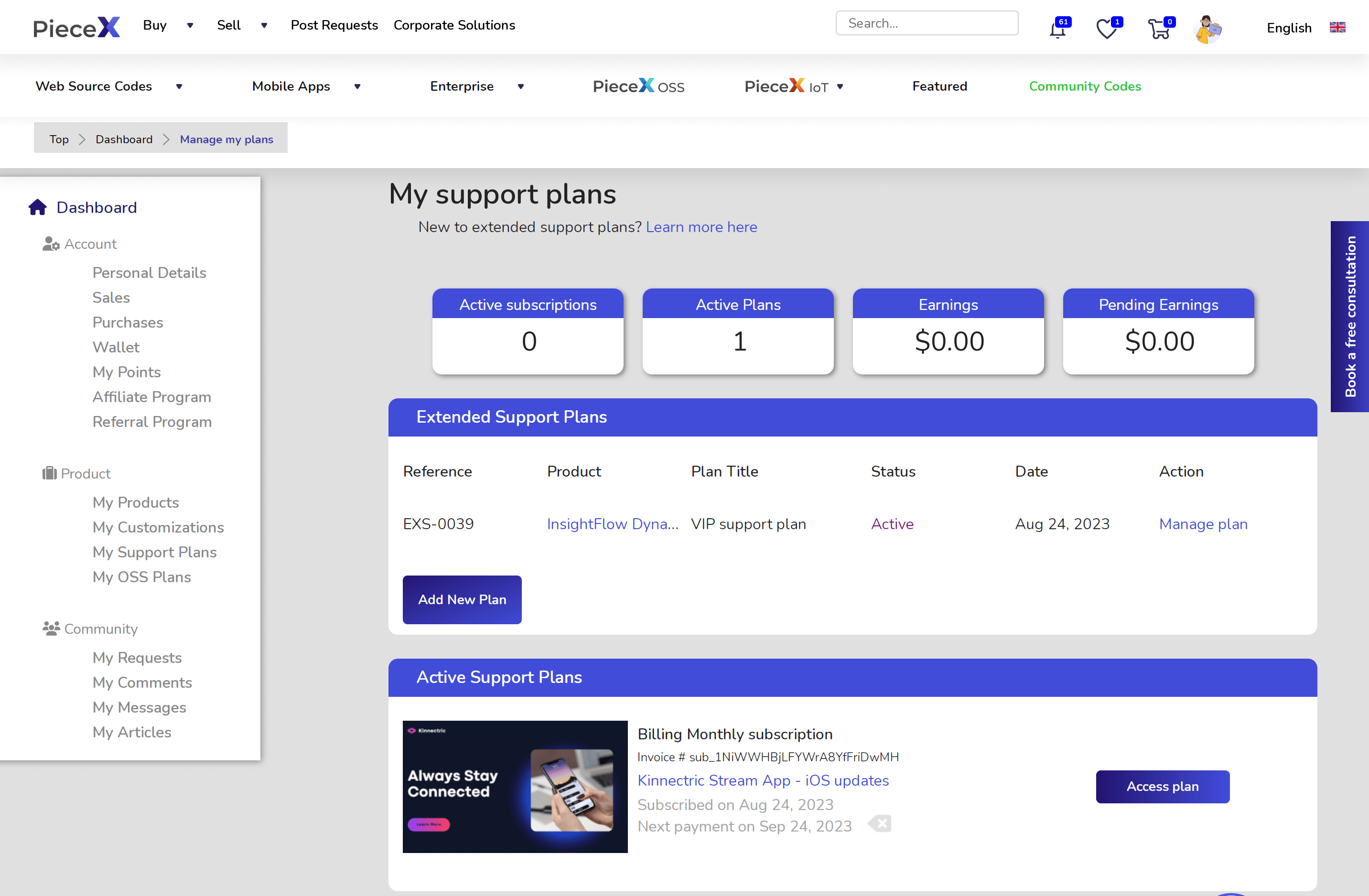
To earn extra revenue, you can head over to this page after your product is published and Add New Plan.
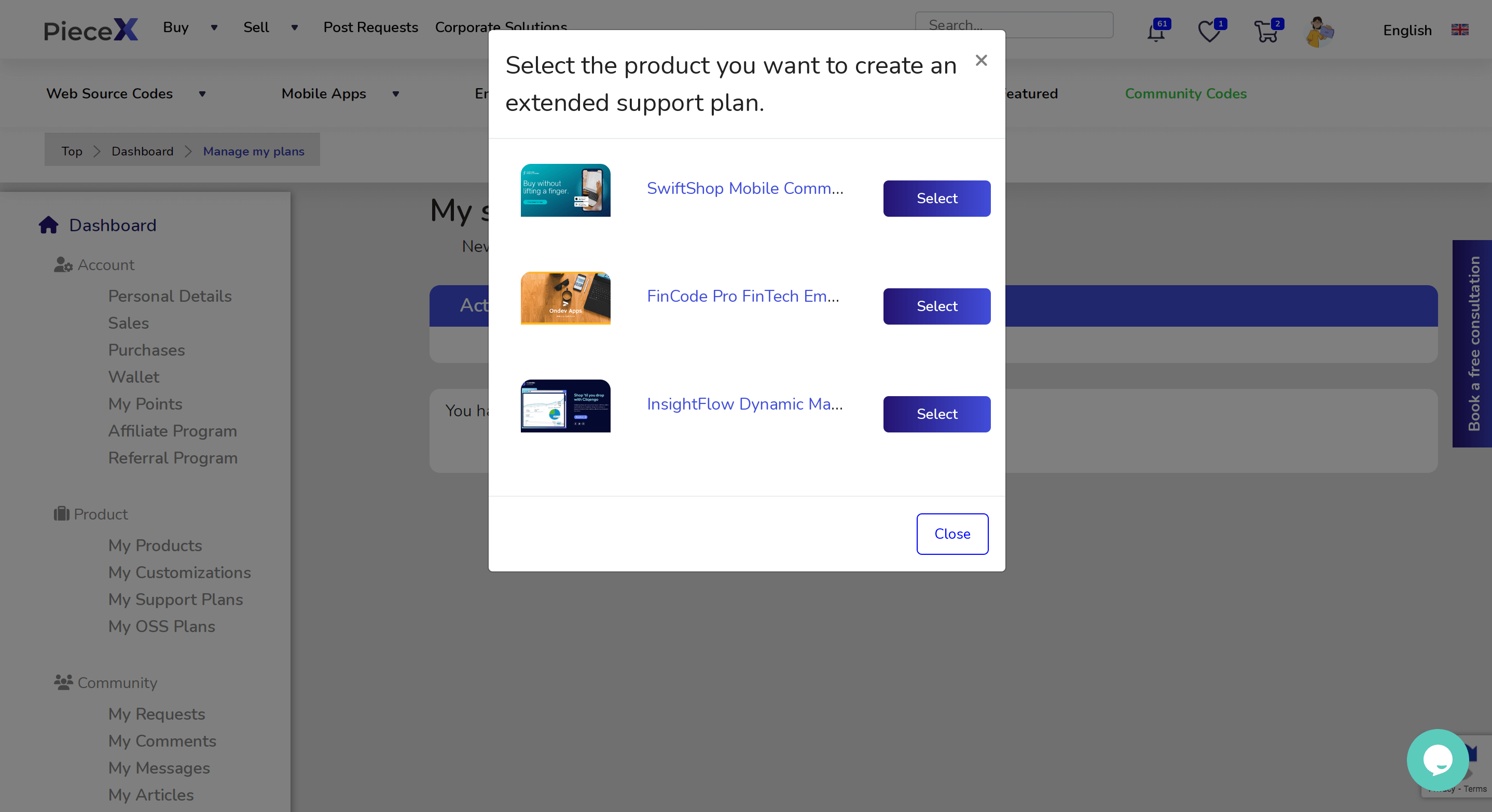
You will be asked to select which product you want to add the plan to and once you do, the following page will appear.
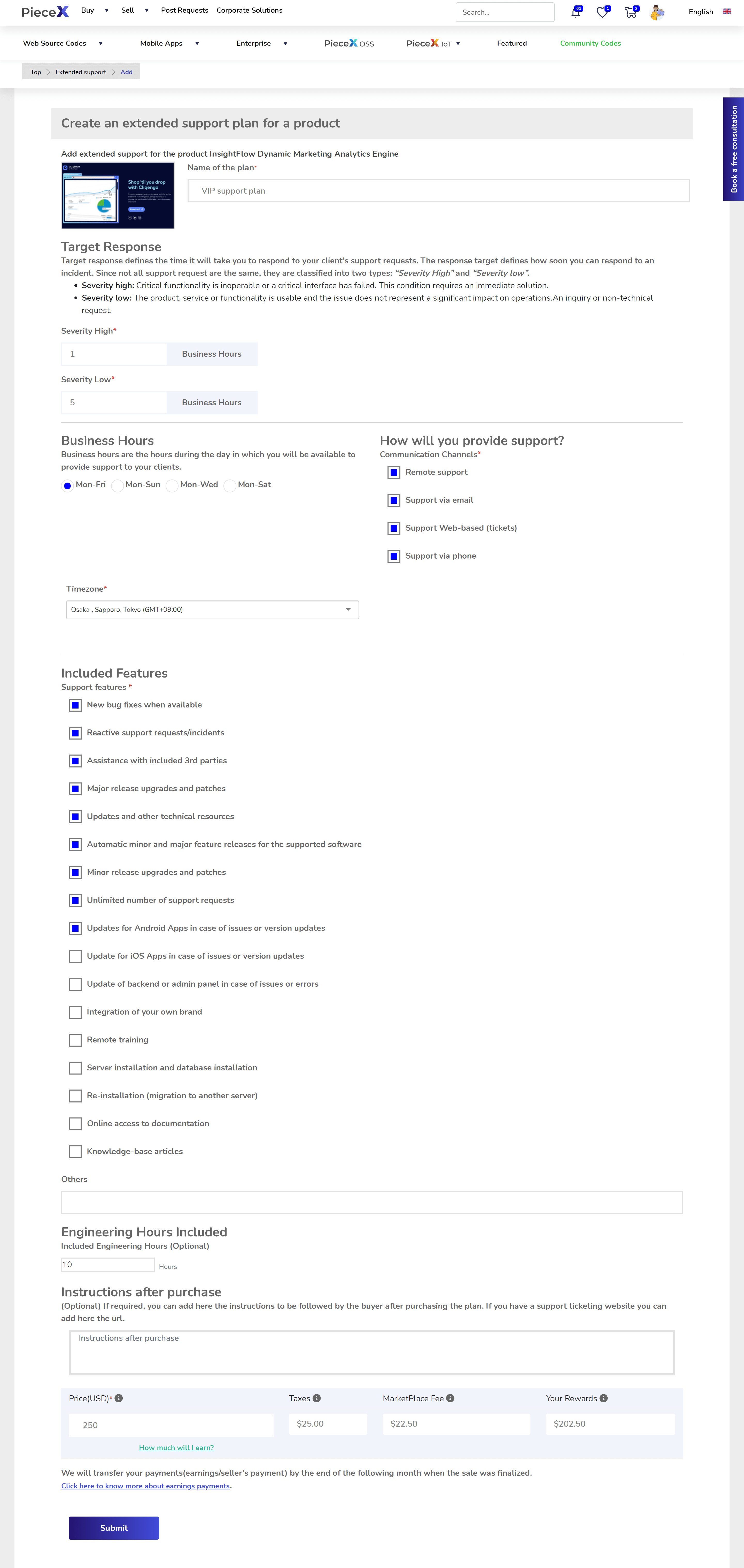
The way this works is by writing down full plans including the timeframe, what is included in the support plan, and what services will be provided. You can know more about extended support from here.
Step 7: Sell Software Source Code
After you are completely done with the Publishing process, you can then click on “Publish“. Once you do, your product will go through PieceX’s QA Inspection process, and then it will be published onto the PieceX Marketplace and ready for sale.
Editing Your Project
You may also edit your project at any time through the following Method:-
1. Go to your Dashboard from the Homepage:-
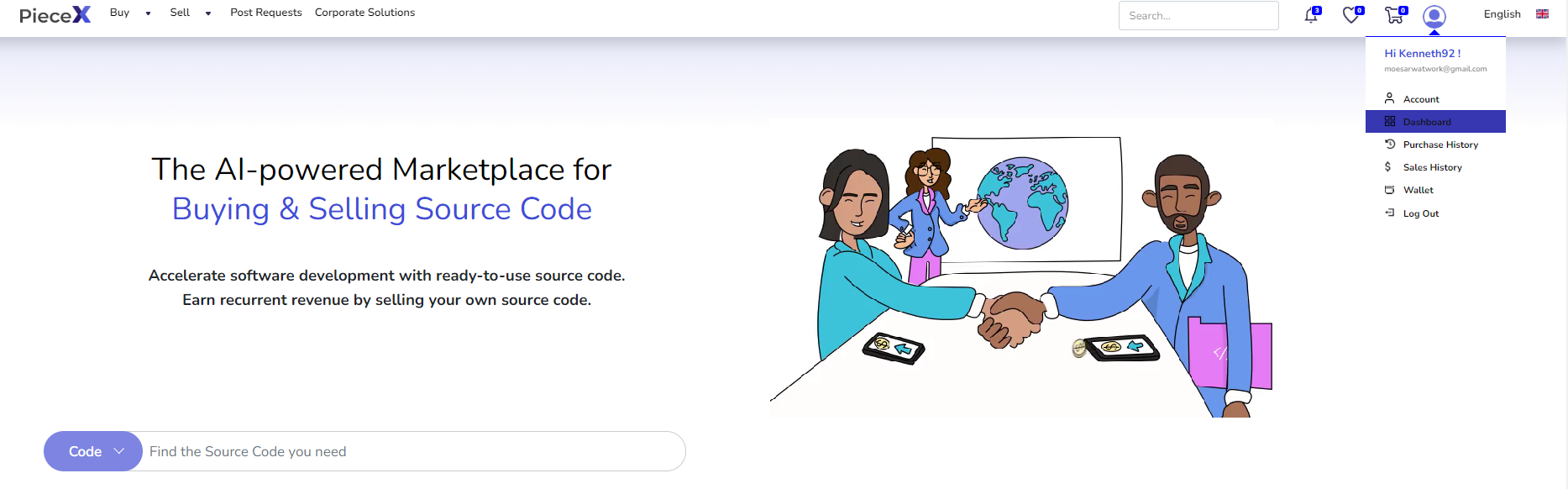
2. Click on “My Products”:-
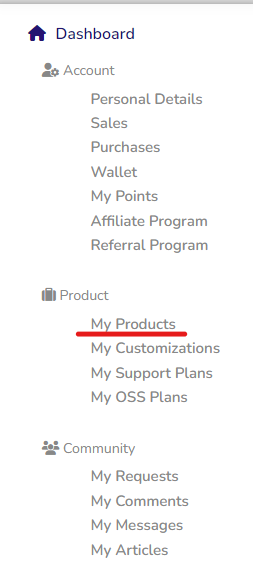
3. Edit Your Project:-
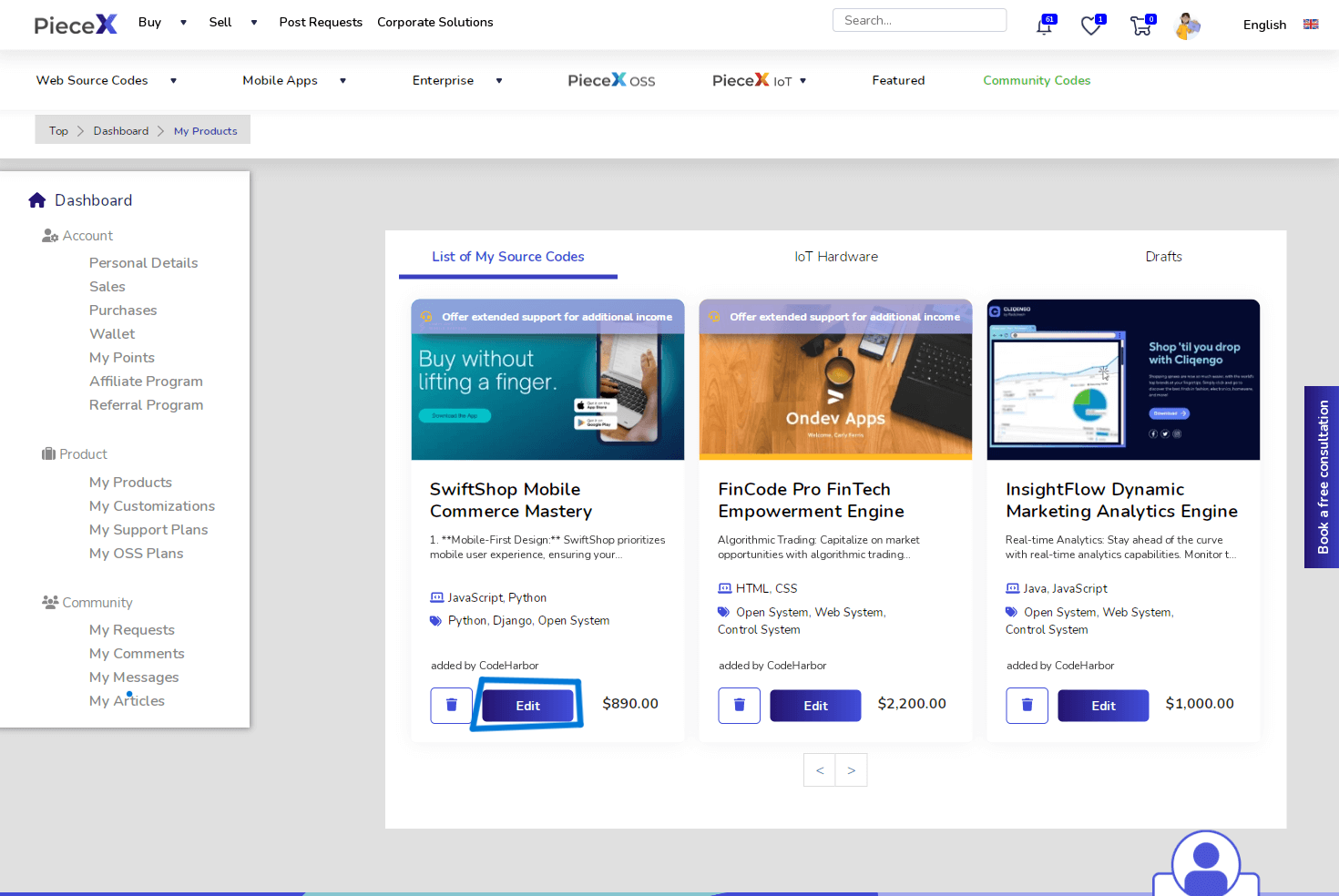
Conclusion:-
If you follow this Step-By-Step Guide, you will have your project listed completely on the PieceX Marketplace and you can begin selling software source code, and generating a passive revenue stream as well providing support for a massive community of developers.
If you have more questions, make sure to visit our FAQs or reach out to our friendly support team through our email: supportcenter@piecex.com.