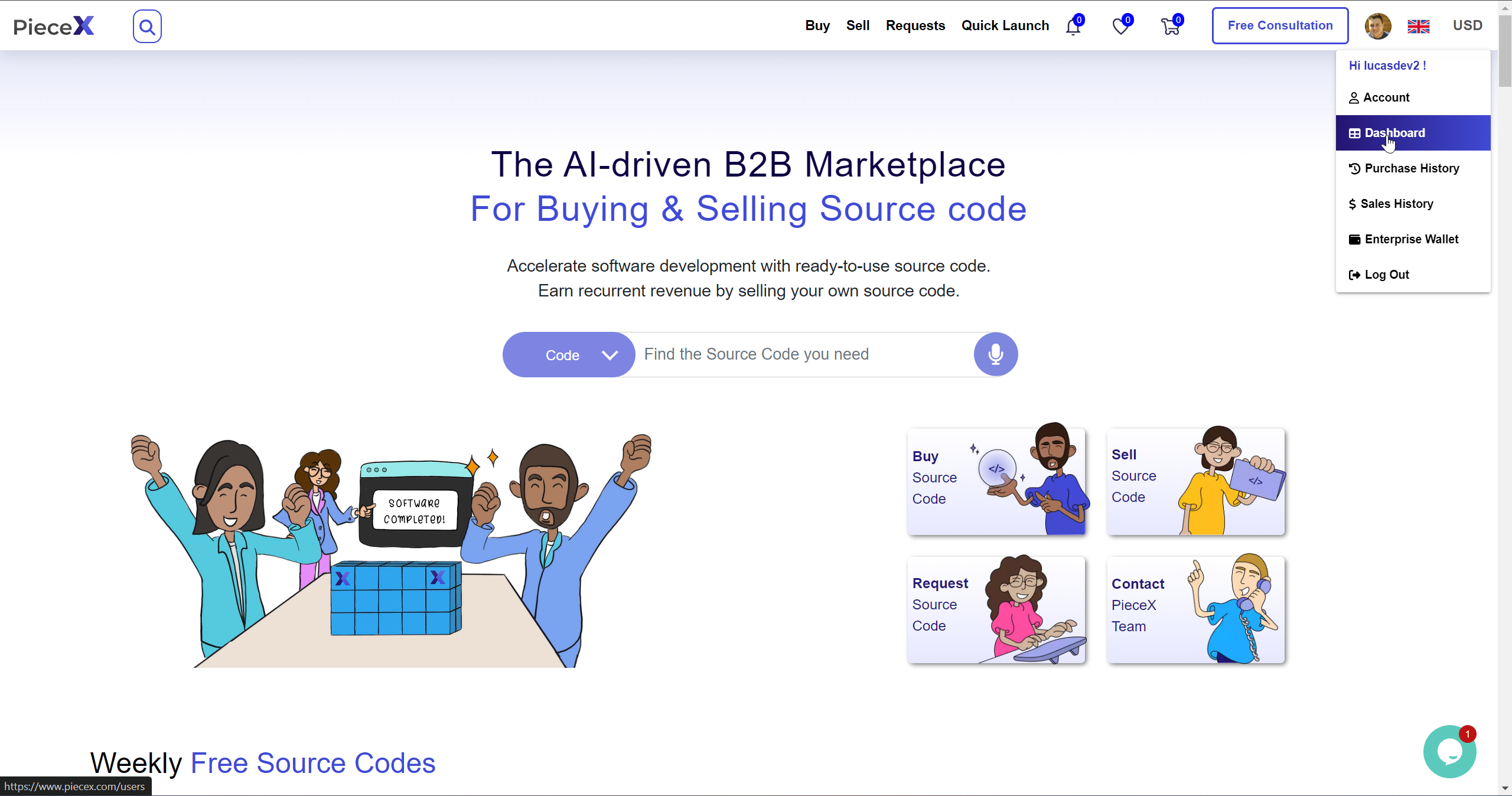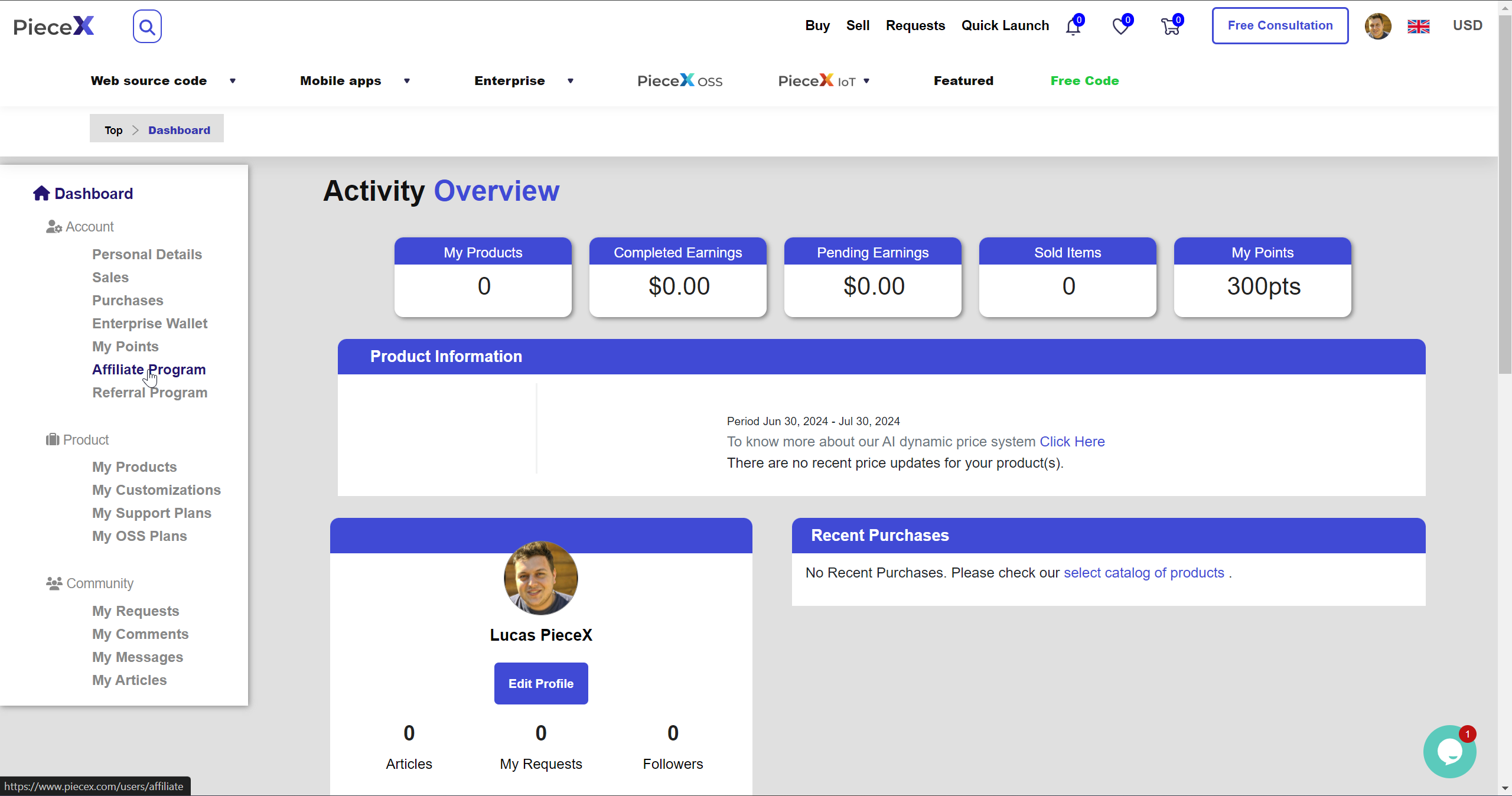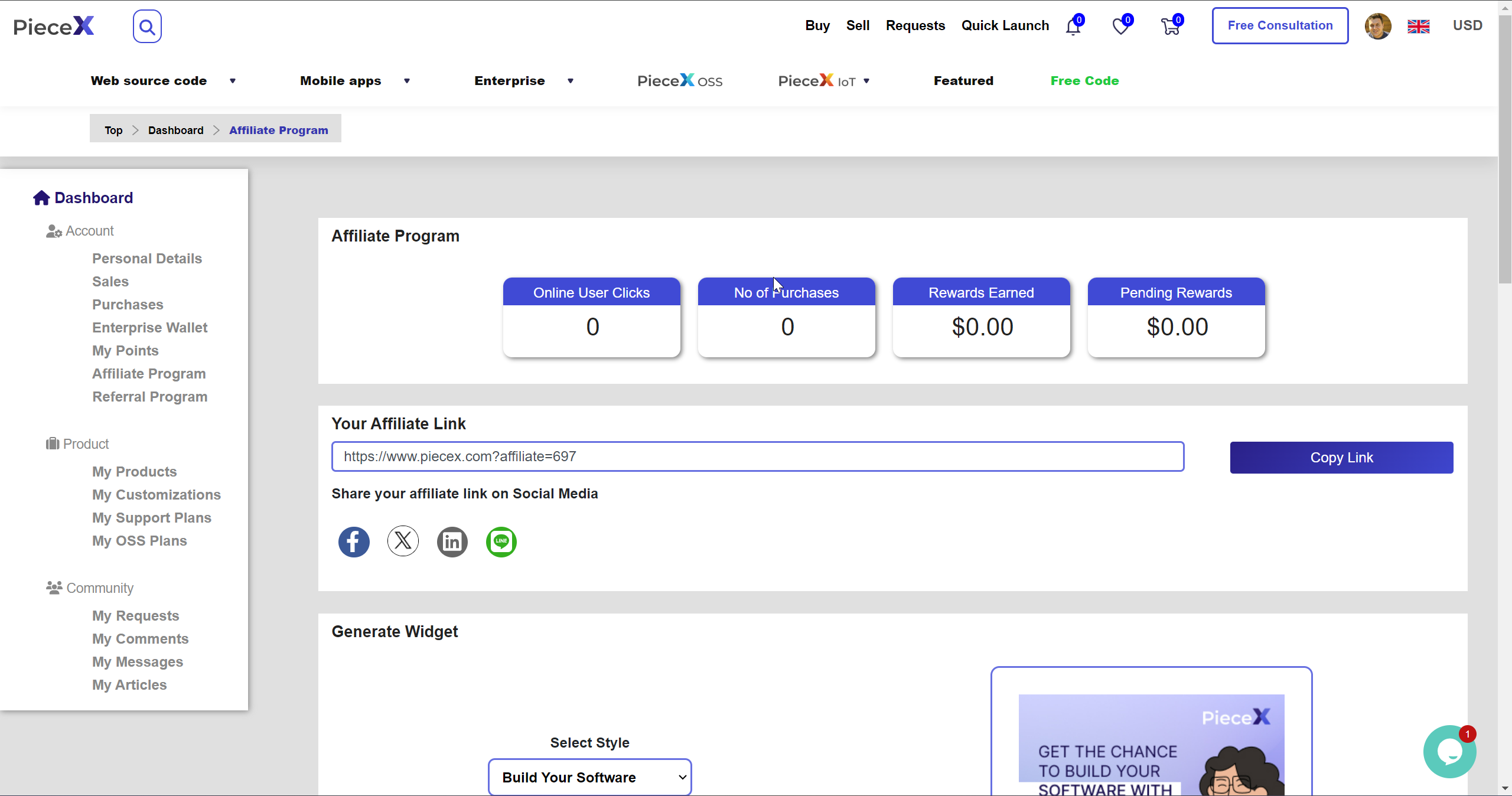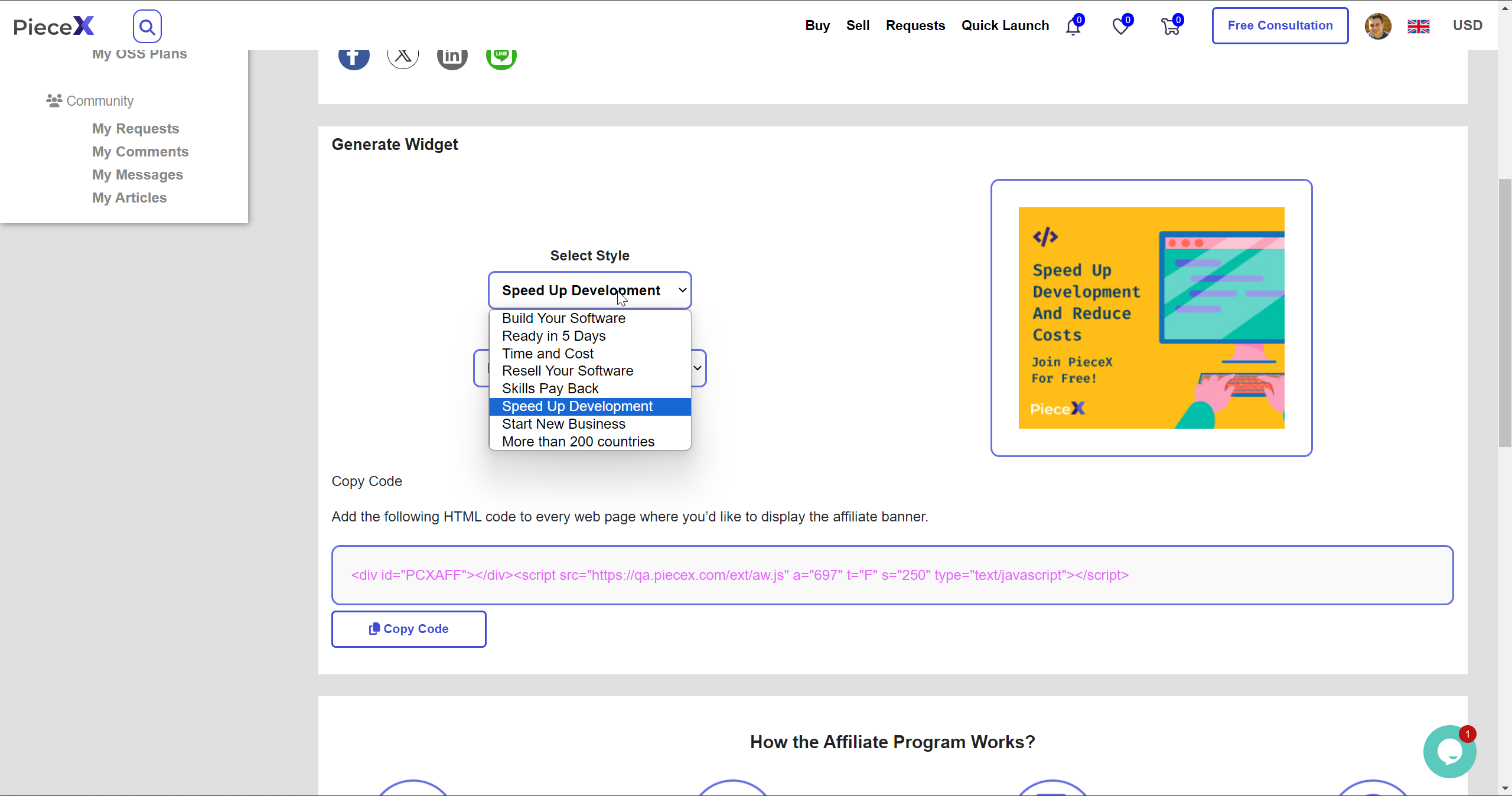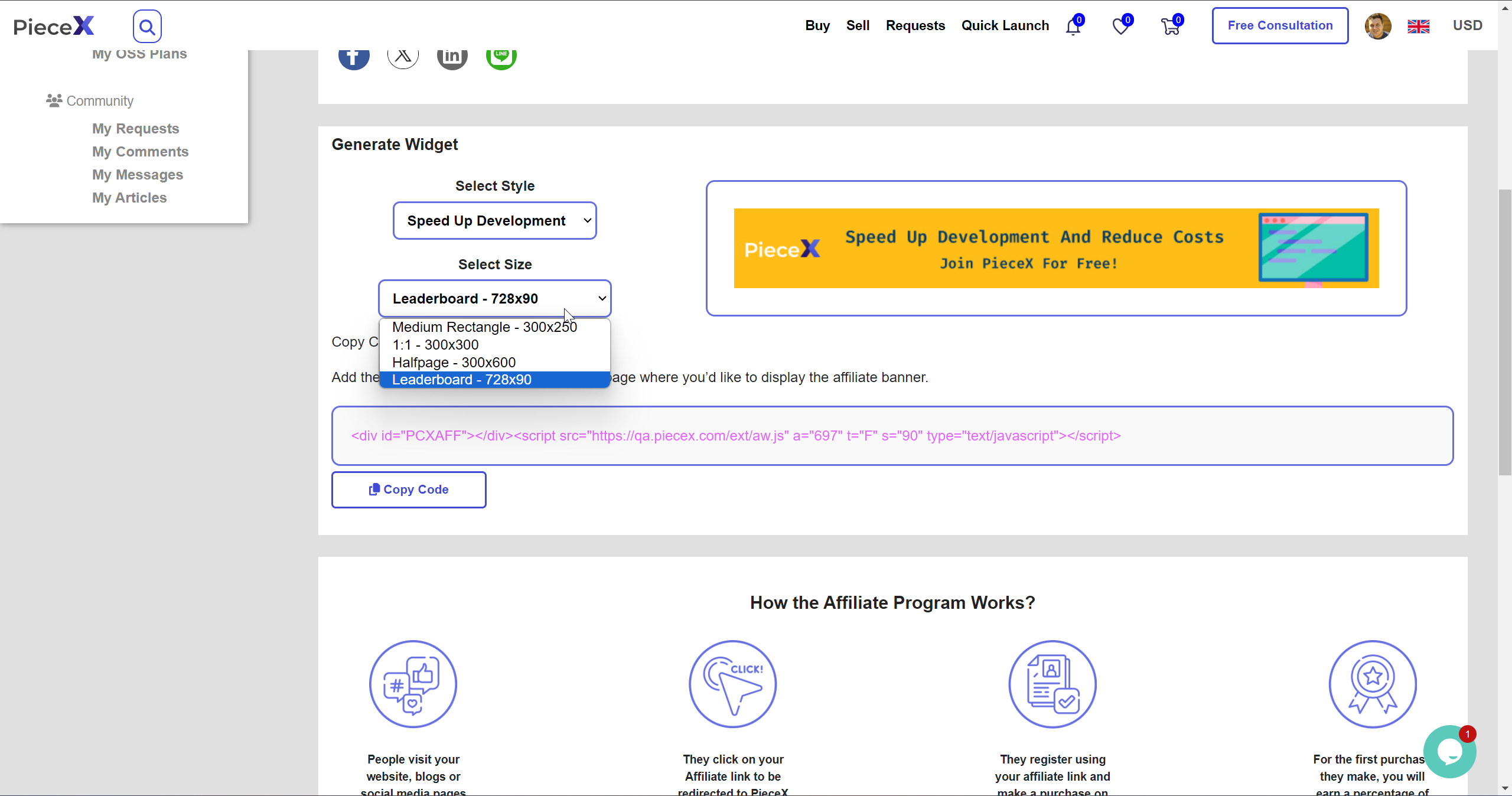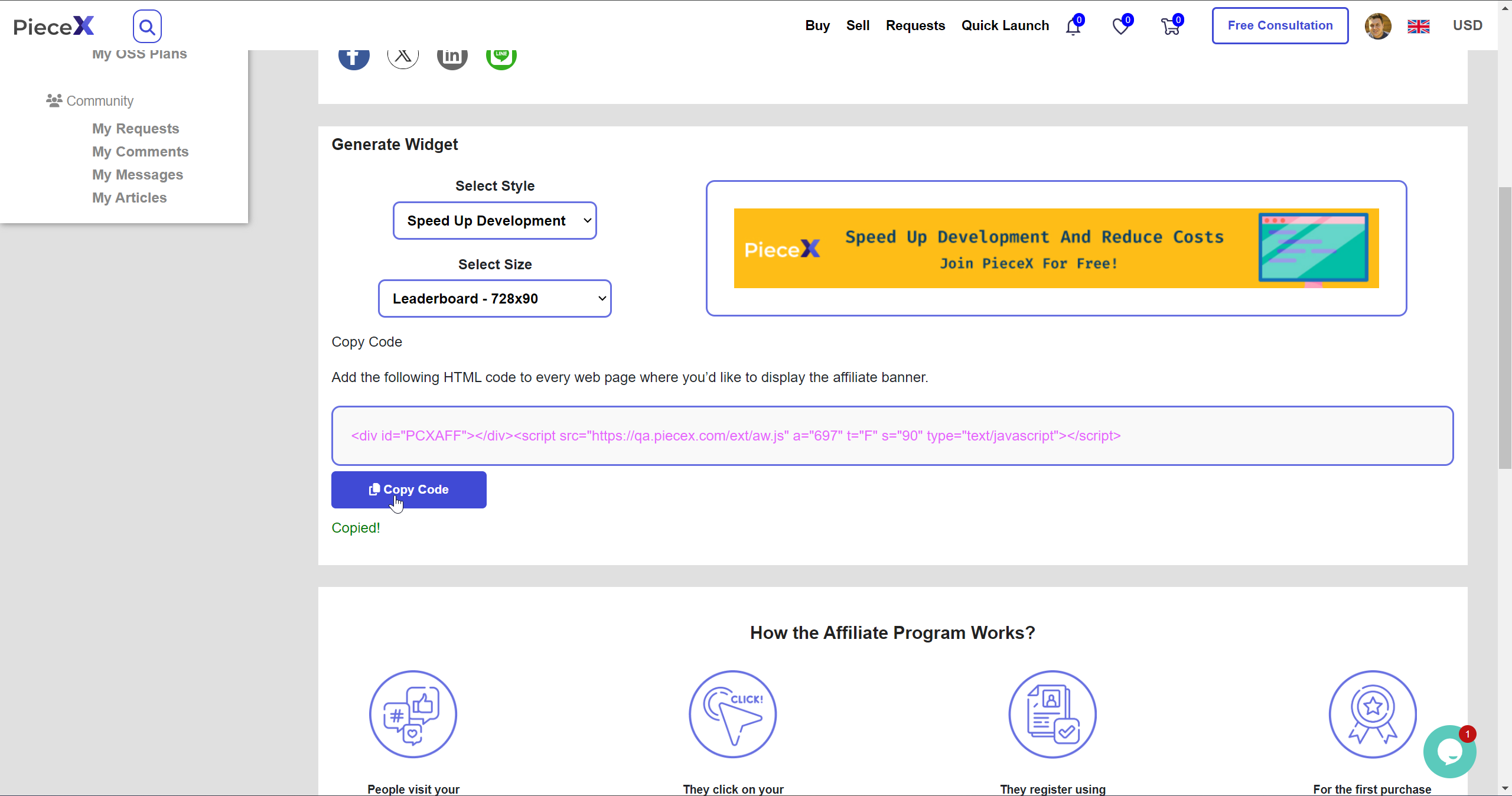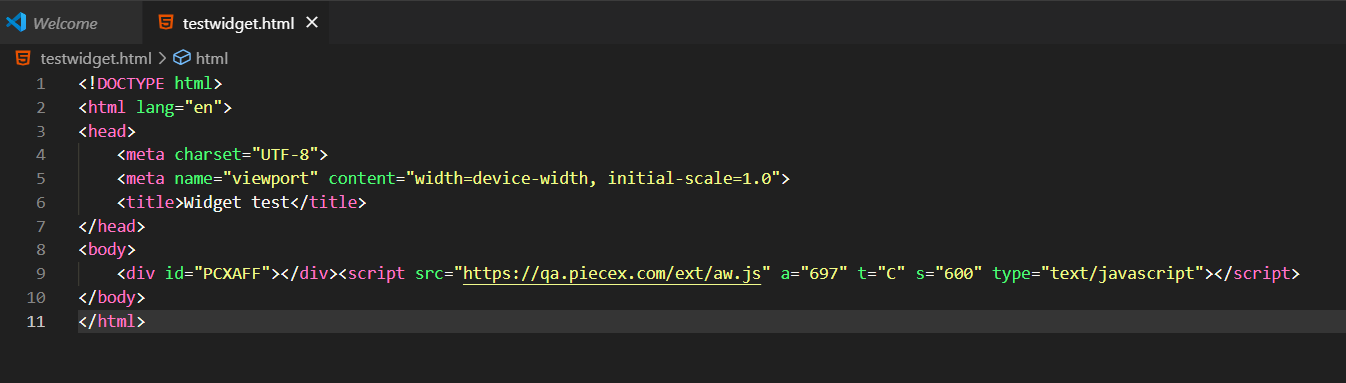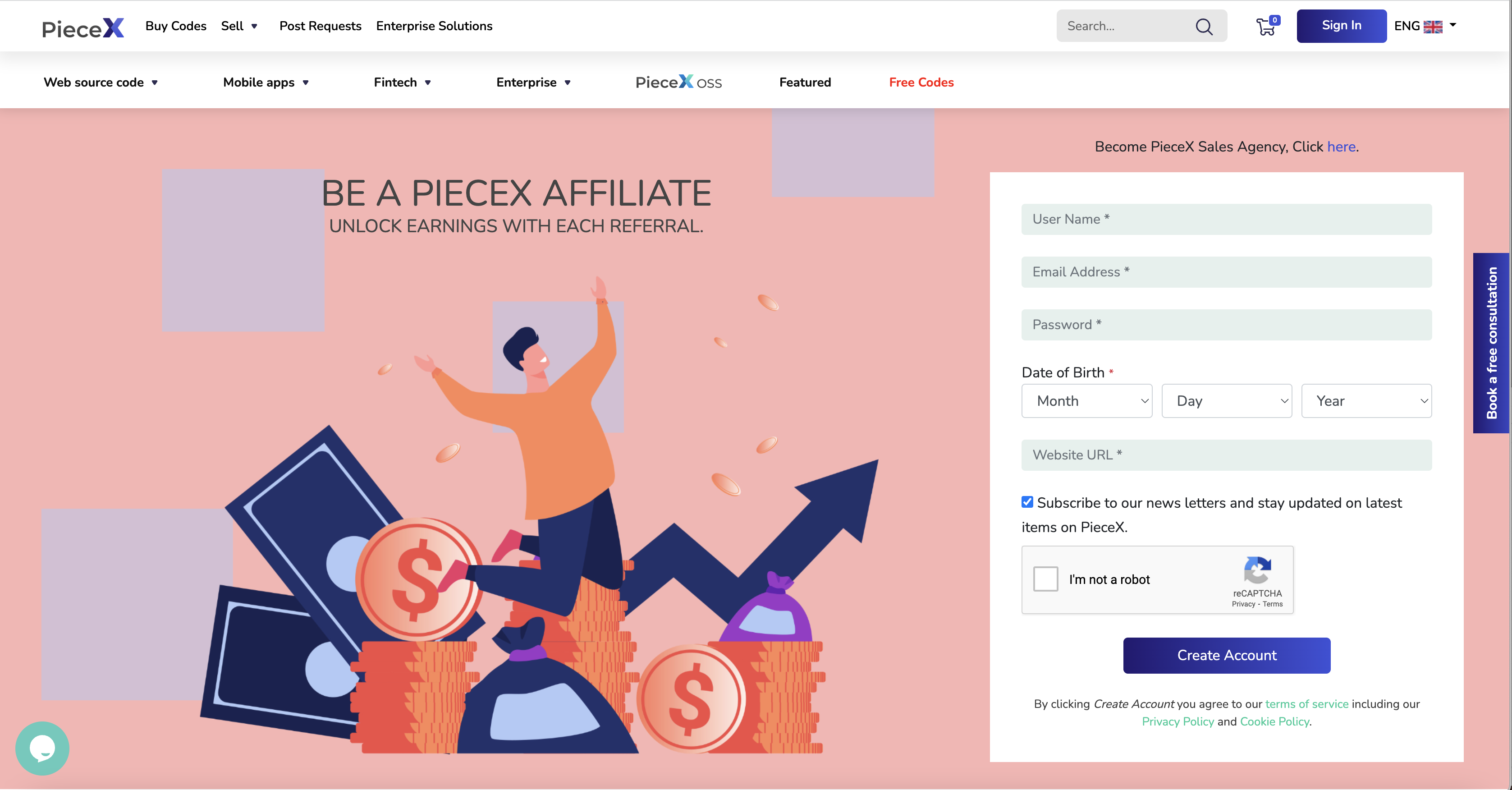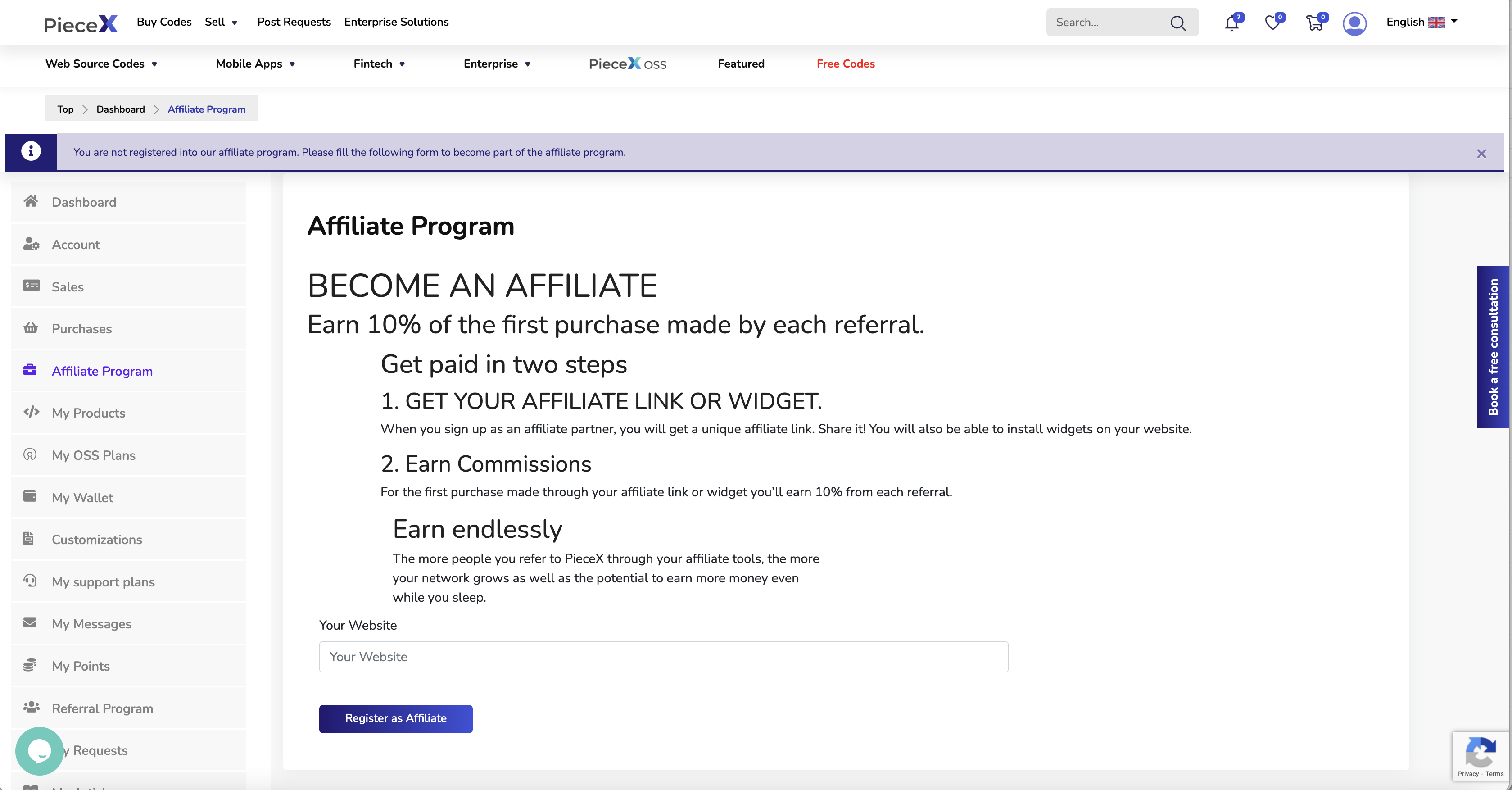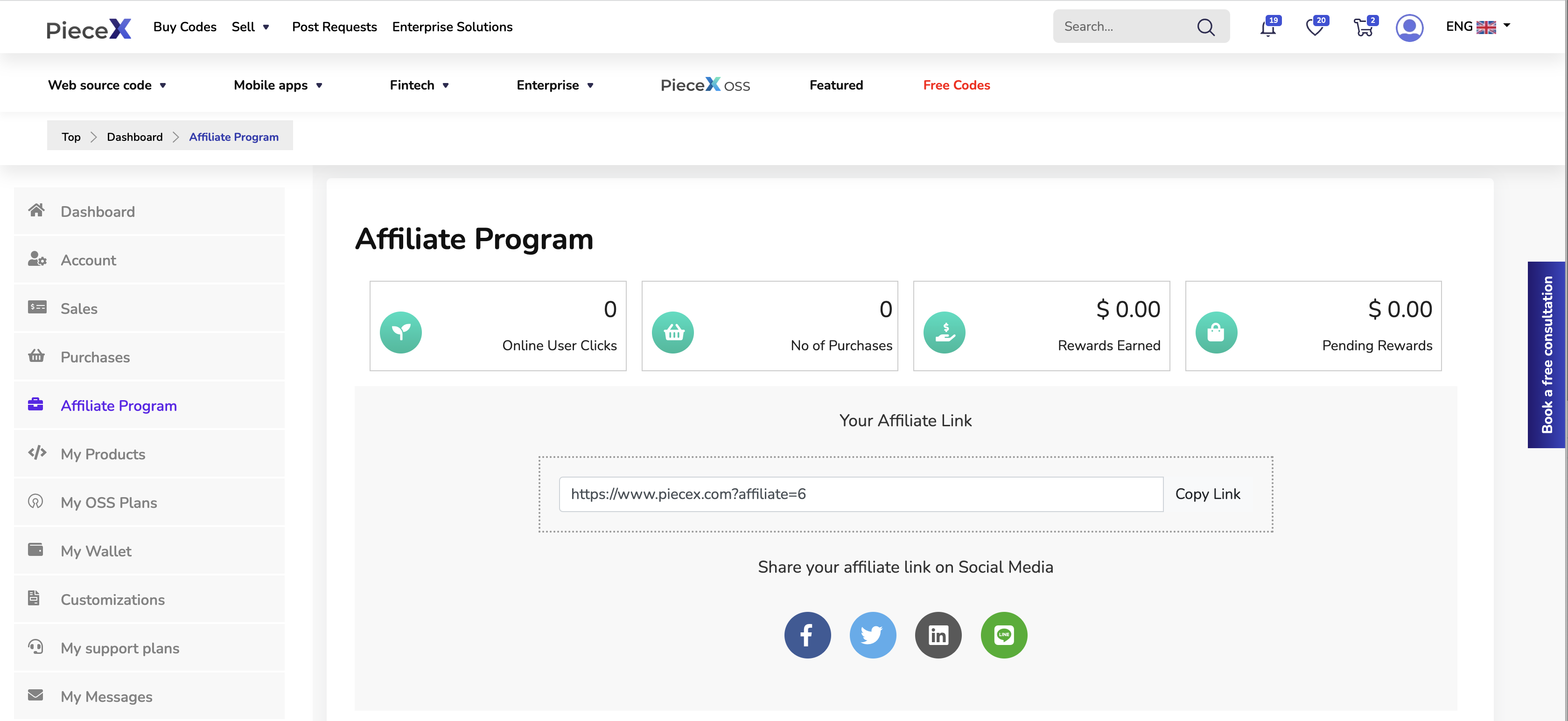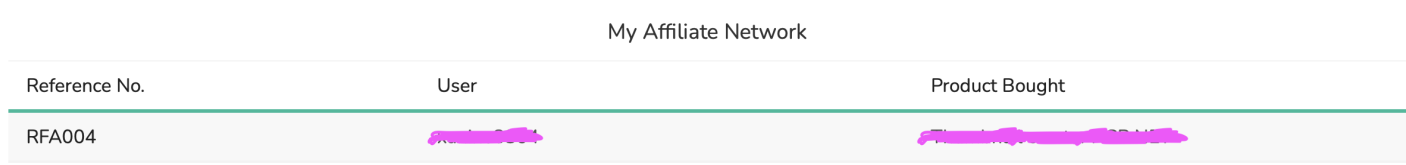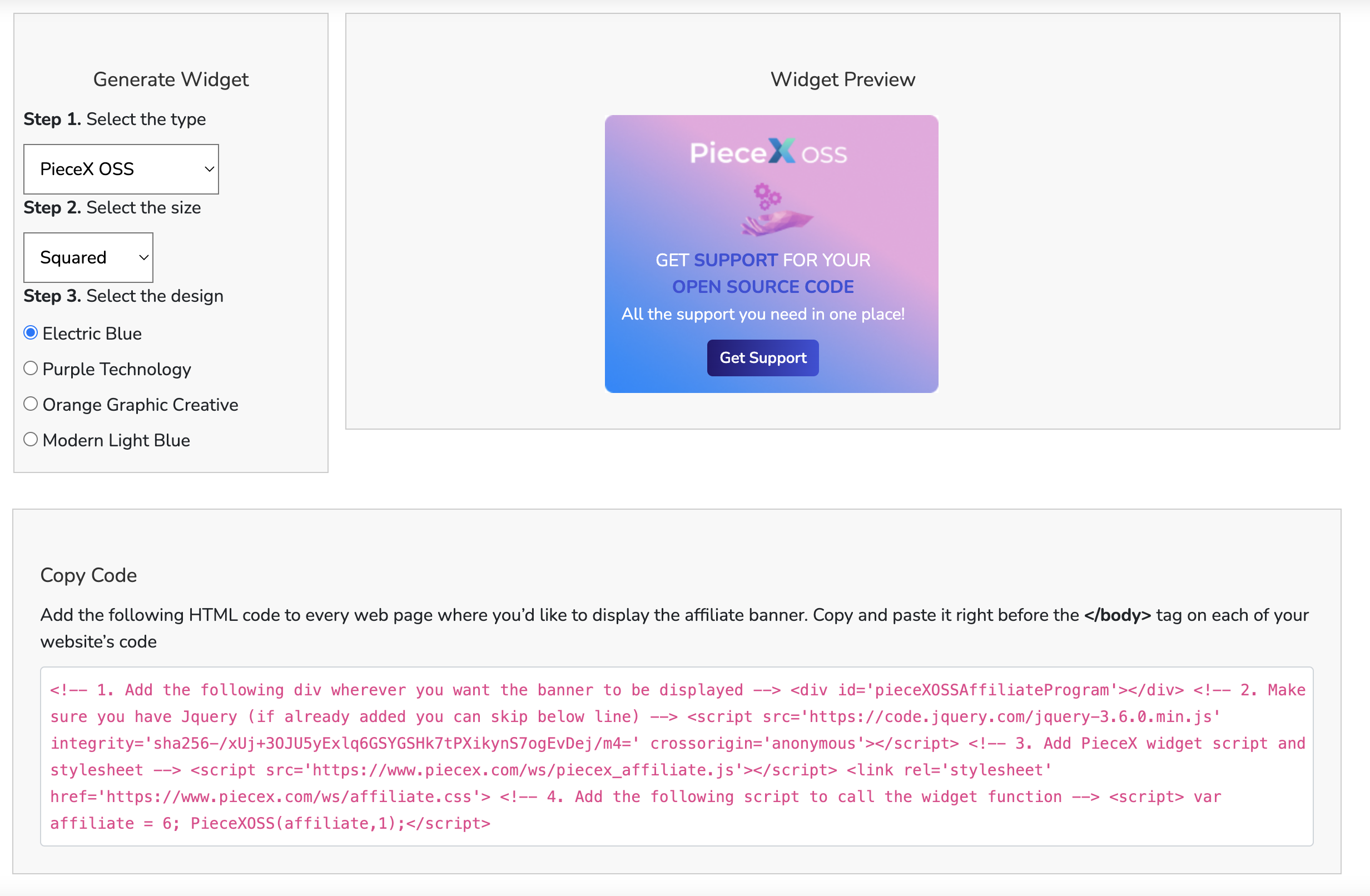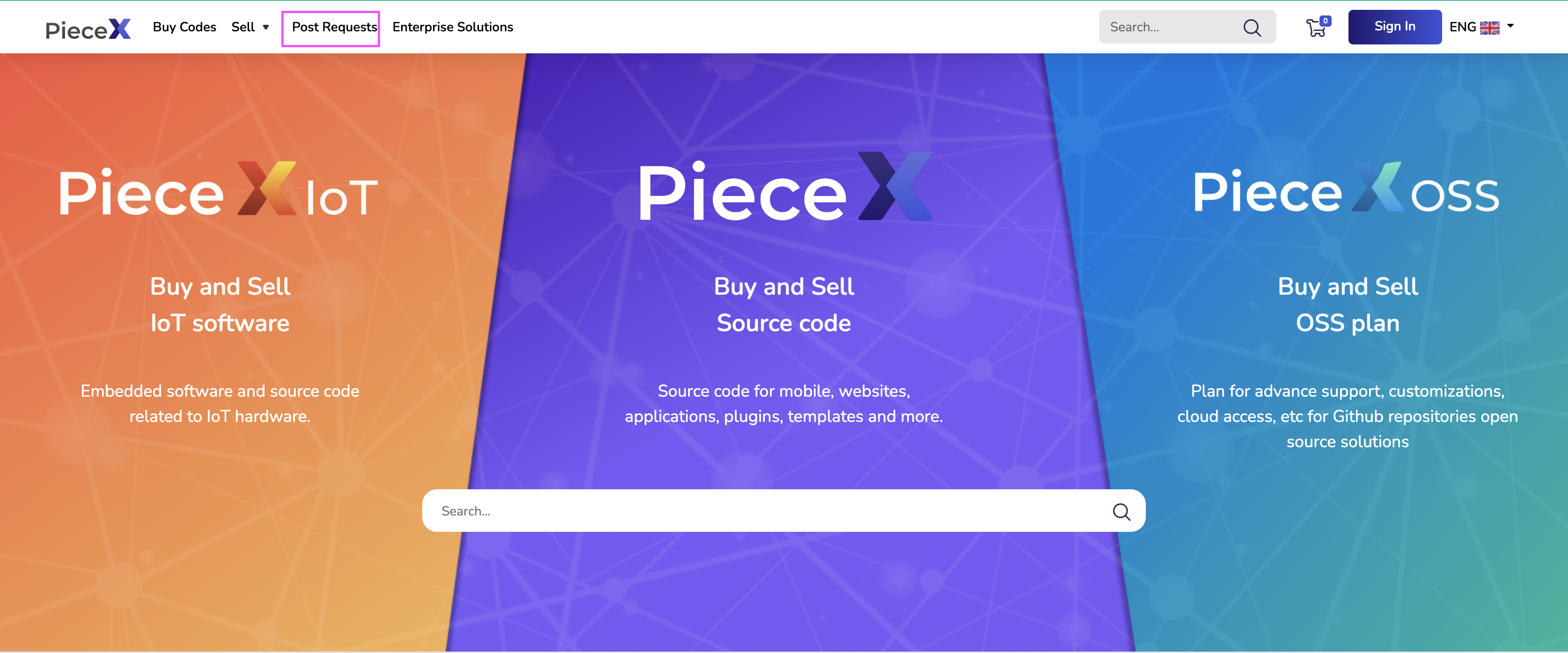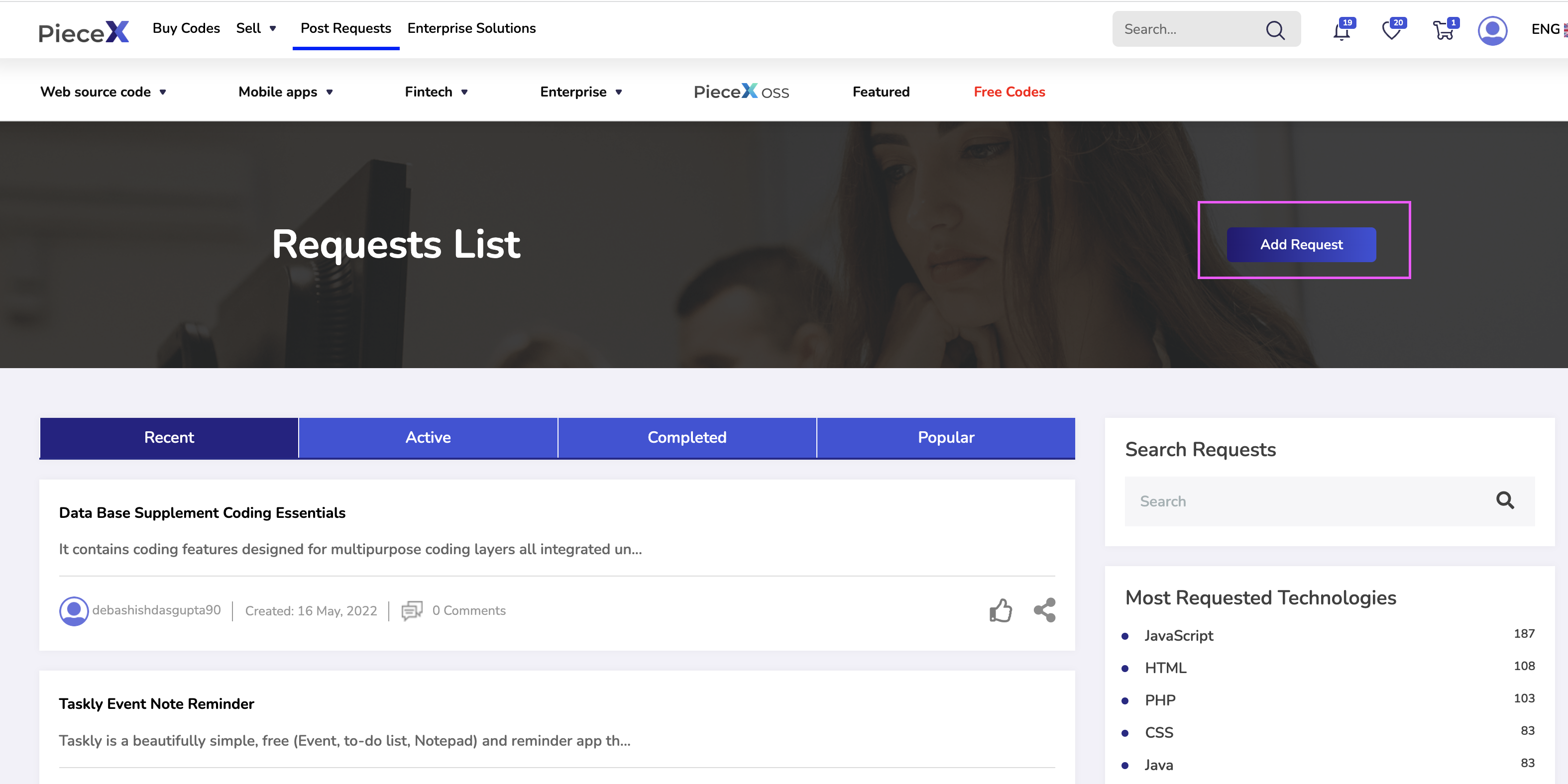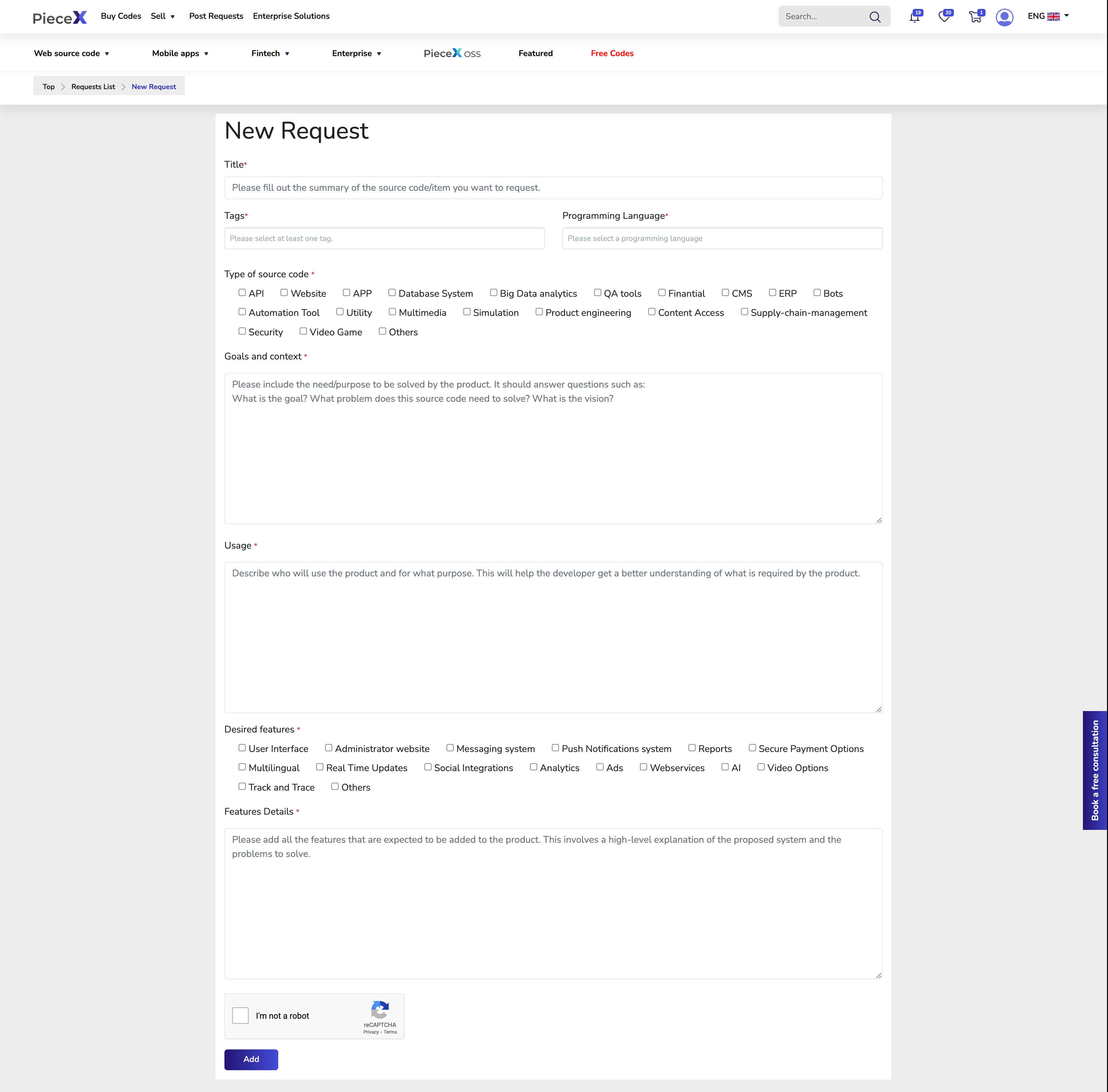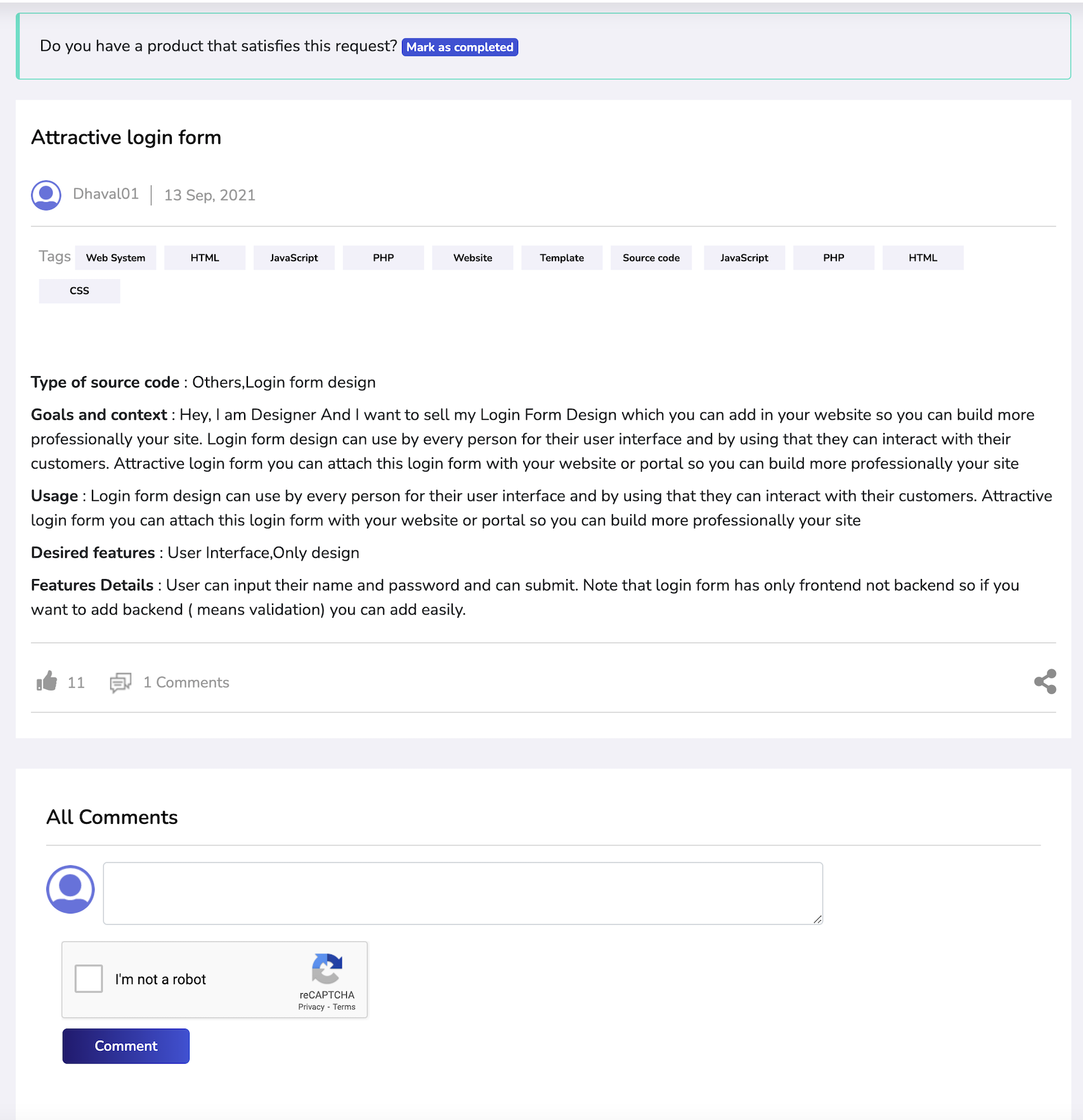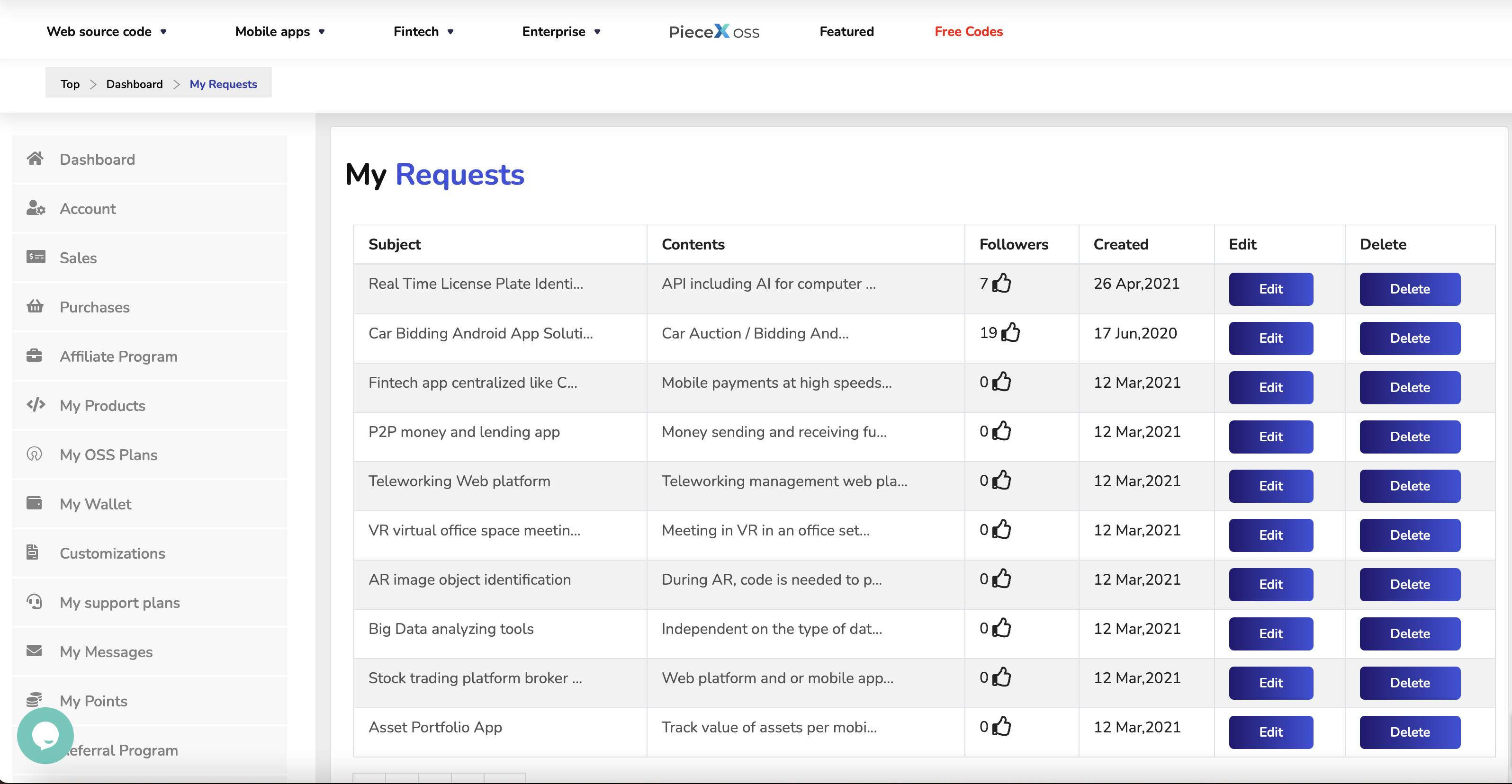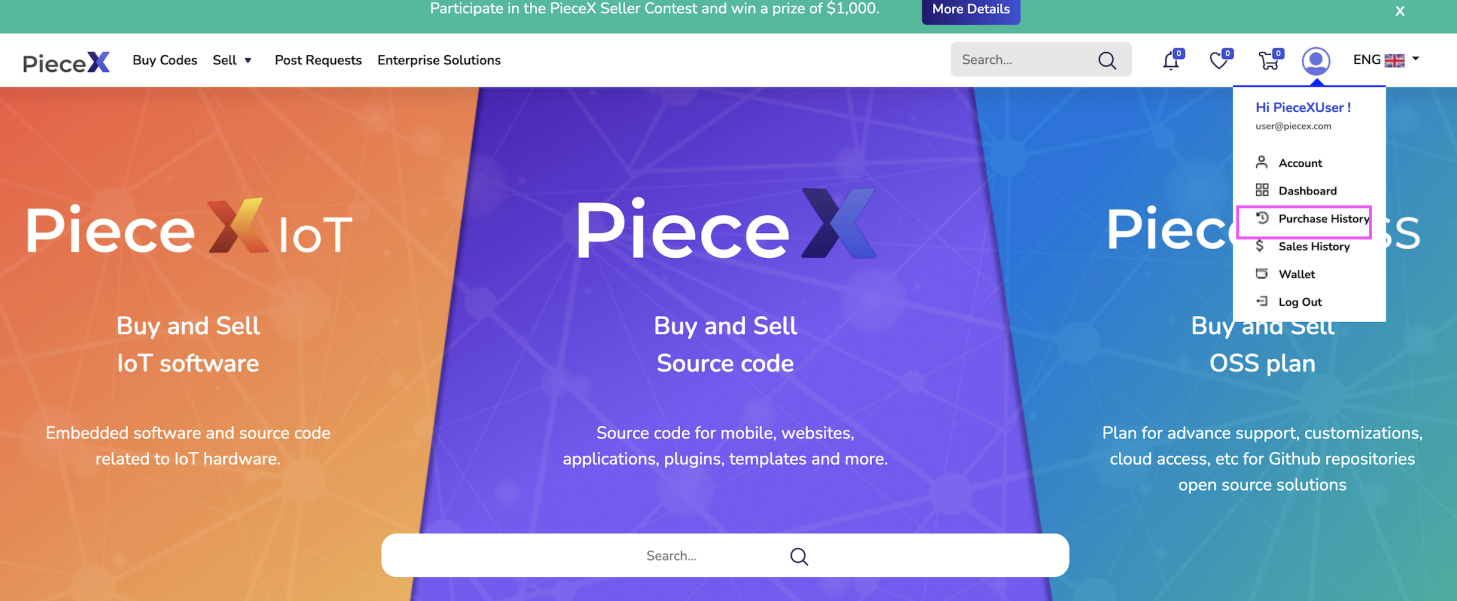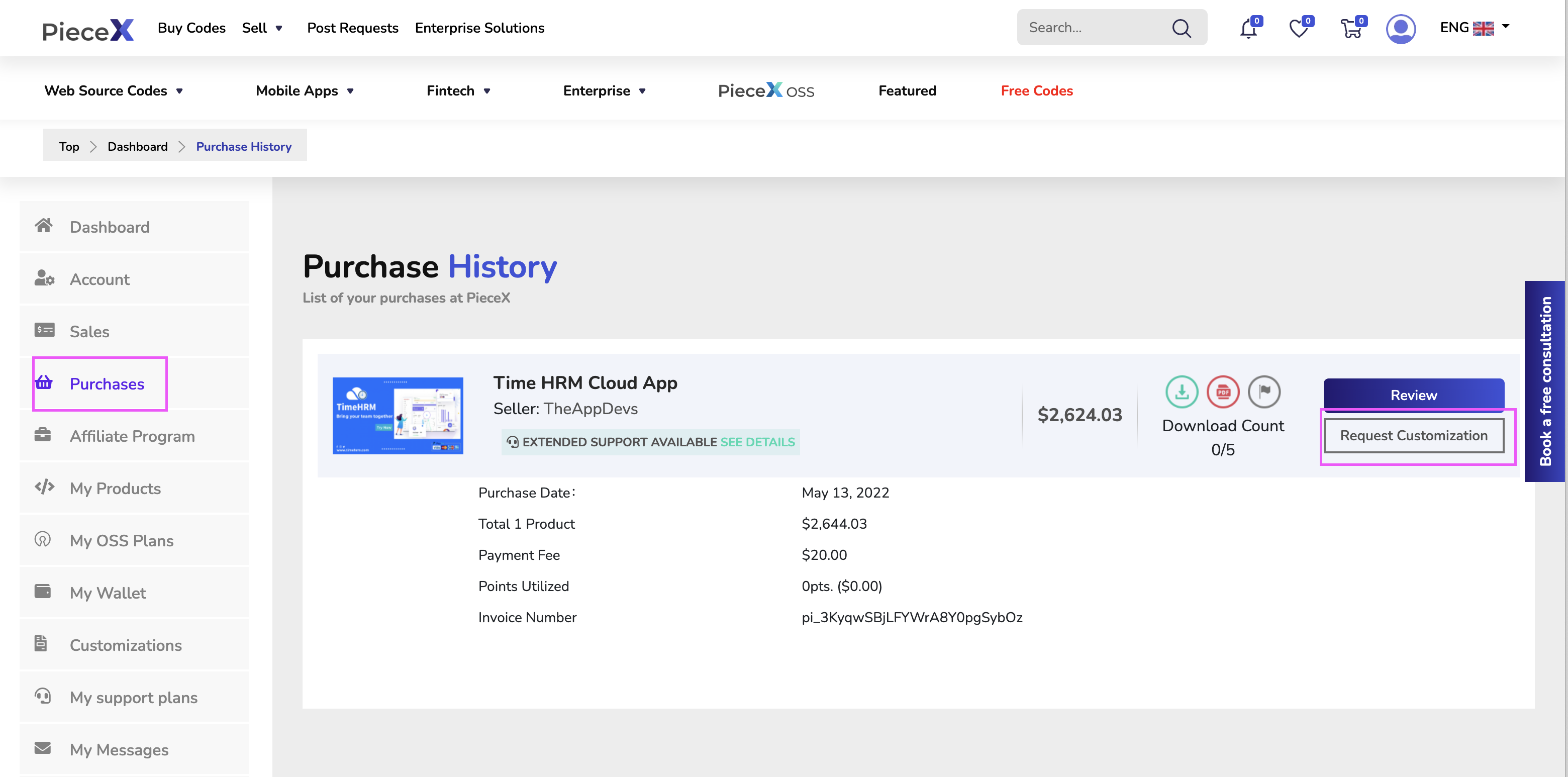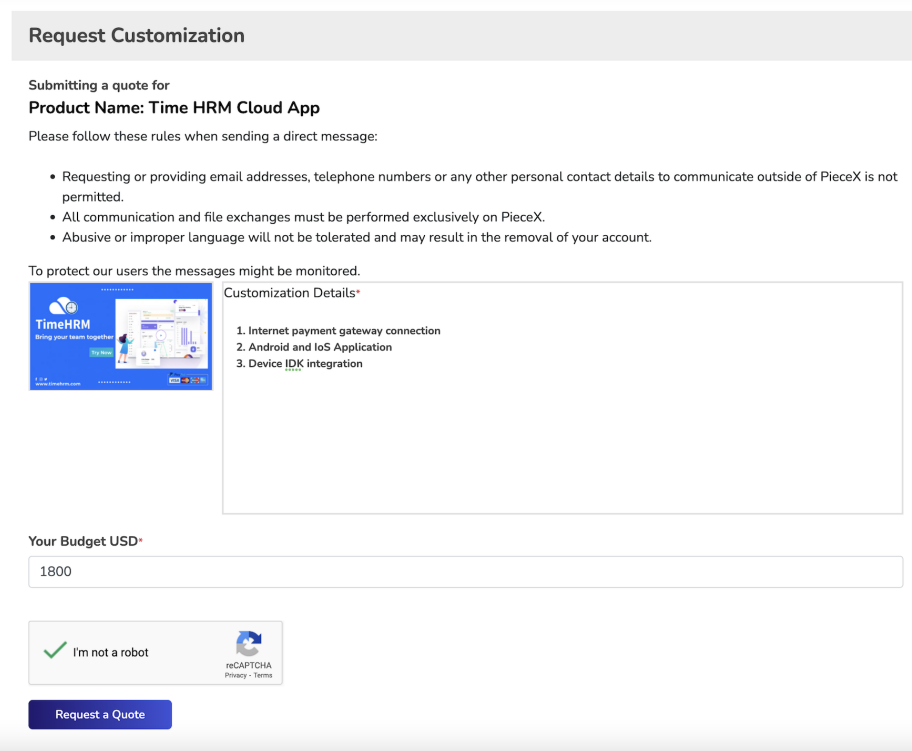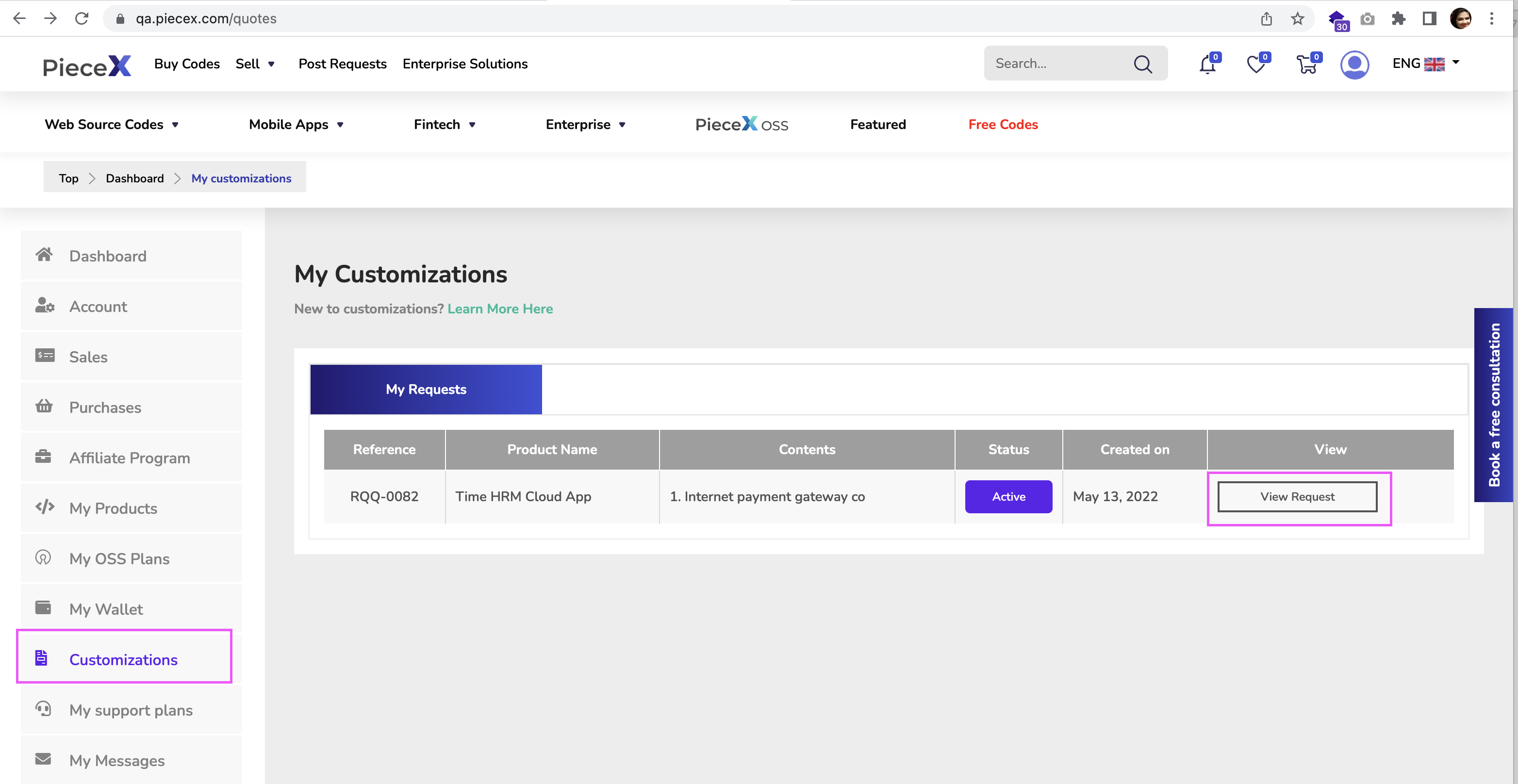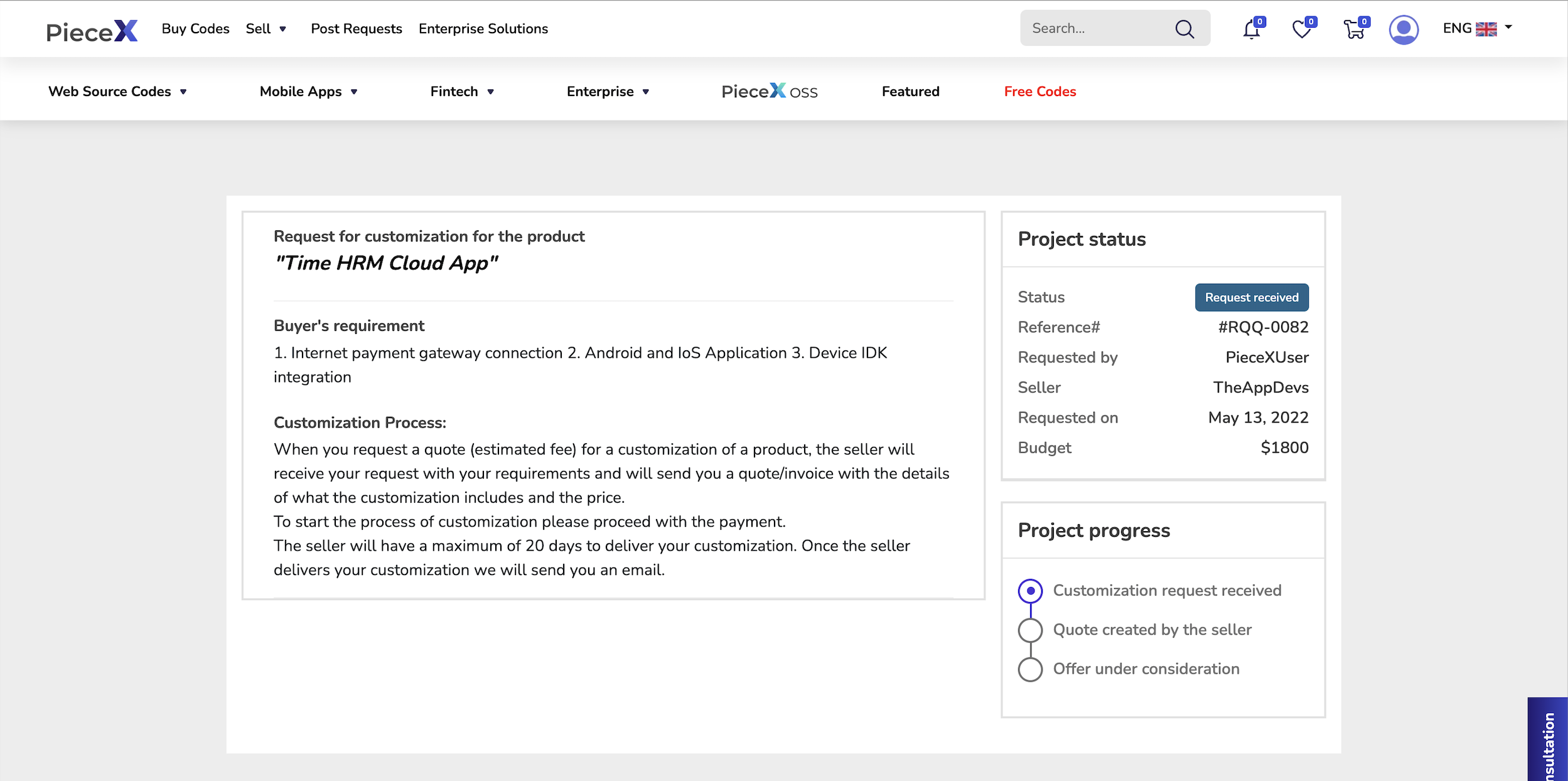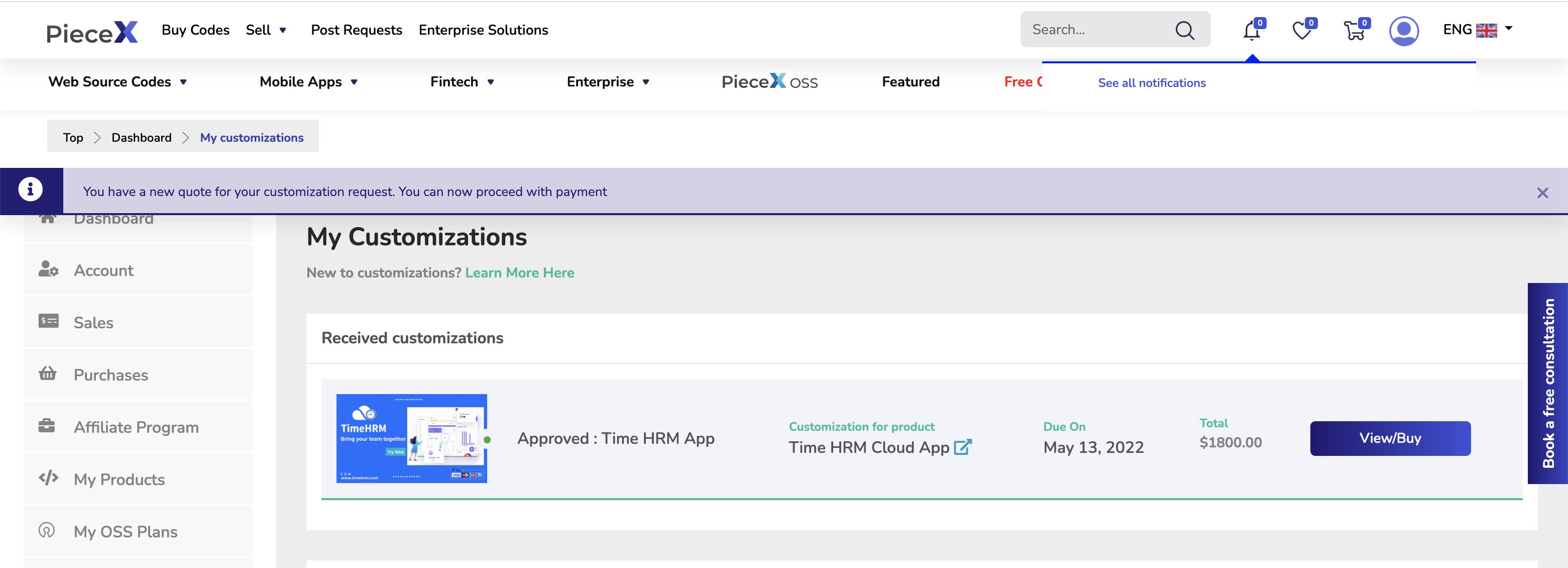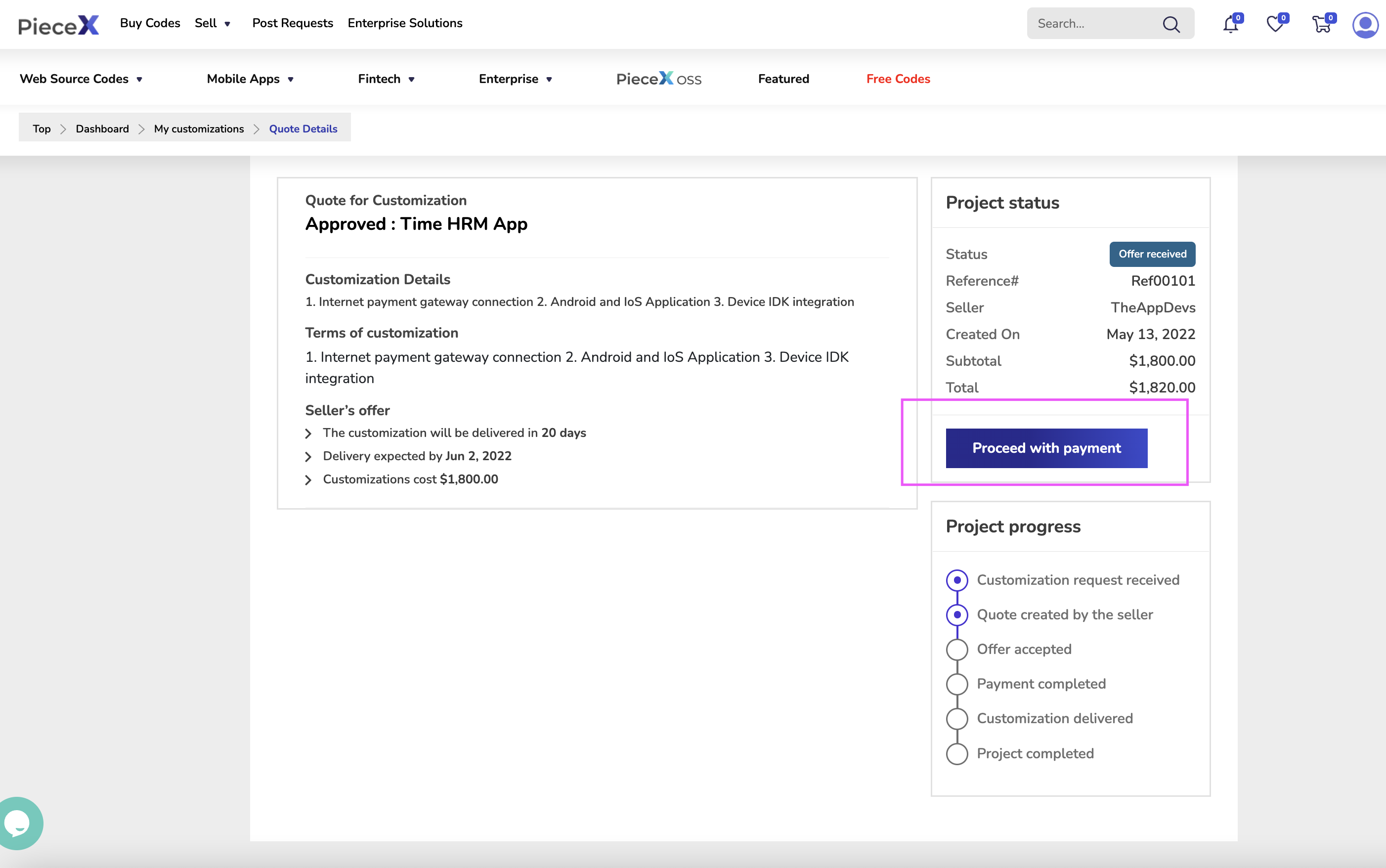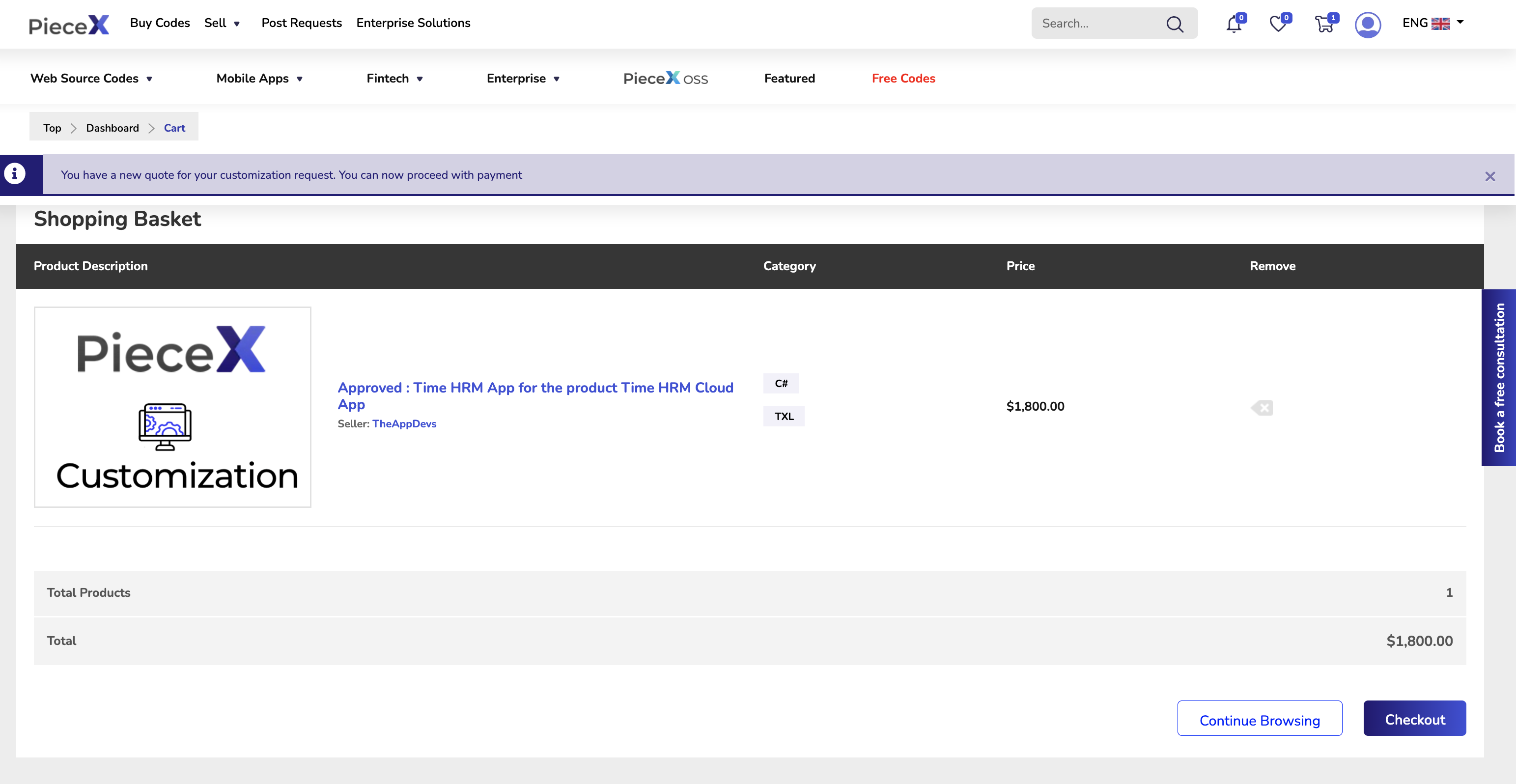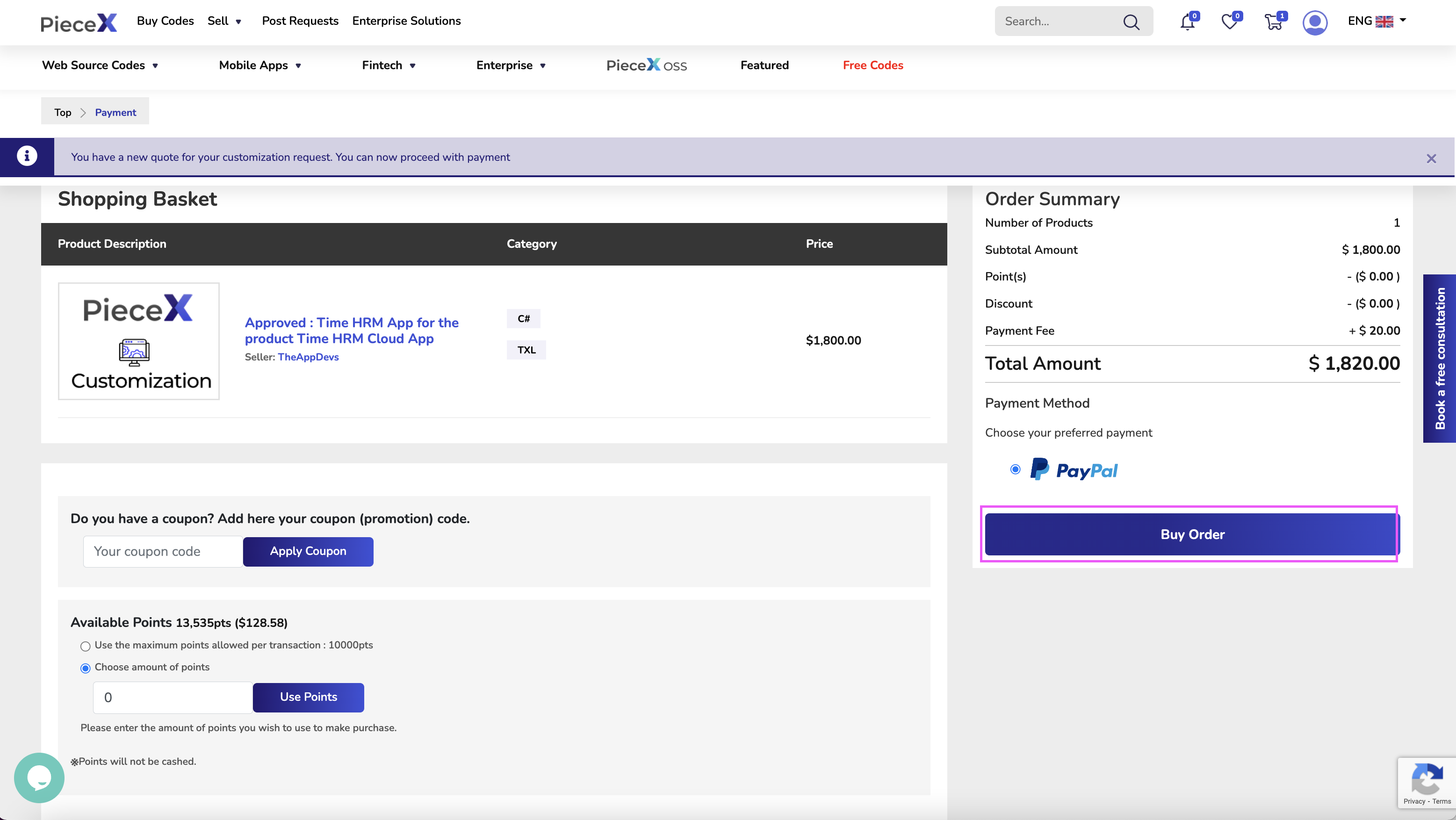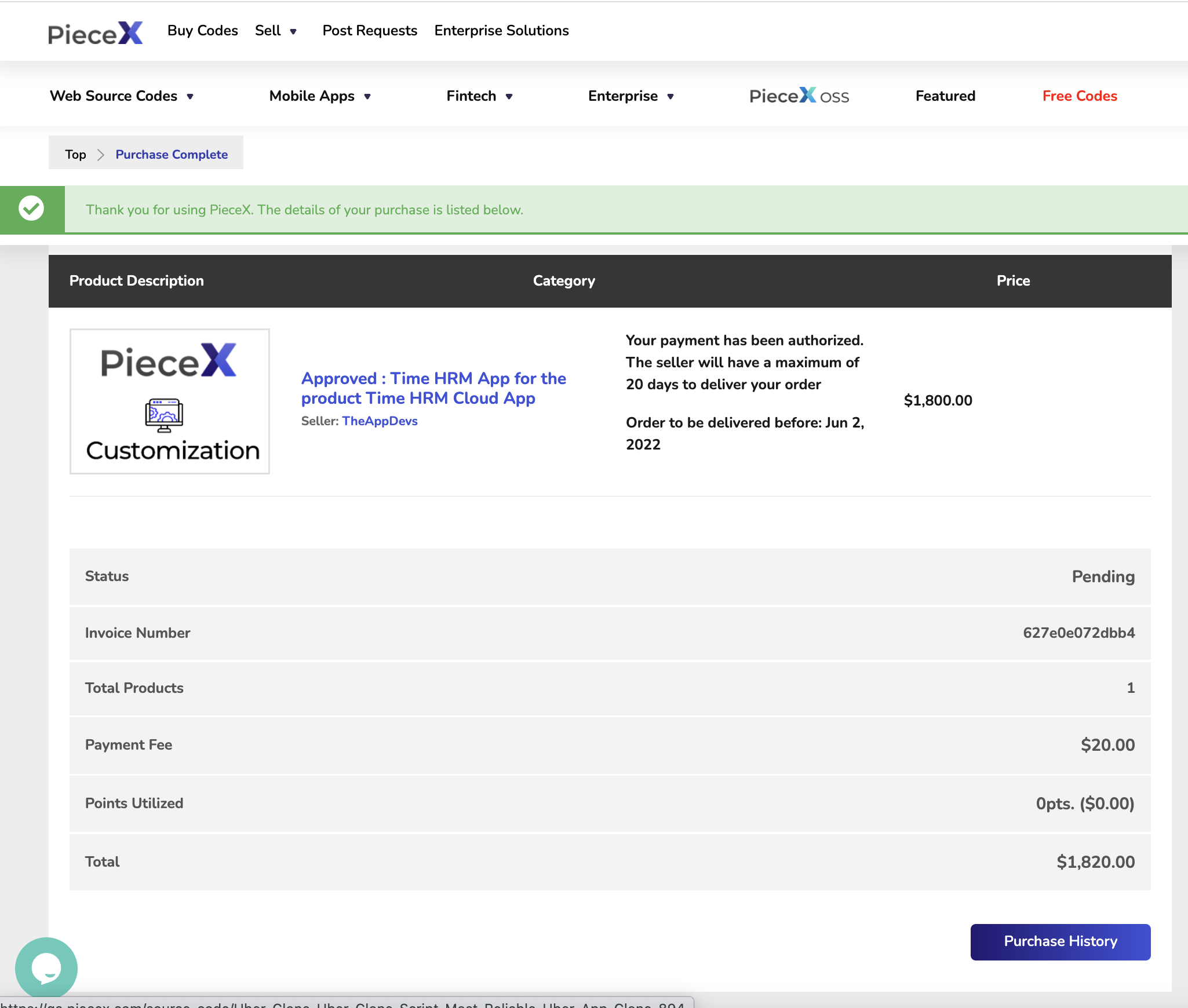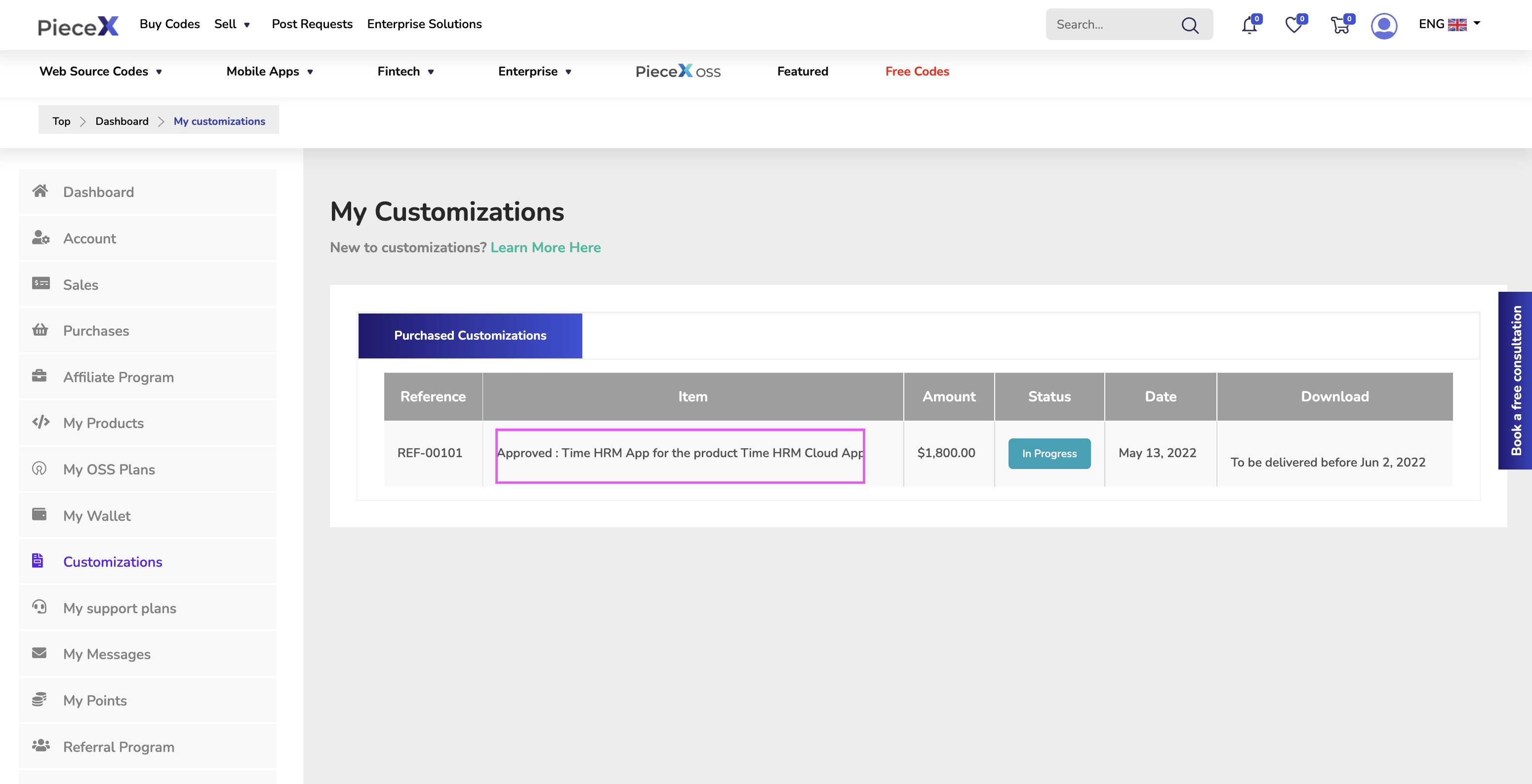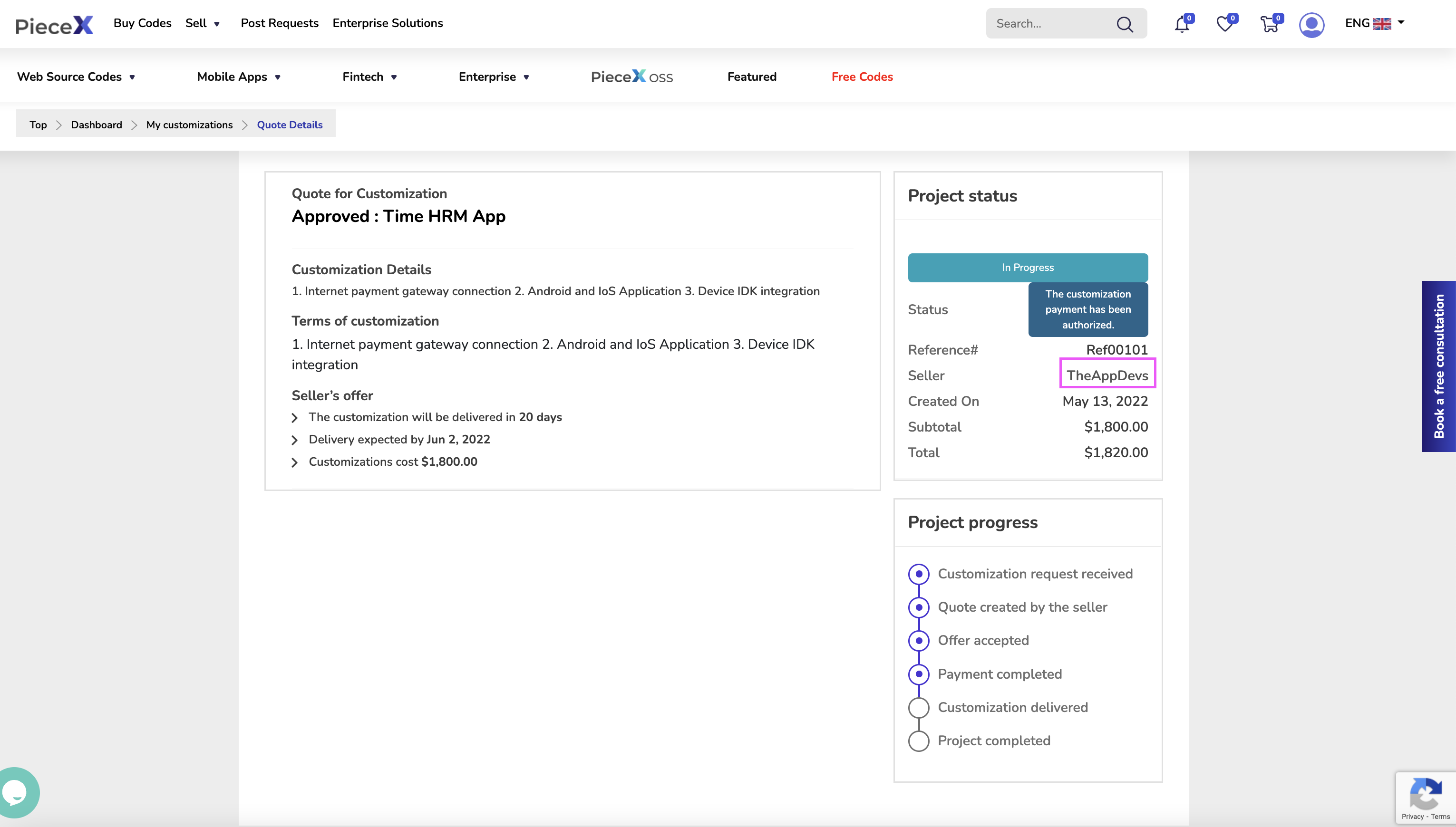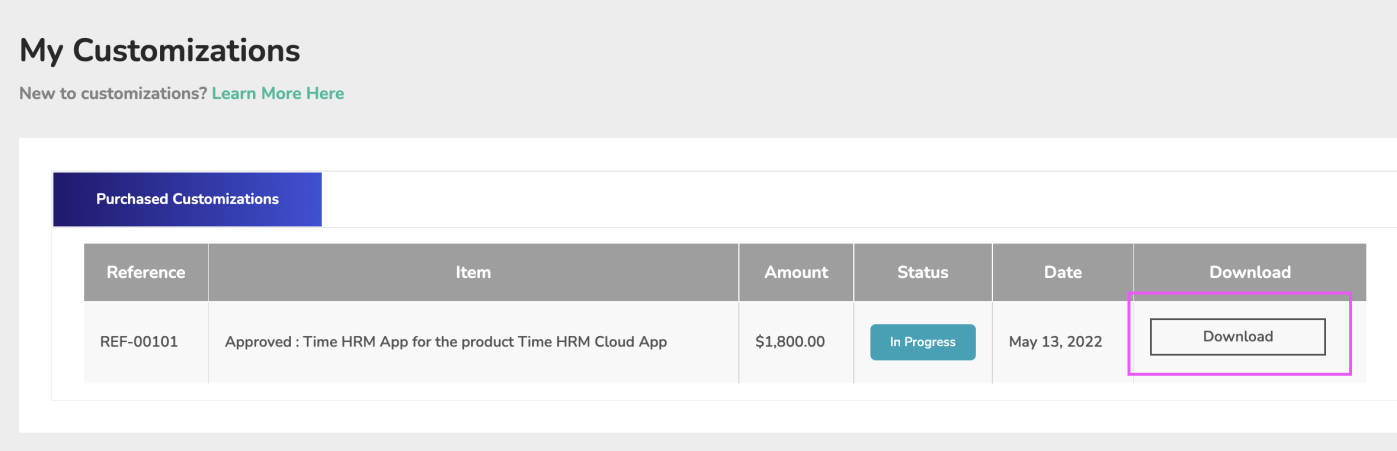Are you ready to upgrade your affiliate marketing game with PieceX’s new and improved banner designs? Follow this straightforward tutorial to navigate the affiliate program and generate your new widgets in just a few easy steps.
Step 1: Access Your Dashboard
First, log in to your PieceX account. Once logged in, head to your profile on the navbar and click on “Dashboard.” This will take you to your main control panel where you can manage various aspects of your account.
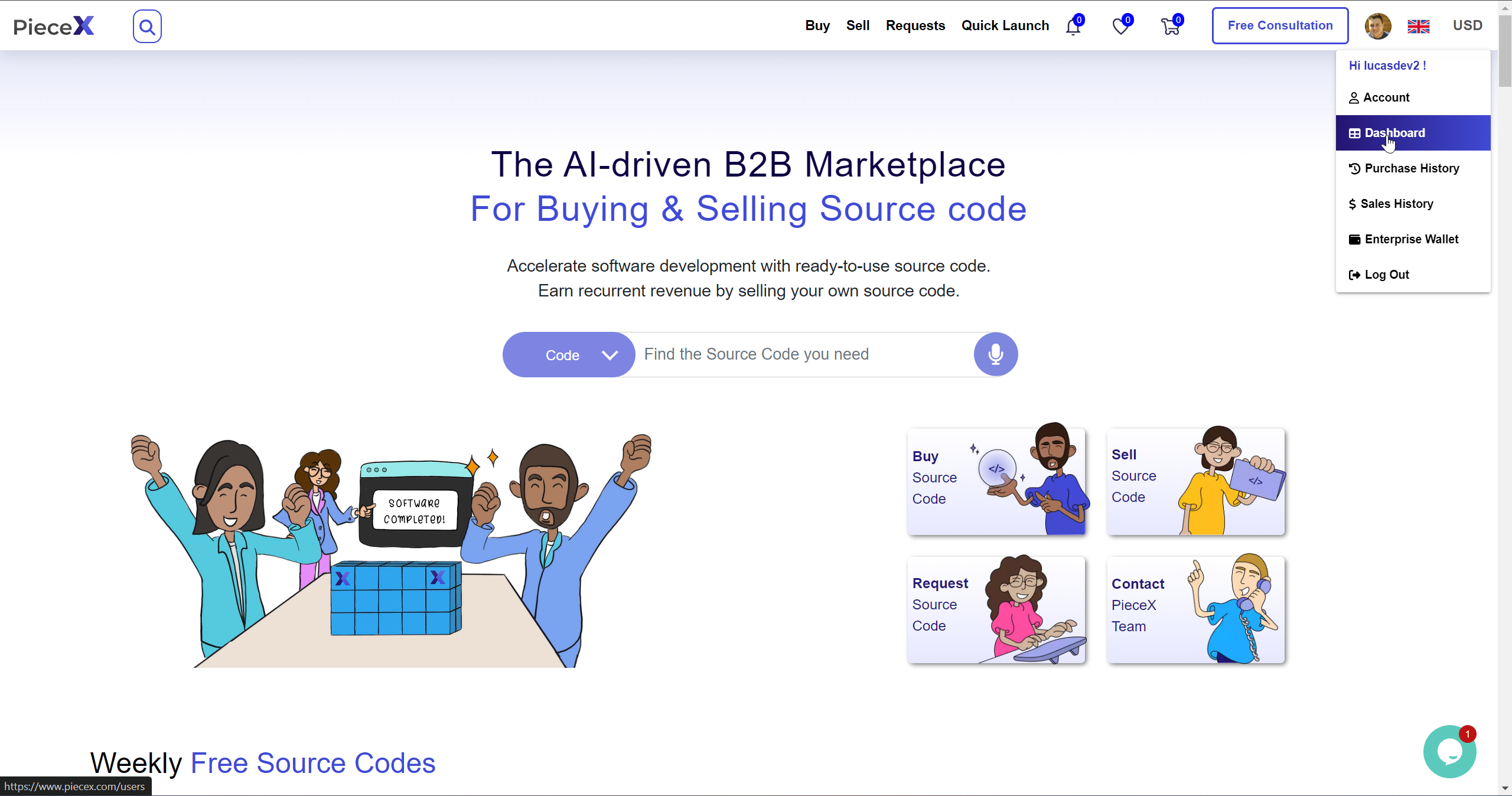
Step 2: Navigate to the Affiliate Program
On the left side of the dashboard, you’ll find a menu with several options. Click on “Affiliate Program” to access the affiliate tools and resources available to you.
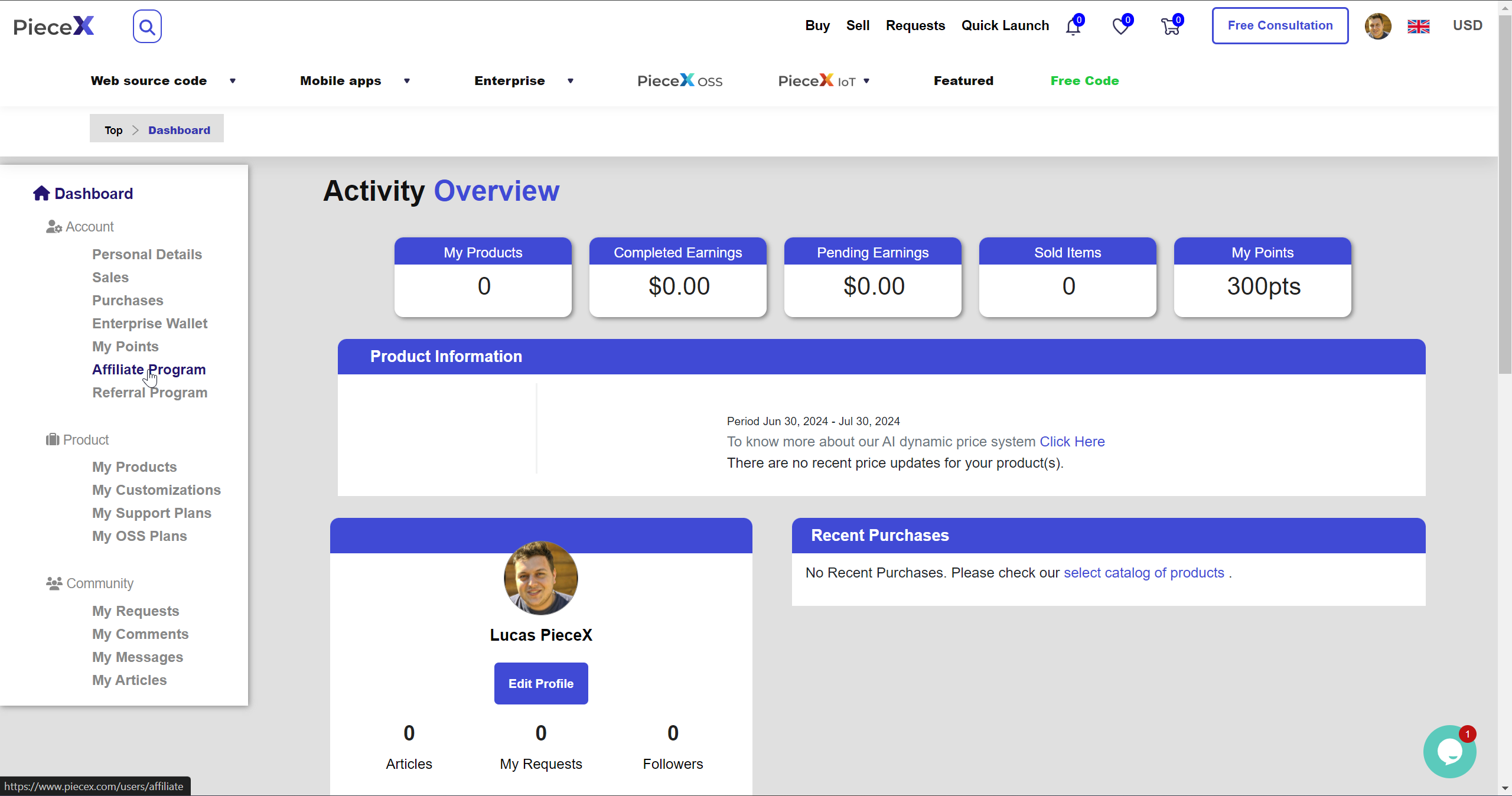
Step 3: Go to the Generate Widget Section
Within the Affiliate Program section, locate and click on “Generate Widget.” This will take you to the widget creation page, where you can start customizing your affiliate banners.
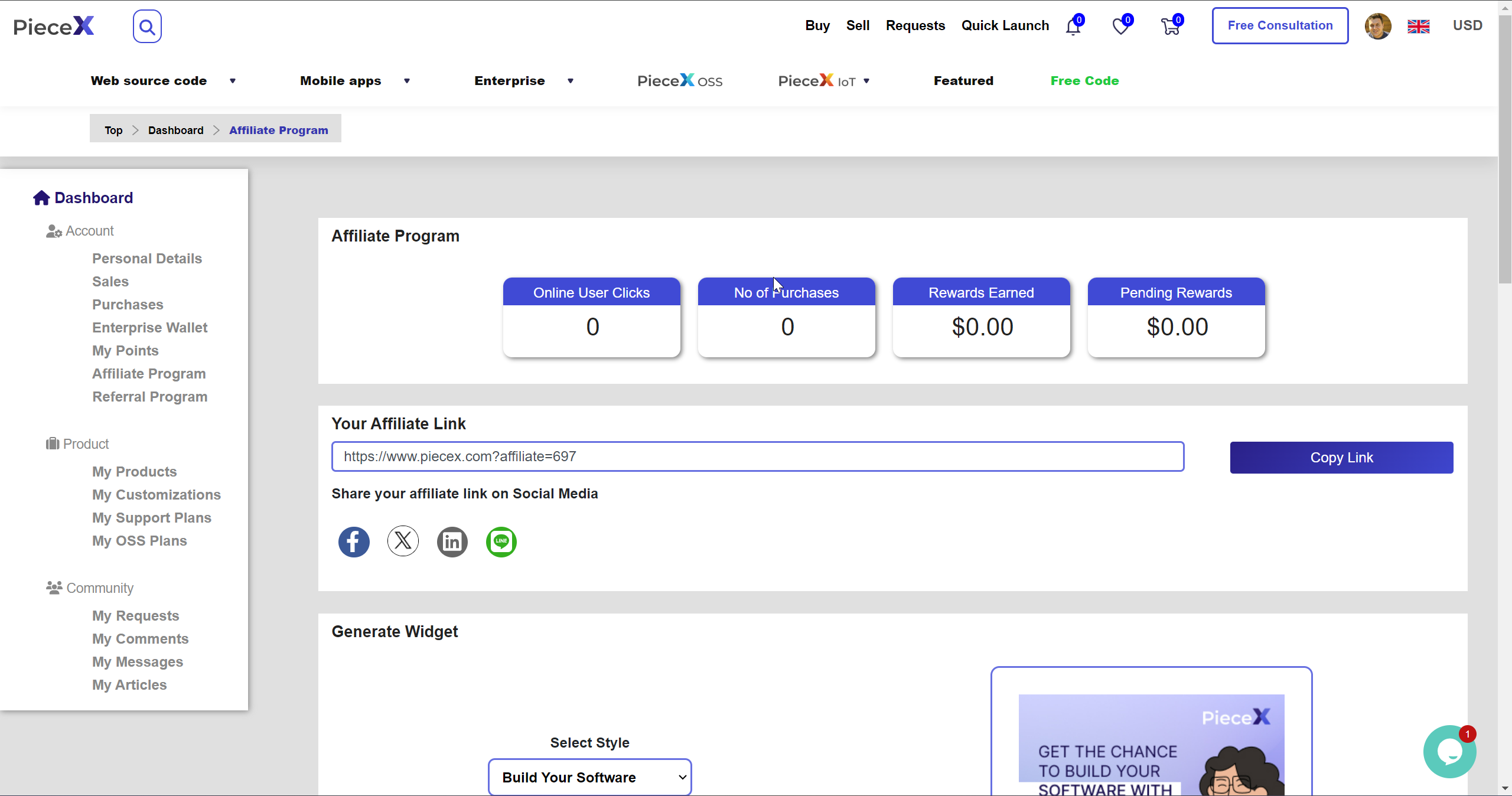
Step 4: Choose Your Size & Theme
Now, you can customize your widget to fit your website’s design. Select the size and theme that best suit your site’s layout and aesthetics. There are multiple options to ensure the widget integrates seamlessly with your site’s existing design.
The style:-
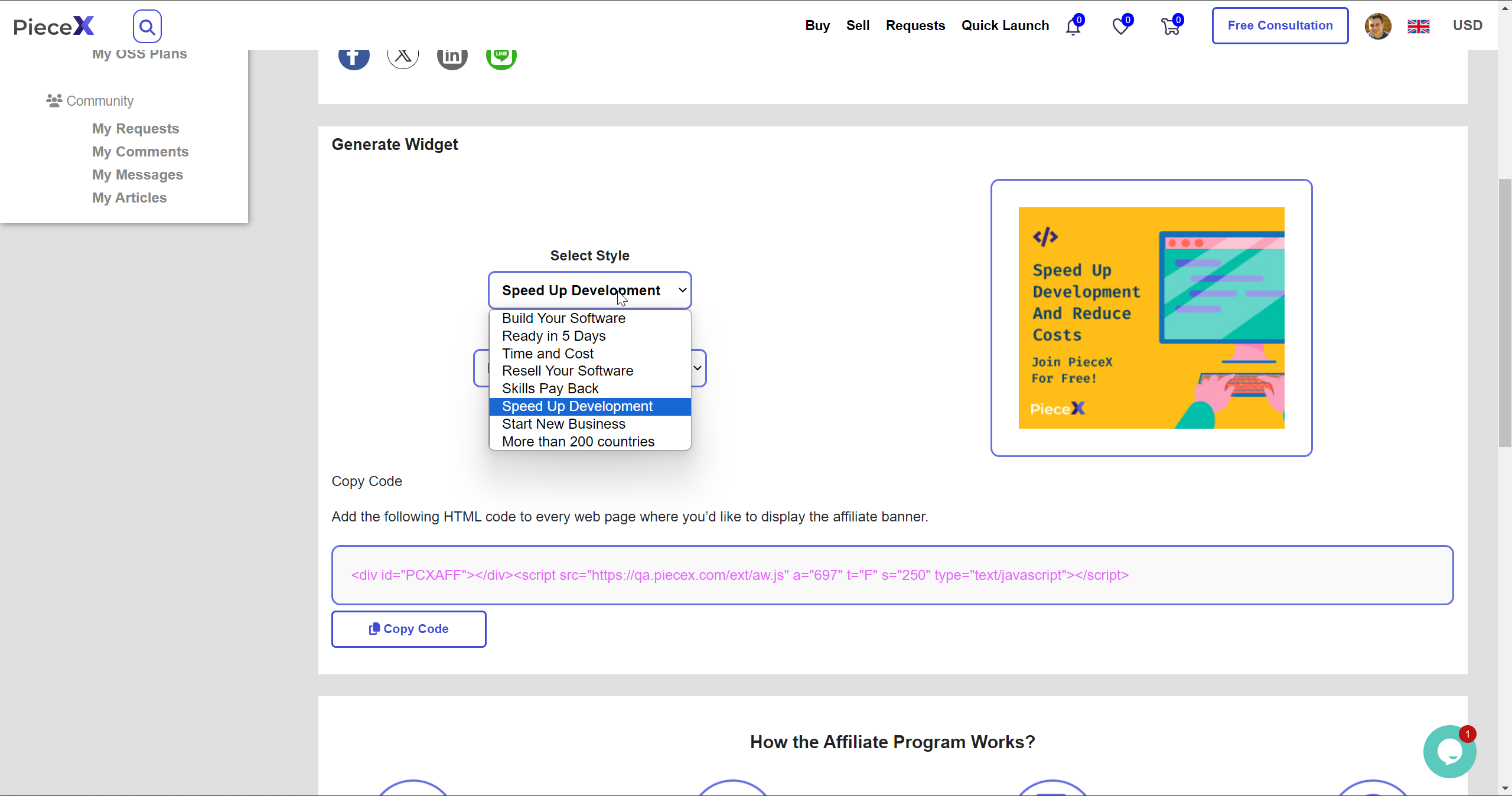
The size:-
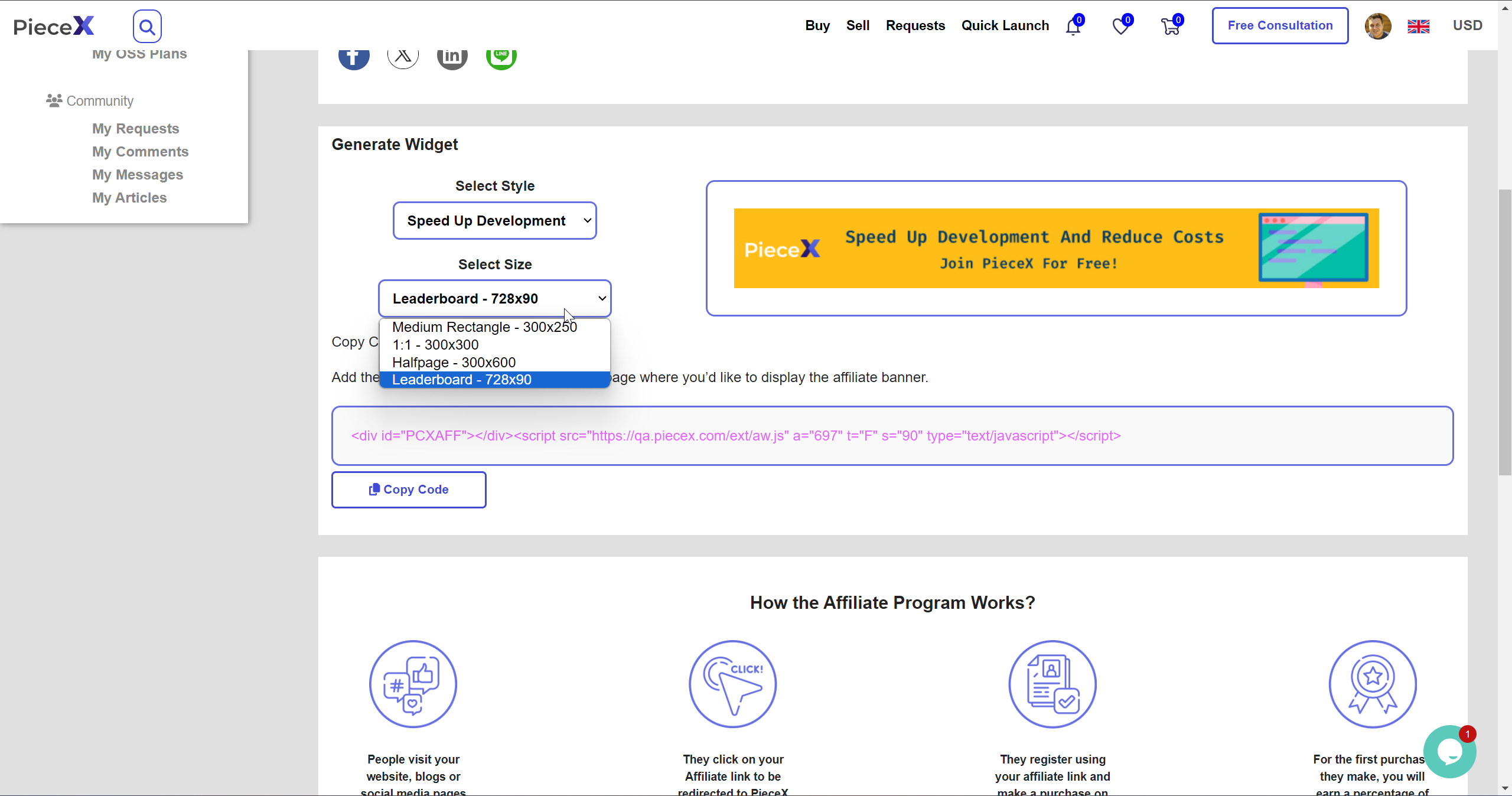
Step 5: Copy the Embedded Code
Once you have found the perfect size and theme for your widget, scroll down to find the embedded code. Click the “Copy” button to copy the code to your clipboard. This code will allow you to place the widget on your website.
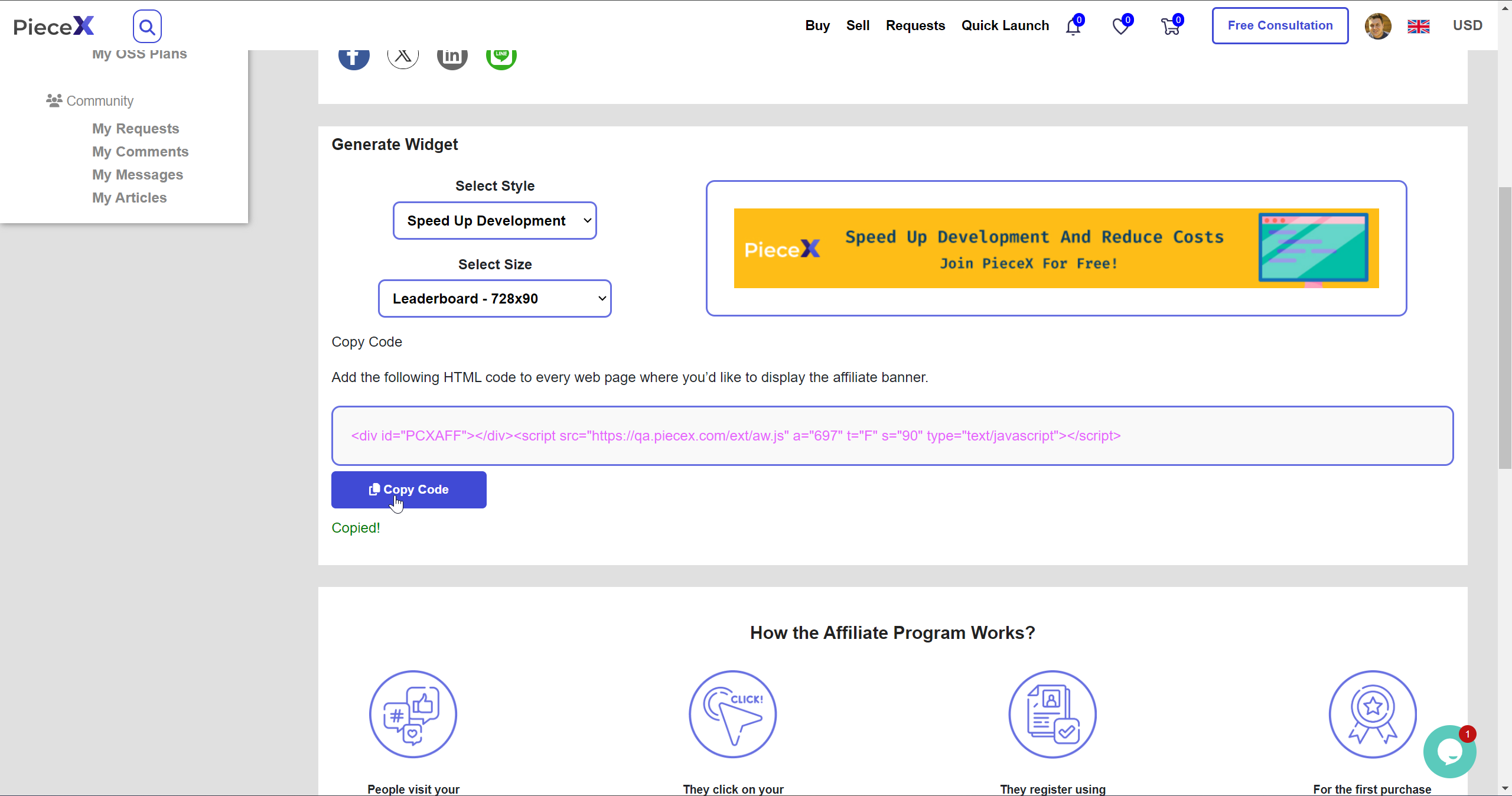
Step 6: Insert the Widget into Your Website
The final step involves inserting the widget into your website. This step may vary depending on the platform you are using. Here’s a simple example for a classic HTML codebase:
- Go to your website’s codebase.
- Open the HTML file where you want the widget to appear.
- Paste the embedded code inside the
<body> tag, exactly where you want the widget to be placed.
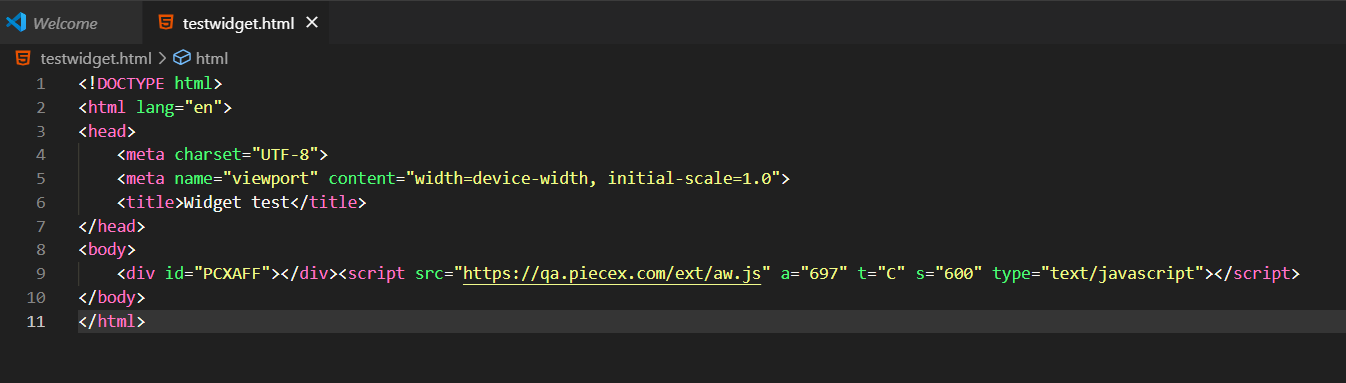
That’s it! Your new PieceX widget is now live on your website, ready to attract more clicks and boost your affiliate earnings.
If you have any questions or need further assistance, feel free to reach out to our support team. We’re here to help you succeed!
For more PieceX tutorial, make sure to visit the knowledgebase blog.


Starting a software agency or a software business is no easy task. It takes a great deal of know-how in tech to achieve, but just as much as that, it also takes quite some knowledge on how to strategize, plan, and run a business.
That’s why it is important to take into account that a software agency can have multiple different tech business models by which it can succeed financially and fulfill the business owner’s desire.
A Tech business model outlines the procedures to take and steps to follow in order to have a clear company plan for generating revenue, providing value, and achieving profit.
Hence, we are going to go through those different tech business models and break them down in order to find out exactly what you want your software agency to be and how you want it to work.
Distribution Business Model
Distribution business models are very important and they are based on how the company intends to distribute their products and services, be it On-Premise, Cloud, or Hybrid.
On-Premise business model works through installation of software products and then being run by the customer in-house. It is the most traditional tech business model in the software industry and is used by major companies such as Microsoft and Oracle.
Cloud Software business model is based on remote hosting of software applications and platforms on the internet.
Finally we have the Hybrid Software business model, which is a mixture between both the on-premise software and cloud software business models. It offers great flexibility to the customer and allows them to safekeep their sensitive data into their very own in-house systems, therefore they won’t have to worry about their data being stored outside.
Profitability from distribution business models work exactly as the name suggests, it’s all reliant on distributing software to customers in many different shapes or forms and allowing them to host it in whichever way works for them.
Software Licensing Business Model
This tech business model is mainly based on licensing the use of specific source code projects. Licenses are there to make sure what terms a client should follow when using the software source code they have purchased.
There are many ways by which licensing works. There are however, two main models for licensing that are most common within today’s market, Proprietary and Open Source.
Proprietary Software licensing is most common among software companies trying to protect their IP. This way, the source code they have created cannot be accessed, or reused by clients and users.
This means that the customer would buy the application without having any sort of access to its inner code and is thus guaranteed full support from the developer of the software.
This differs highly from Open Source licensing since you can access the source code and customize it at will.
It is also commonly funded and supported by the community itself, but it mostly lacks profitability in the short and long run.
Which takes us to the final and most currently innovative licensing method and software business model in today’s software industry, Source Code Licensing Business Model.
Source Code Licensing Business Model
This tech business model is just recently applicable as it didn’t have the necessary windows for it previously. It is most commonly based on profiting through the sale of the source code of a developed project including its source code with a clear license that justifies the terms of use.
This tech business model also has limitless potential for earning as the software developer, depending on the quality of the code, would have the ability to reuse their software, monetize it, and resell it endlessly.
Unlike proprietary software licensing, it allows the client to access the source code and customize it freely as per their company needs, and it gives the developer the chance to offer paid support for external revenue.
In many ways, it is closest to the Open Source Business model but it still remains entirely different in terms of profitability and quality, and is thus considered a newly-found mixture between multiple different tech business models that provides one of the most efficient methods of profitability, distribution, customizability, and earning.
How PieceX Can Help
There aren’t that many platforms that allow the sale of source code, however, PieceX remains one of the main platforms for that.
With its mixed business model solutions, it is a great way for software development companies to base their profitability on, as it is a marketplace for buying and selling software source code.
Startup companies with any base tech business model can benefit from the PieceX marketplace by making use of its solutions, whether it is by purchasing source code to lessen the time and cost of development or by selling their source code for limitless profit.
Find our more about the PieceX Marketplace here!

PieceX believes in opening its doors to users, website owners, companies, and individuals to conduct affiliate mutually beneficial partnerships.
That’s why PieceX has its very own well-developed affiliate program. This affiliate program generates revenue of 10% profit for the first sale made using the affiliate link.
It also provides well-designed free to use widgets made by the PieceX team in order to help affiliates get more sales.
So let’s get into it and walk through how you can become a PieceX Affiliate on the PieceX Marketplace.
Step 1: Create Affiliate Account / Register As An Affiliate
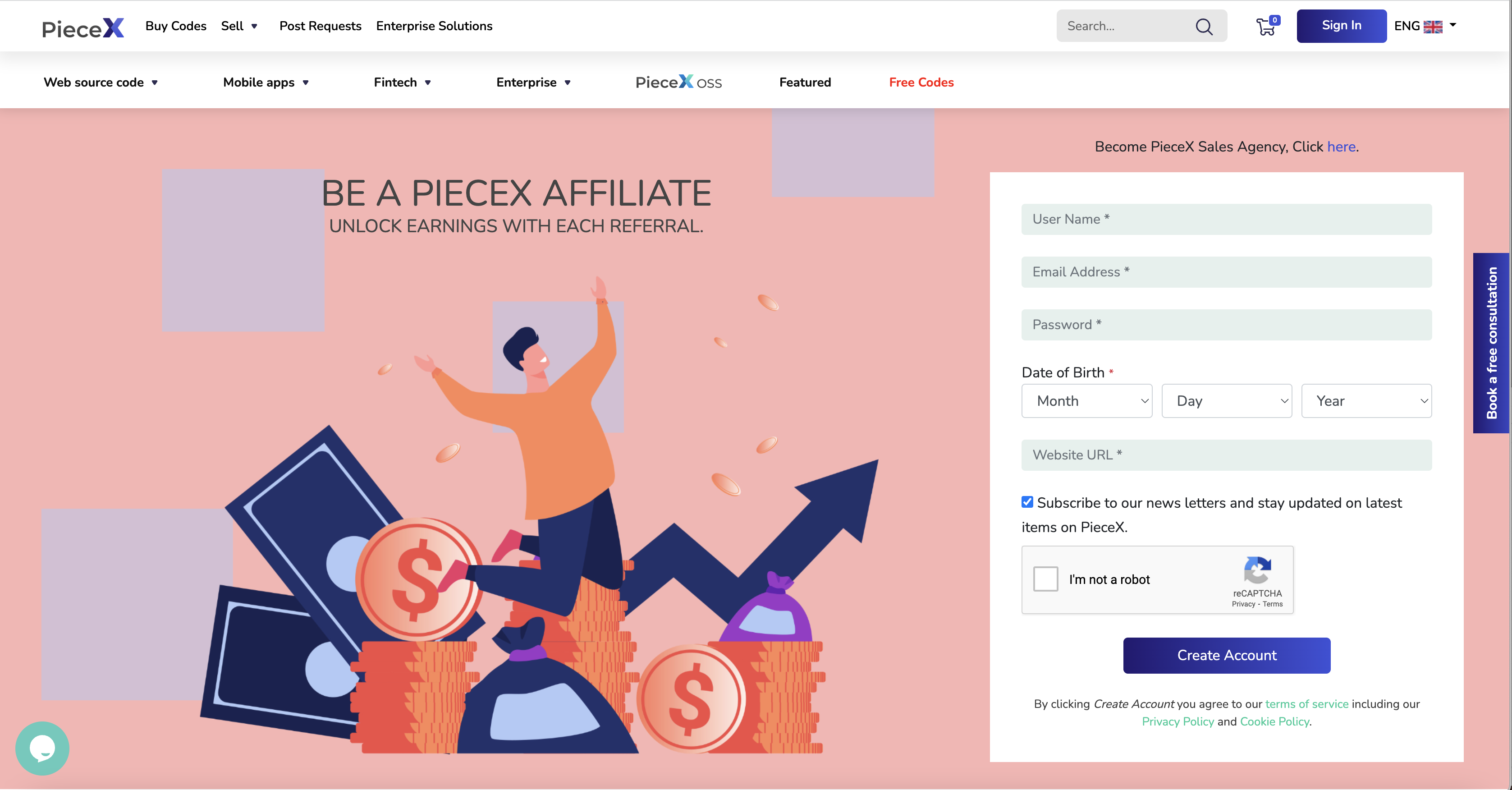
First thing first, to become a PieceX Affiliate, you will head over to the PieceX Affiliate Program Page. You can scroll down the page and take a quick look at it in order to have a better understanding of how things generally work.
After you do so (if you want), you will be required to create an affiliate account. You can very easily do so by filling out the form on the page and then verifying your email.
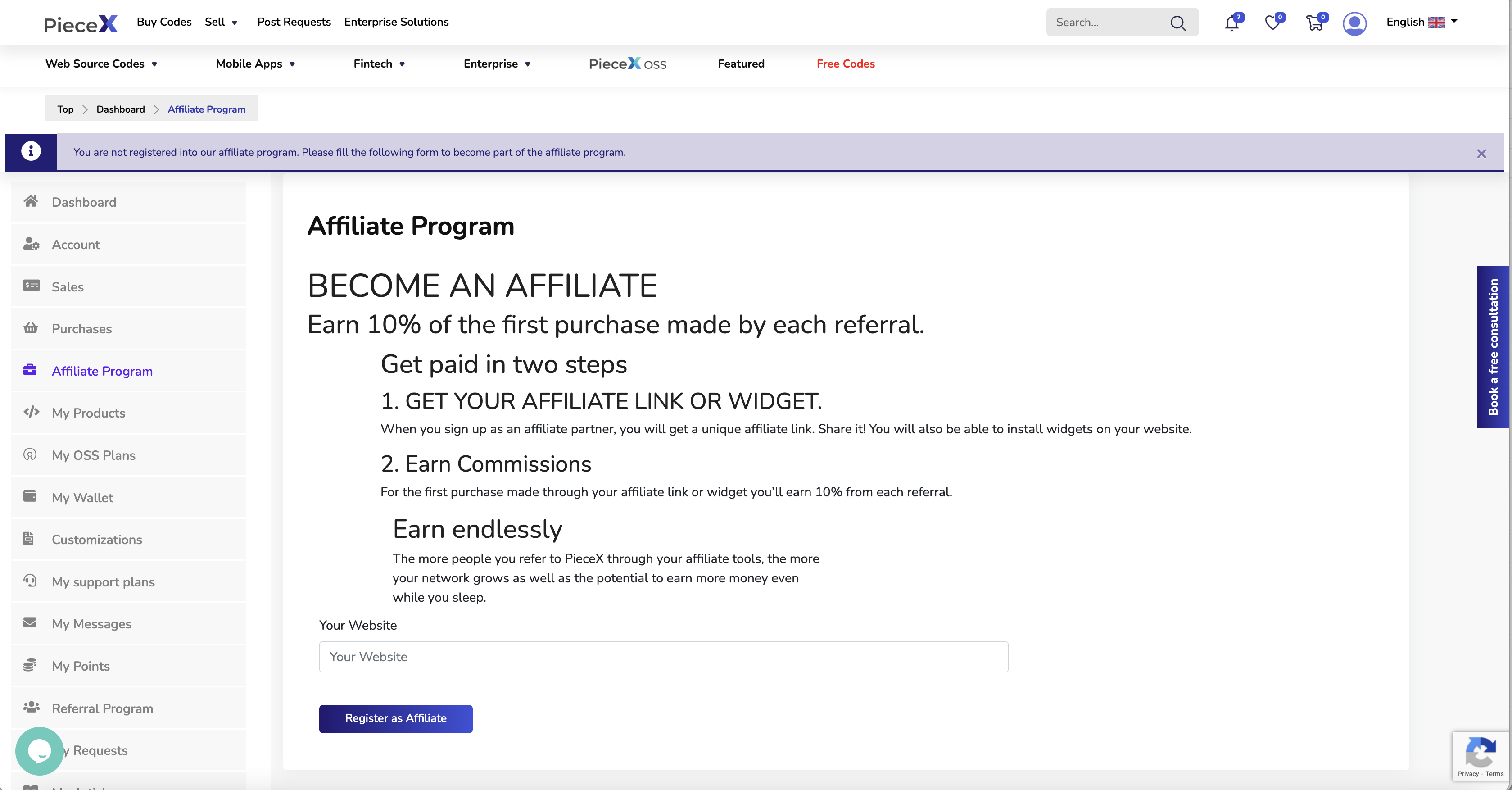
If you, however, already have a PieceX account, you will be required to register as an affiliate using your PieceX account. You can register as an affiliate using the Affiliate Program tab on your dashboard by simply adding your website.
Step 2: Access Affiliate Dashboard
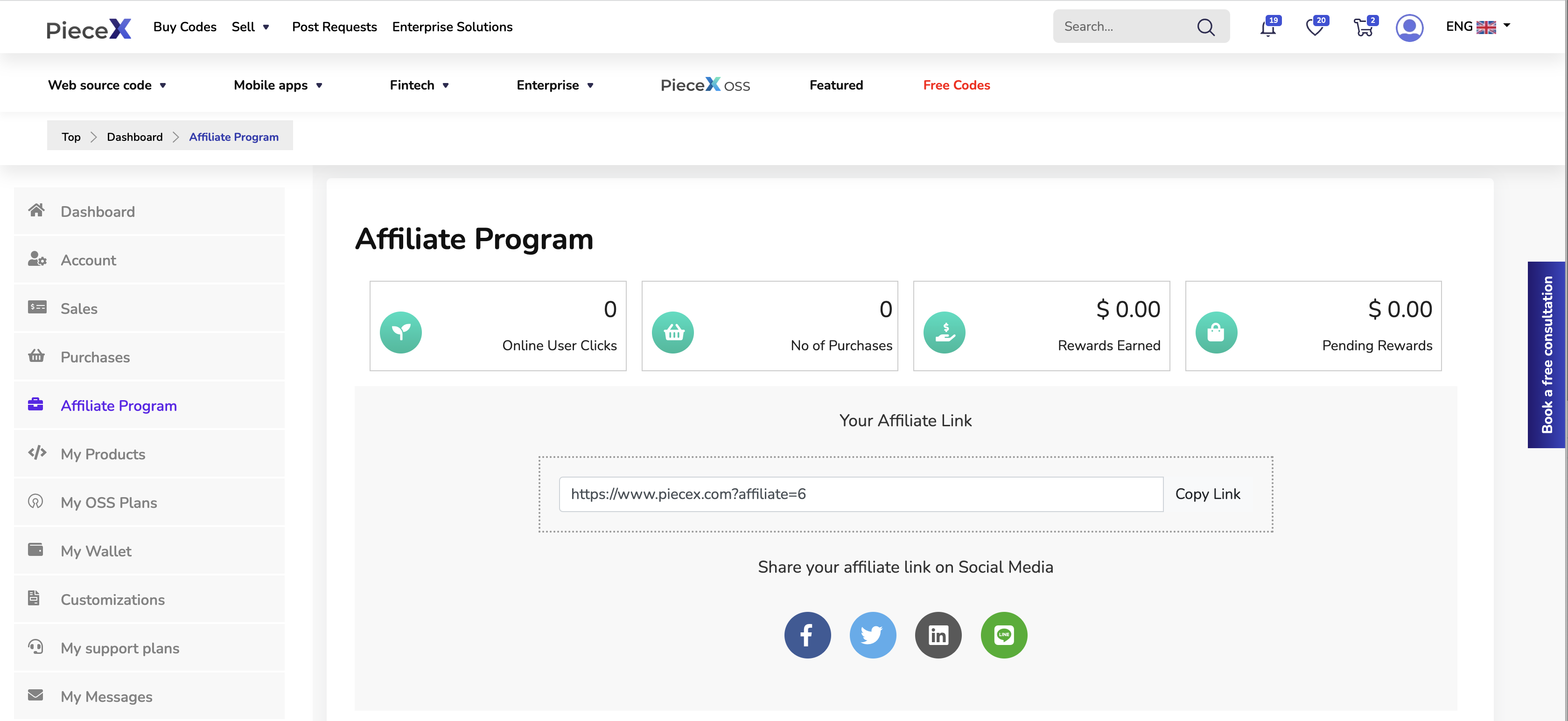
After your PieceX Affiliate account is approved, you will get access to the Affiliate Dashboard. This dashboard is extremely useful as it will not only provide you with the link that you will use to start earning, it also automatically gives you the metrics of your link:-
Affiliate Link
You can share and distribute this affiliate link on social media as well as in your business network. Whenever any company/user creates an account using your affiliate link or makes a purchase, it will be attributed to you as per our business terms.
In case someone makes a purchase using the above referral link: 10% of the sales amount for the first purchase will be rewarded to you.
Metrics
1. Online User Clicks: How many users have clicked on your Affiliate link.
2. No. of Purchases: Number of purchases on PieceX using your Affiliate link.
3. Rewards Earned: Amount of rewards earned.
4. Pending Rewards: Total amount pending to be transferred to your bank account (or any other
payment method).
5. Registered: Number of users who created an account using your Affiliate Code.
Affiliate Network
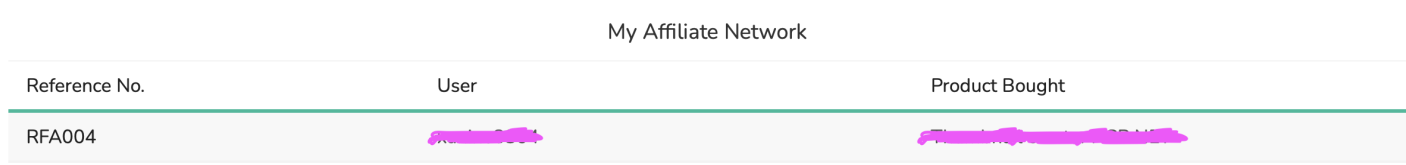
The PieceX Affiliate Dashboard also provide details about your Affiliate Network. This includes who purchased a product using your affiliate link.
Step 3: Insert Widget
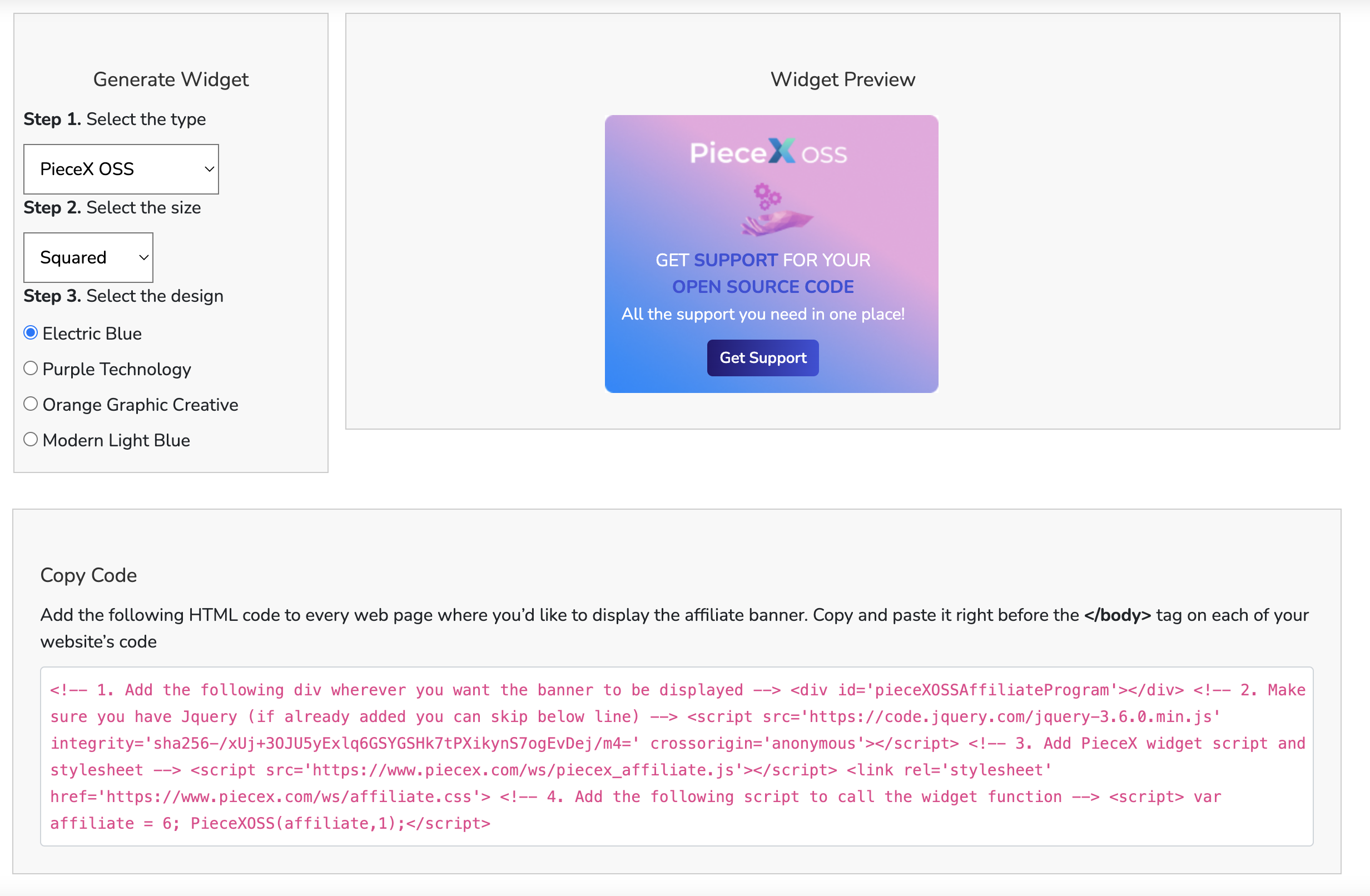
As a PieceX Affiliate, you will have access to our variety of colorful widgets that you can use on your website to further increase sales as well as the revenue you generate. You can select different types of Widgets and copy/paste the HTML code in your website as highlighted above.
Using widgets is a sure way to increase the chances of getting sales and increasing passive revenue.
Conclusion
With this, you will have be part of the PieceX Affiliate Program and you will be able to generate revenue with every click. The work doesn’t stop there, make sure to begin marketing and advertising for your affiliate link in order to increase your income as you go.
For more useful PieceX Tutorials, make sure to visit our PieceX Tutorial Blog.

The internet is filled with places to find and use software source code.
At times, developers and business owners may find themselves trying to find software source code for a very specific project. The more requirements you have for your software project, the less chance you have to find it.
The PieceX Marketplace has thousands of software source code projects, however, if your project requirements are very specific, it may be slightly difficult to find the perfect source code project for it. You could potentially find more than one software source code and combine/customize them into one big project.
However, all of that could be a hassle for you, which is why PieceX has made it possible to request software source code from software developers in the community.
Let’s get into the steps you need to follow in order to request the software source code you need!
Step 1: Access “Post Requests”
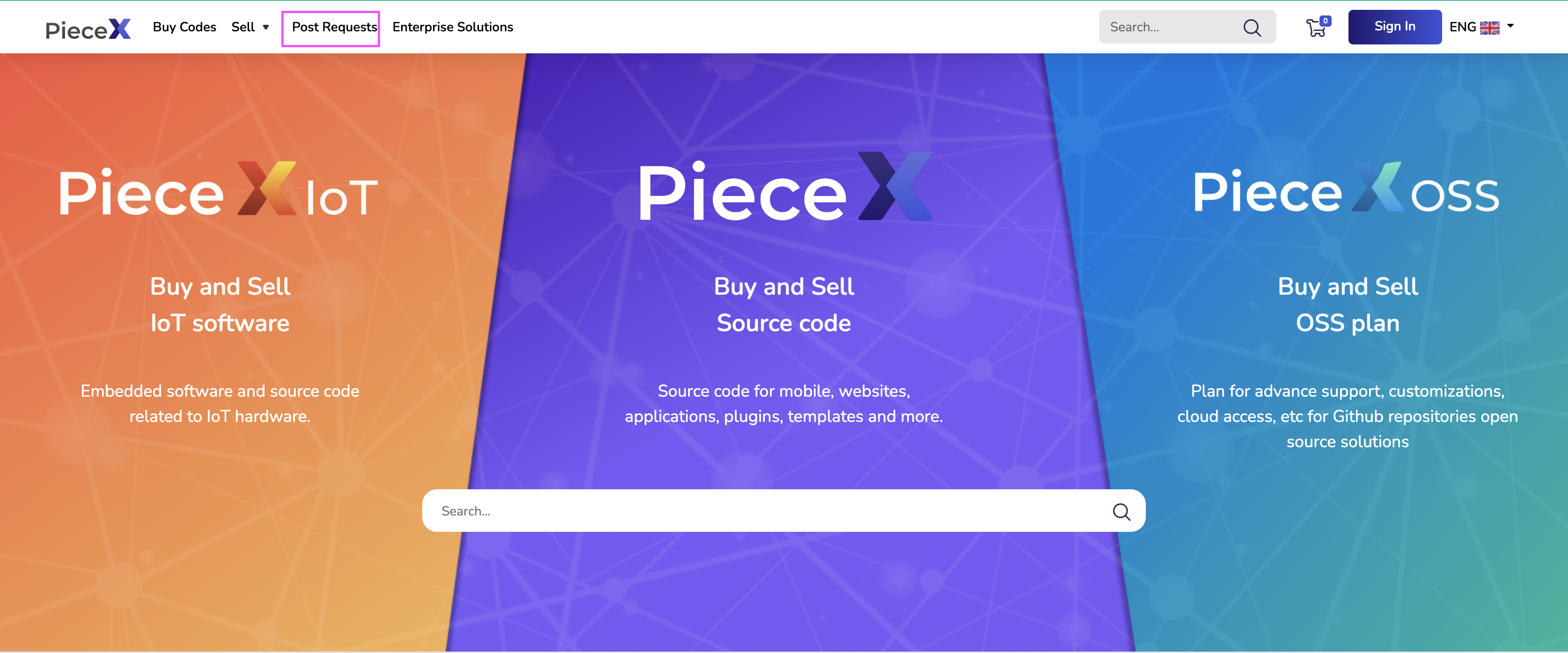
Once you go to the PieceX Platform, you will be able to find the “Post Requests” option in the header of the website. Click on it and you will be redirected to the page in which you could post a request for software source code.
Step 2: Click on “Add Request”
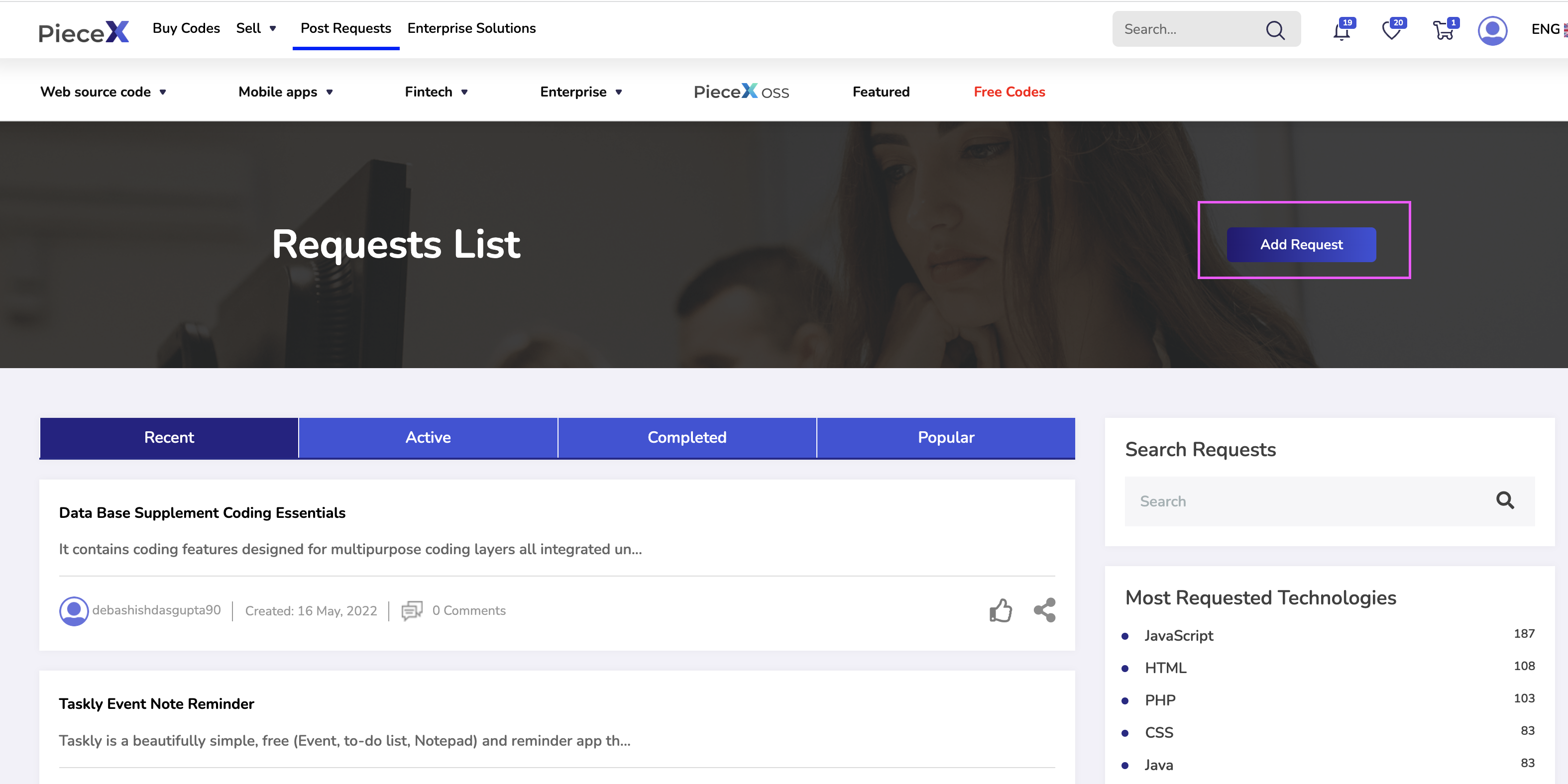
Once you are redirected to this page, you will be able to view the recent requests posted by members of the community as well as the active/completed requests.
It is advisable to take a look at those as you may found that someone requested the a similar software source code project to the one you requested.
If you couldn’t find it, Make sure to click on the “Add Request” button at the top of the screen.
Step 3: Post Your Request
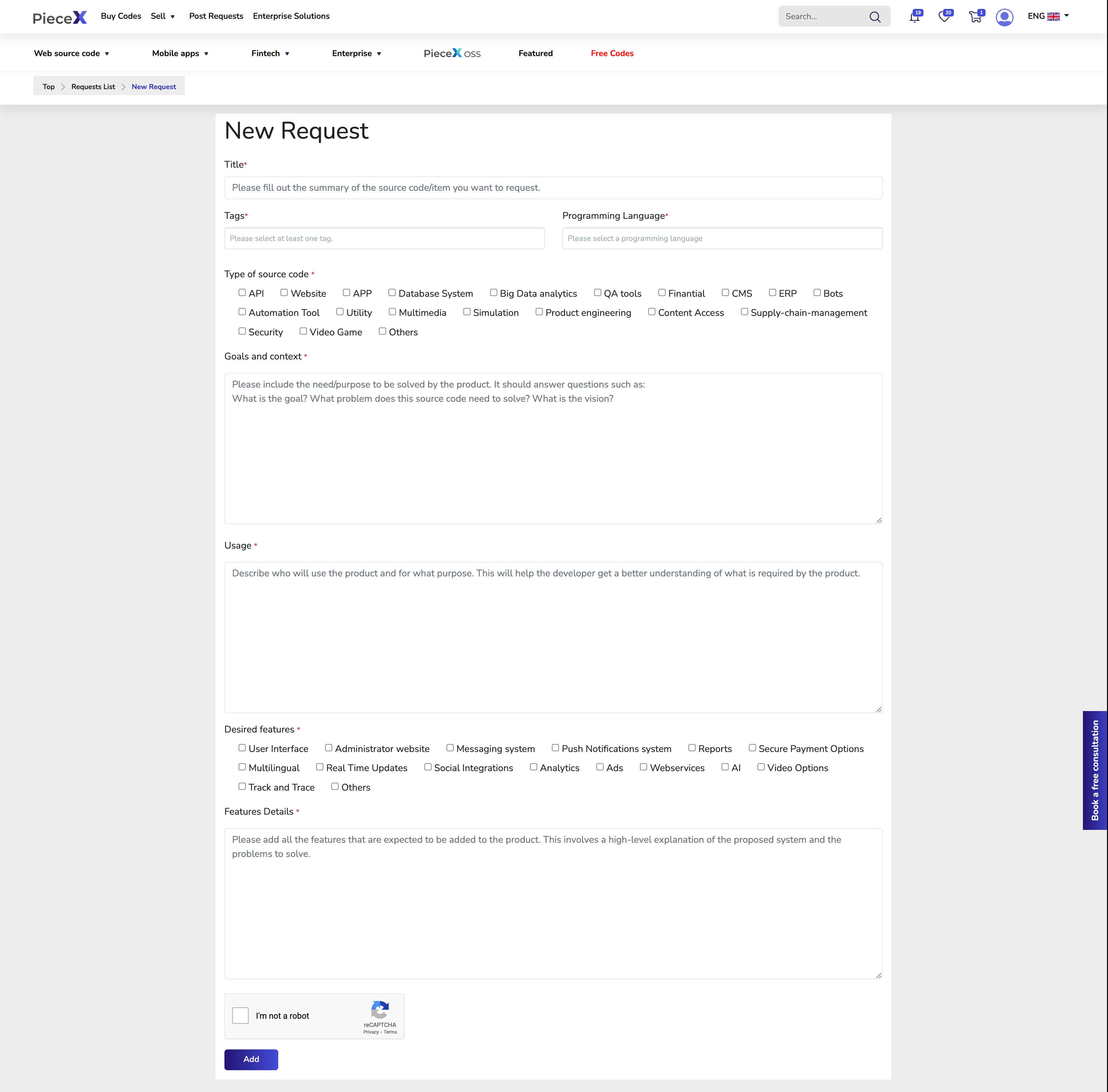
Now’s the time to post your request. In this page, you will come across a form that needs to be filled. The form moves as follows:-
Title: This is the name of your request. your title appears in bold at the top of your requests so it is important that it immediately tells what your project is.
Tags: This is the keywords that you tag your request with. It helps software developers find your request amongst other requests. If your tag isn’t already available, you can add your own.
Programming Language: This is the programming language that you request your software source code project to be made with.
Type of Source Code: This shows all the source code types available so make sure to tick the types that are relevant to your request.
Goals & Context: This area is essential as it should include a variety of answers such as what the product will serve and what problem it solves.
Usage: This is the part where you explain what you are going to use the product for and how it will be utilized. This will help different software developers understand what you are looking to do with the project.
Desired Features: This section gives you the option to tick on the features that you require in your software source code request.
Features Details: This allows you to go into further details on your desired features and to freely explain how you want each feature to be as well as any external thing you need potential developers to note in terms of features.
Don’t forget to check the captcha in order to proceed!
Step 4: Track Your Request
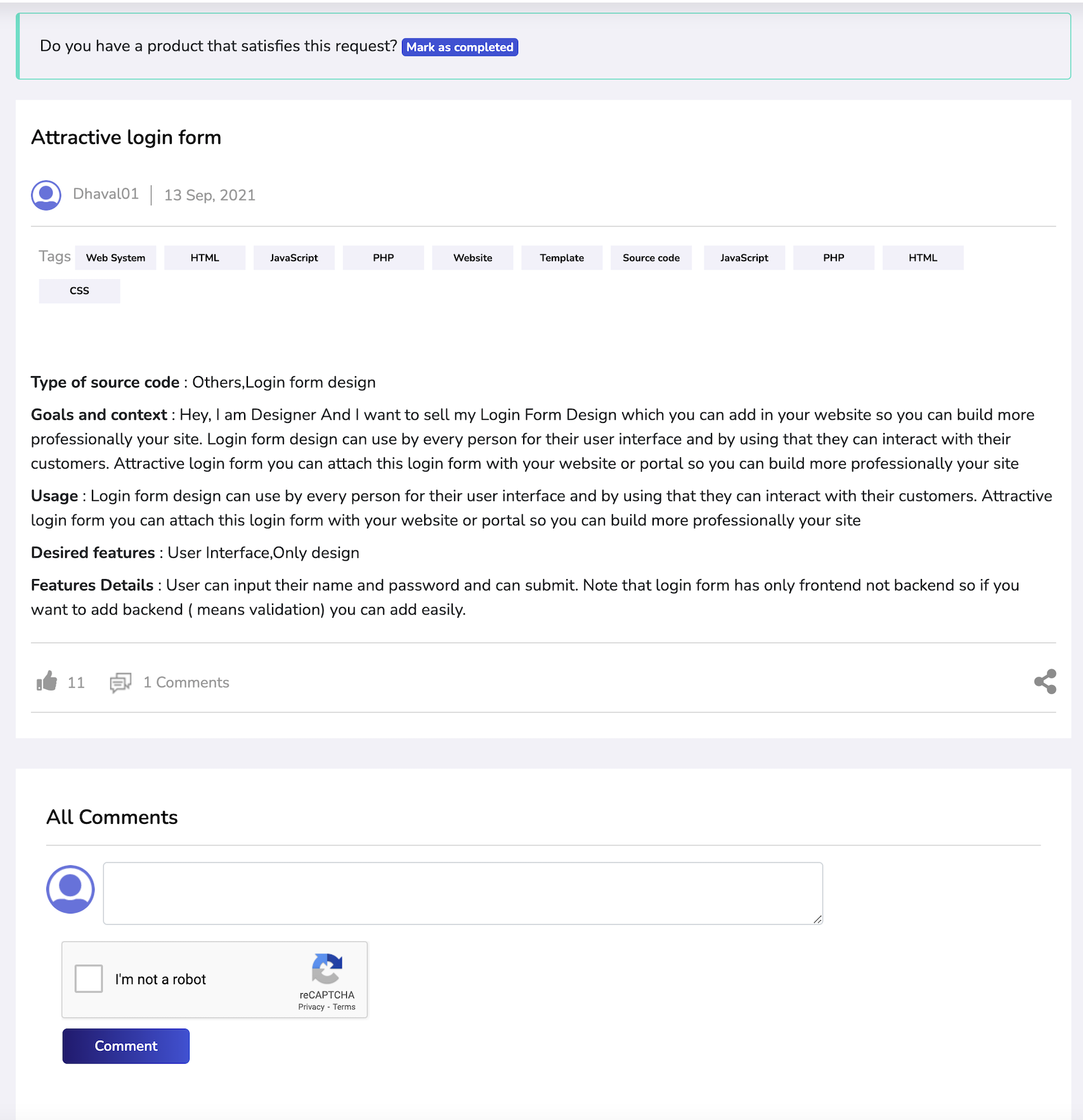
After you submit the software source code request, it will appear as the above. You will be able to post comments and respond to comments from developers who are interested in your source code request.
Naturally, other developers would reach out to you and try to connect and ask you for more information on your project, so make sure to give out all the necessary details they need so you can help them finish the project you need.
When other sellers/developers upload a product that fulfills your request and requirements, you will be notified via email.
Step 5: Access Your Request List
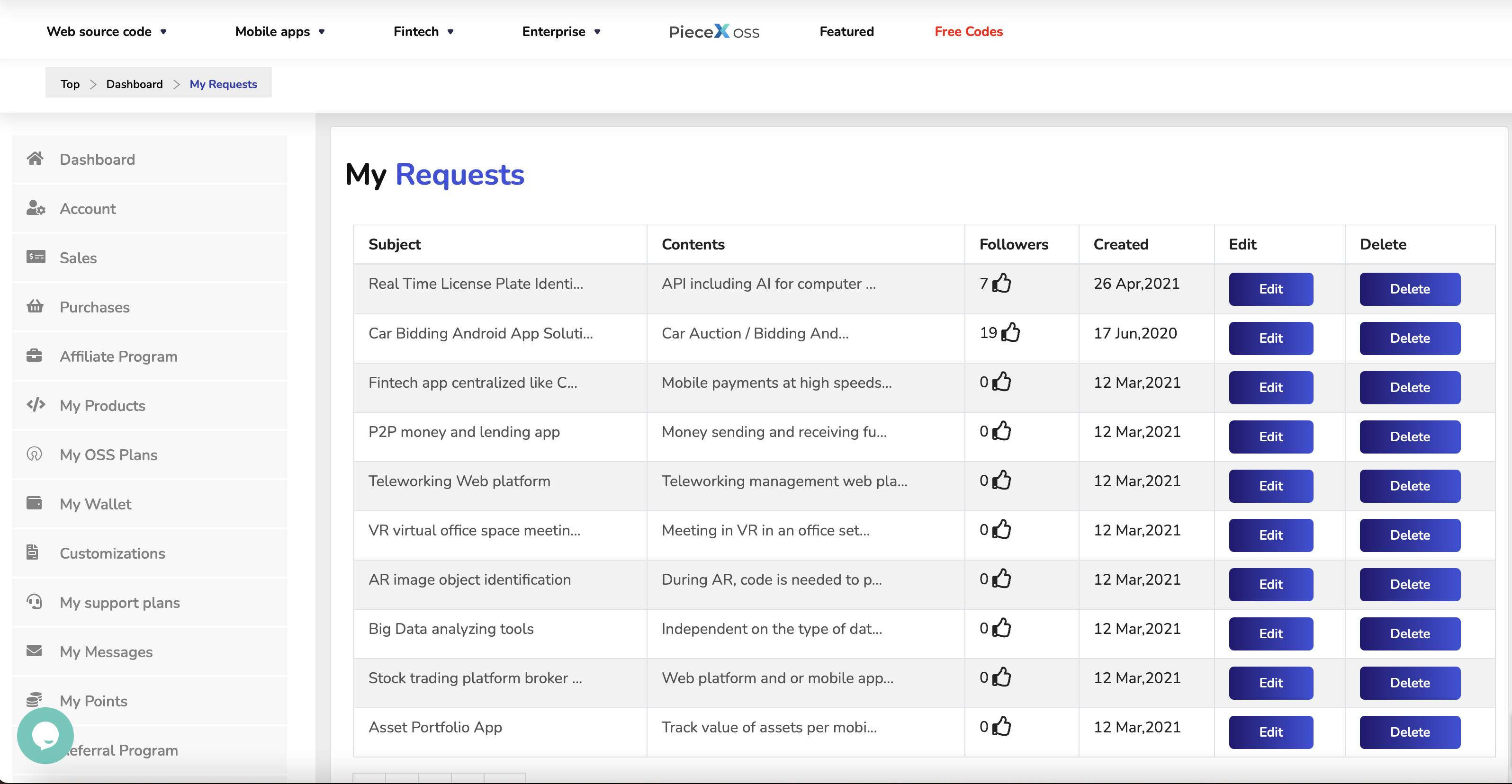
Finally, you can access all the requests you’ve made through the “My Requests” Page on your account. This area allows you to view all your requests as well as track, update, or delete them.
Conclusion
The PieceX Marketplace has made it possible not only to purchase and sell source code on the platform, it also worked to empower the community by allowing users to request the source code they want and sellers to reach out and develop that source code for them, creating an entirely community-run board of source code trading.
This makes it so that if you cannot find the source code you need, you can simply go to PieceX and request it.
Check out the PieceX Knowledgebase for more tutorials.

All software source code products at PieceX are customizable, you can adapt them according to your needs by programming or modifying their functions.
If you don’t have the time to adapt the source code to meet your needs, the seller/developer of the product might be able to do it for you!
In that sense, should you want the seller of the software source code to accommodate your particular preferences and expectations such as including new features, functions, or integrations, you can Request Customizations for an additional cost.
Here is a quick PieceX tutorial taking us further and further into source code customization and how it works:-
Step 1: Visit “Purchase History” Page
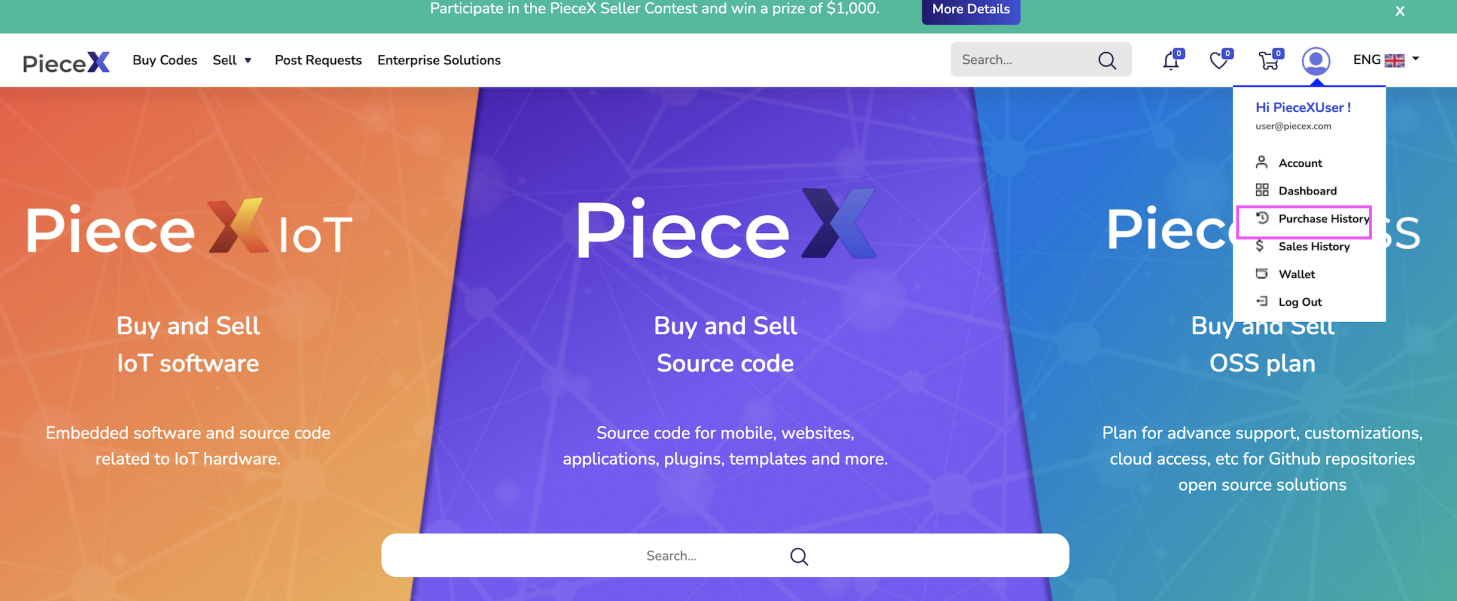
After you purchase the software source code you want to customize, your first step would be heading over to the “Purchase History” Page.
Step 2: Click on “Request Customization”
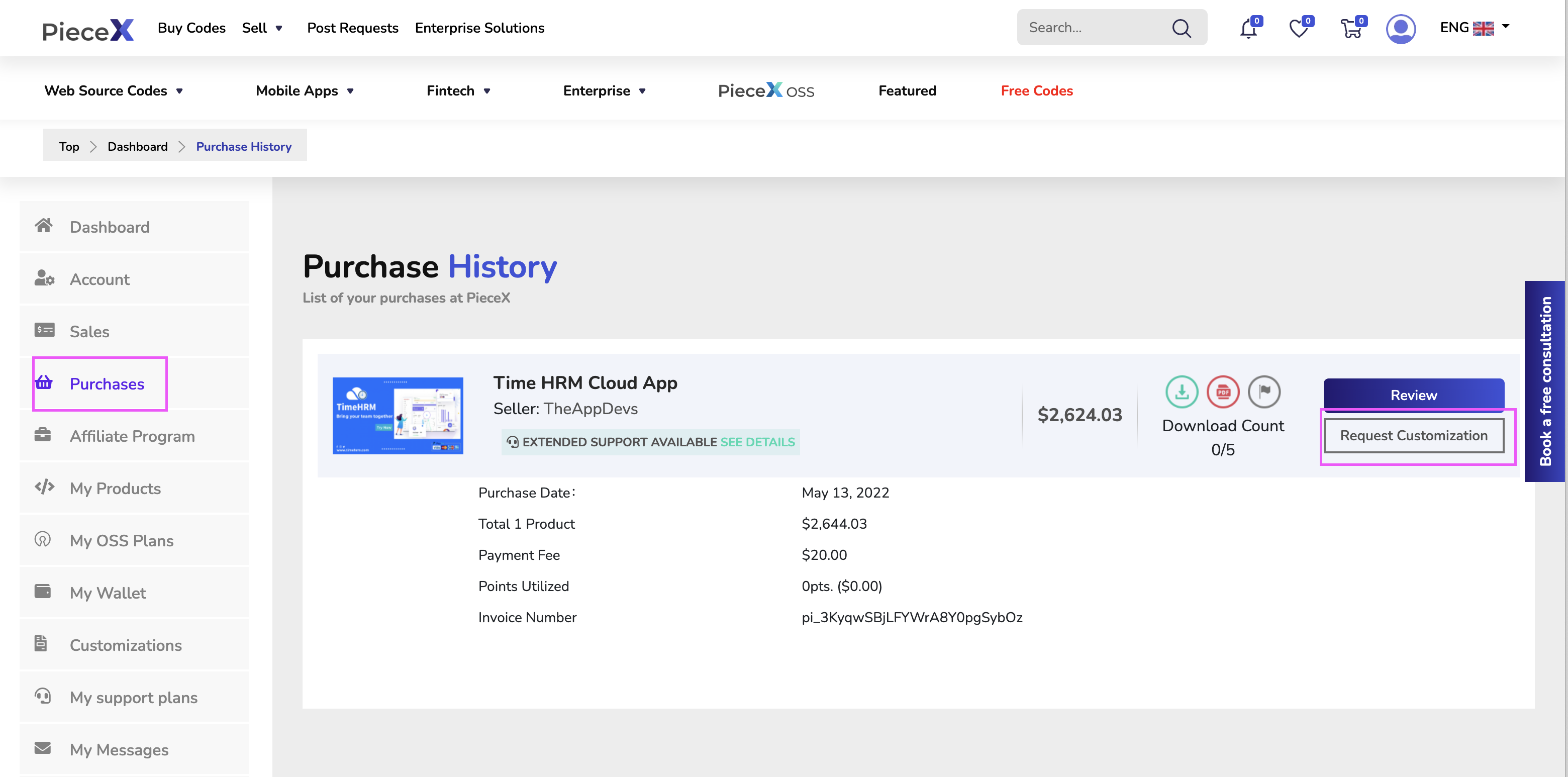
Next to the product you want to request a customization for, click on the button “Request Customization”.
This should take you to a separate page through which you’d be able to insert details of your source code customization request.
Step 3: Add Customization Details
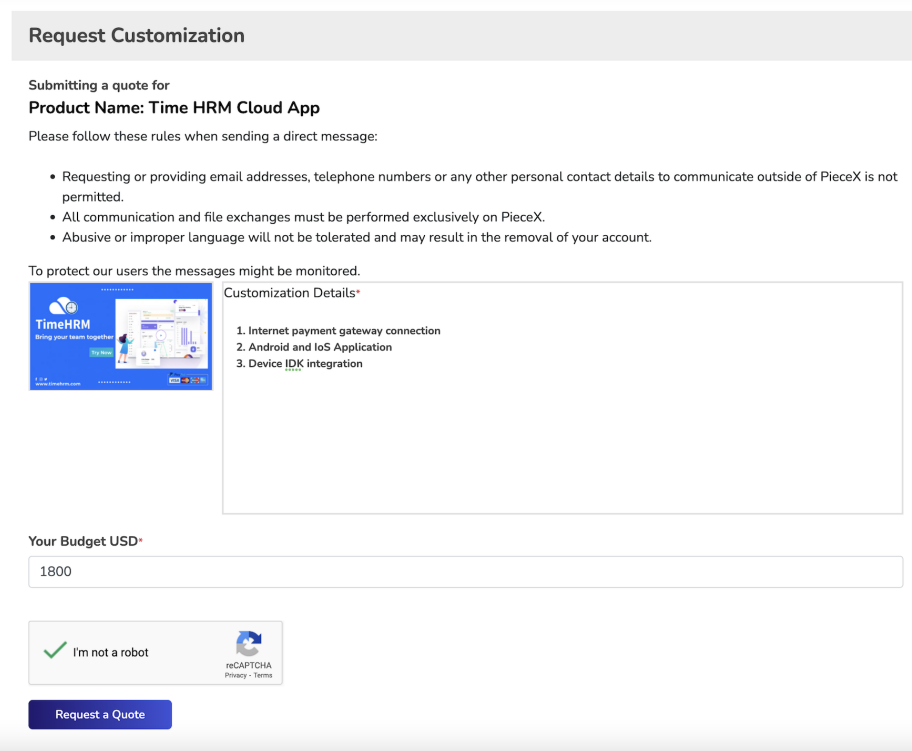
As soon as you get to the details page, add in detail what you want the seller to update/modify/add. Be as specific as possible and describe the functions and technical aspects if possible.
Insert your estimated budget (approximate) in the blank space below. Please notice that the final price will be defined by the seller.
Click on “Request a Quote“. This will send the details to the seller. Make sure to wait until you receive the seller’s response and the seller’s quote with the detailed terms of the customization and the final price.
Step 4: View Customization Request
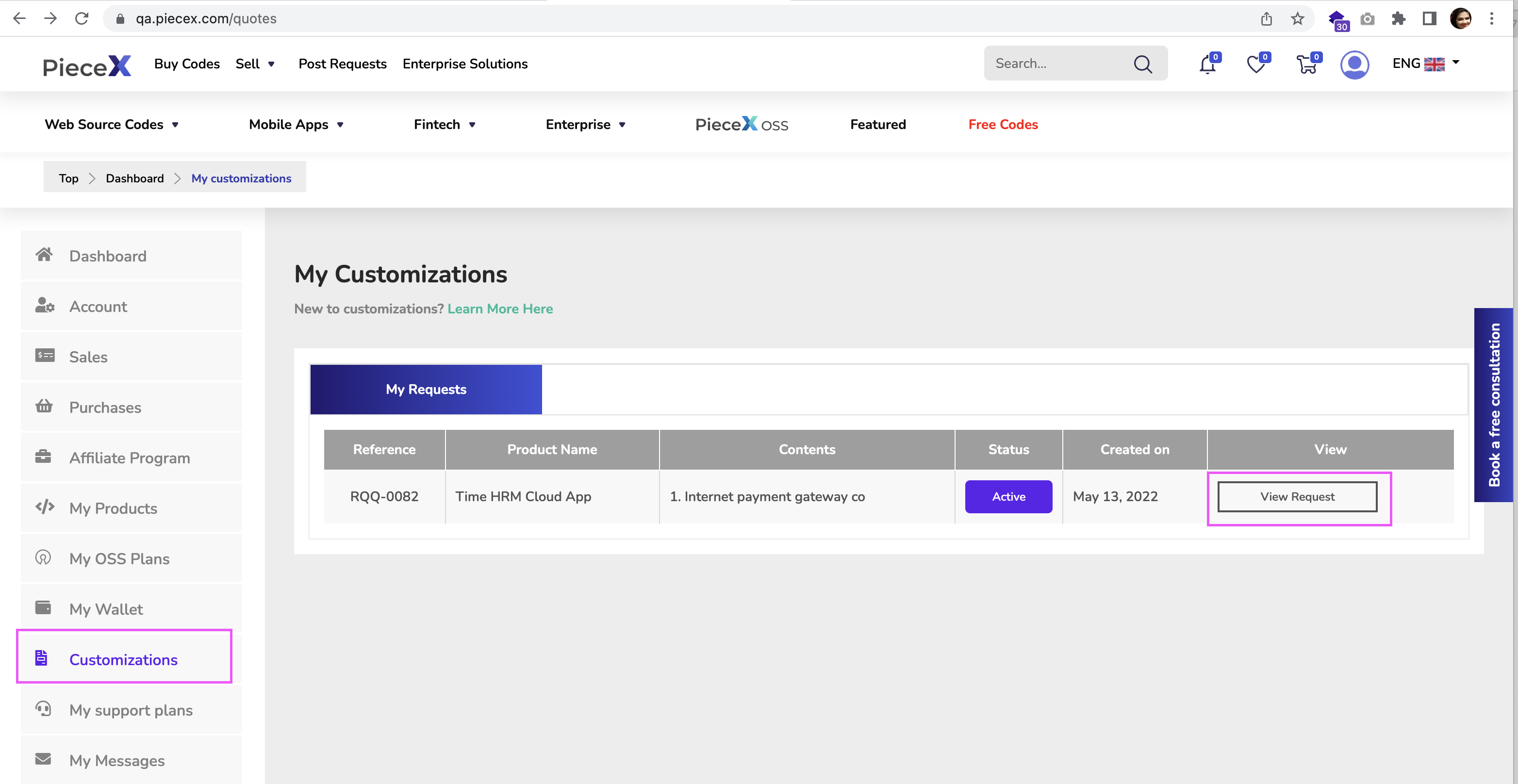
Once you submit your software source code customization request, you can use view that request at any time by going to the “Customizations” Page and clicking on the “View Request” Button next to the request.
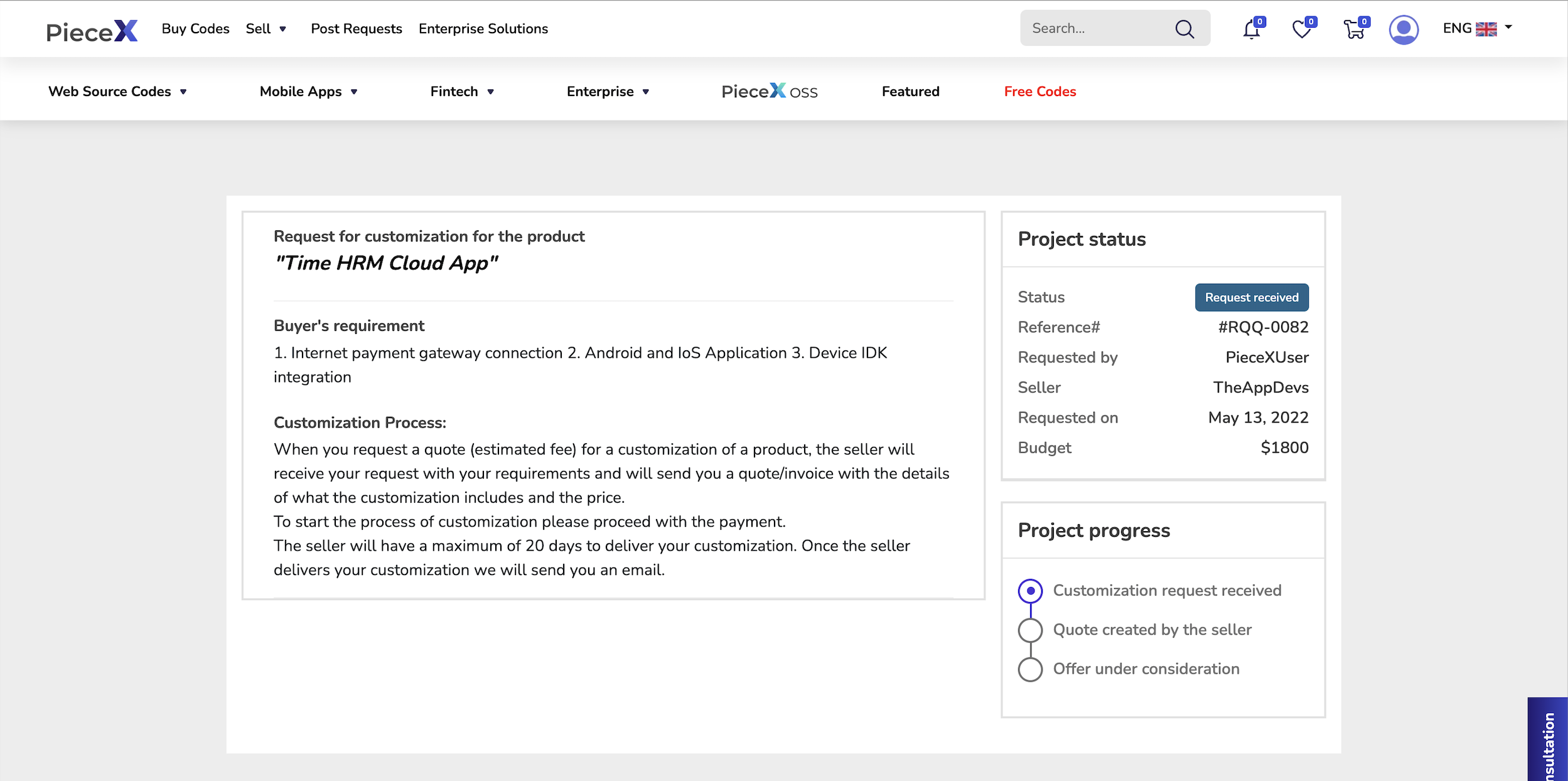
This will show you the details of the software source code customization request you have made as well as the current status of it.
In the above example, we see that the status is “Request Received” this means that the seller has not yet responded with a quote that establishes the amount he desires for said customizations.
You can also track that from the “Project Progress” section on the bottom right to see whether a quote has been received yet by the seller or not.
Step 5: Receive & Inspect Seller Quotation
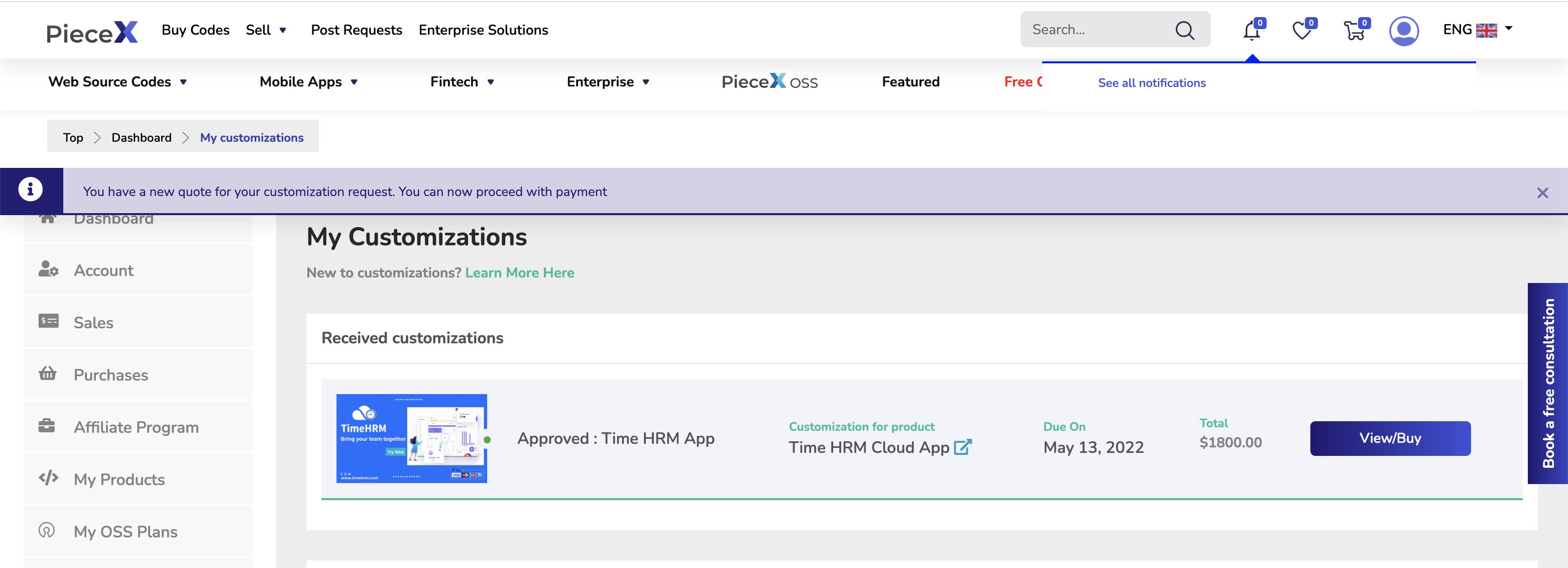
When you get the quote from the seller you will be notified via email or through the notification icon on your PieceX account as shown above.
Please visit your “Customization Page“ and click on the “View/buy” button to check the details of the seller’s quote.
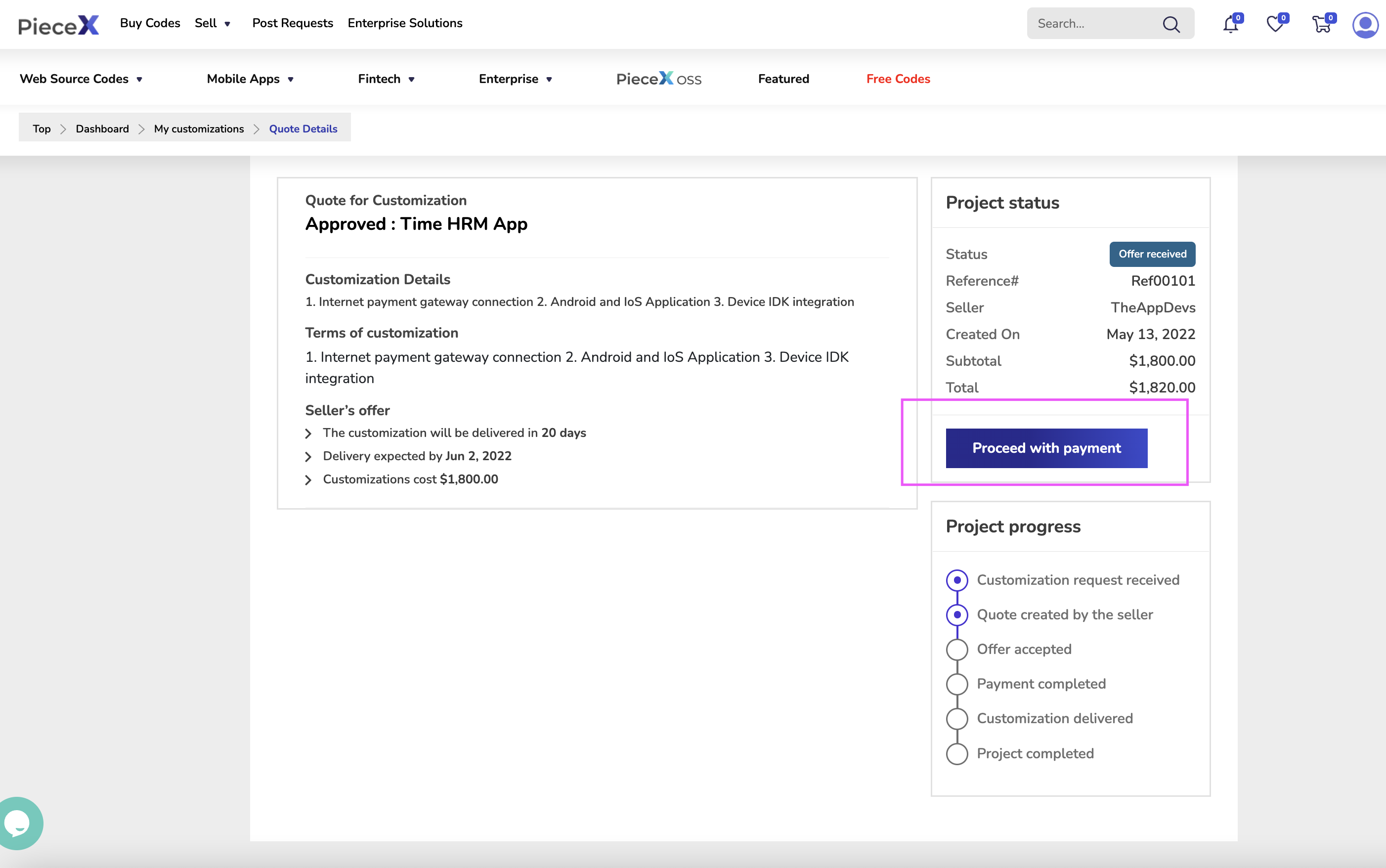
Once you get to this page, make sure to read the terms and conditions that the seller provided for the software source code customization request to know the specific aspects included in the customization. To proceed with payment, please click “Proceed With Payment” to add the quote to your cart.
Step 6: Proceed With Payment
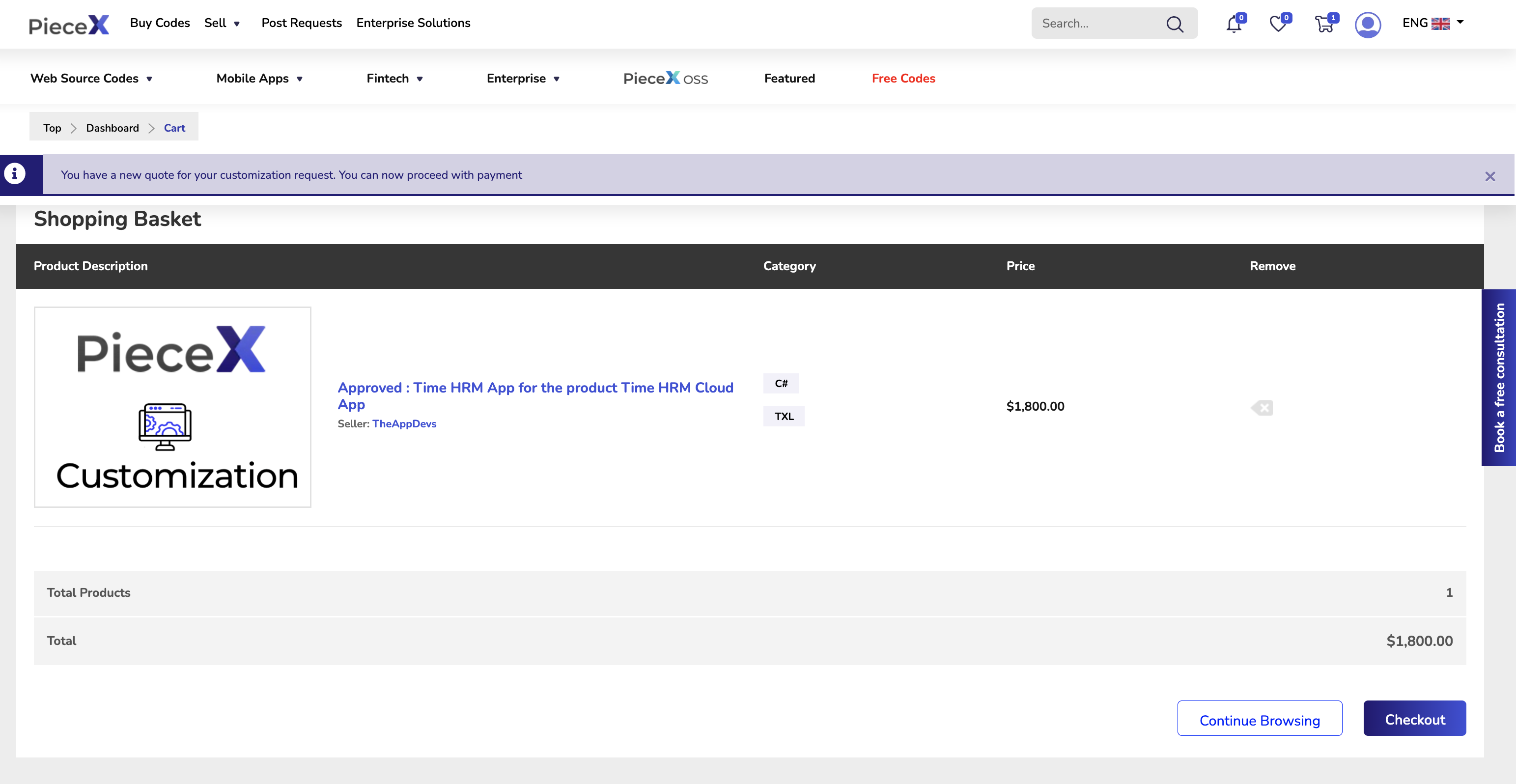
Once it is added to your cart, you will proceed to the cart page and see the following. Make sure to note that all customization must be added individually to your cart.
If you wish to buy other products, please first proceed with the payment of the customization and then add the products to your cart.
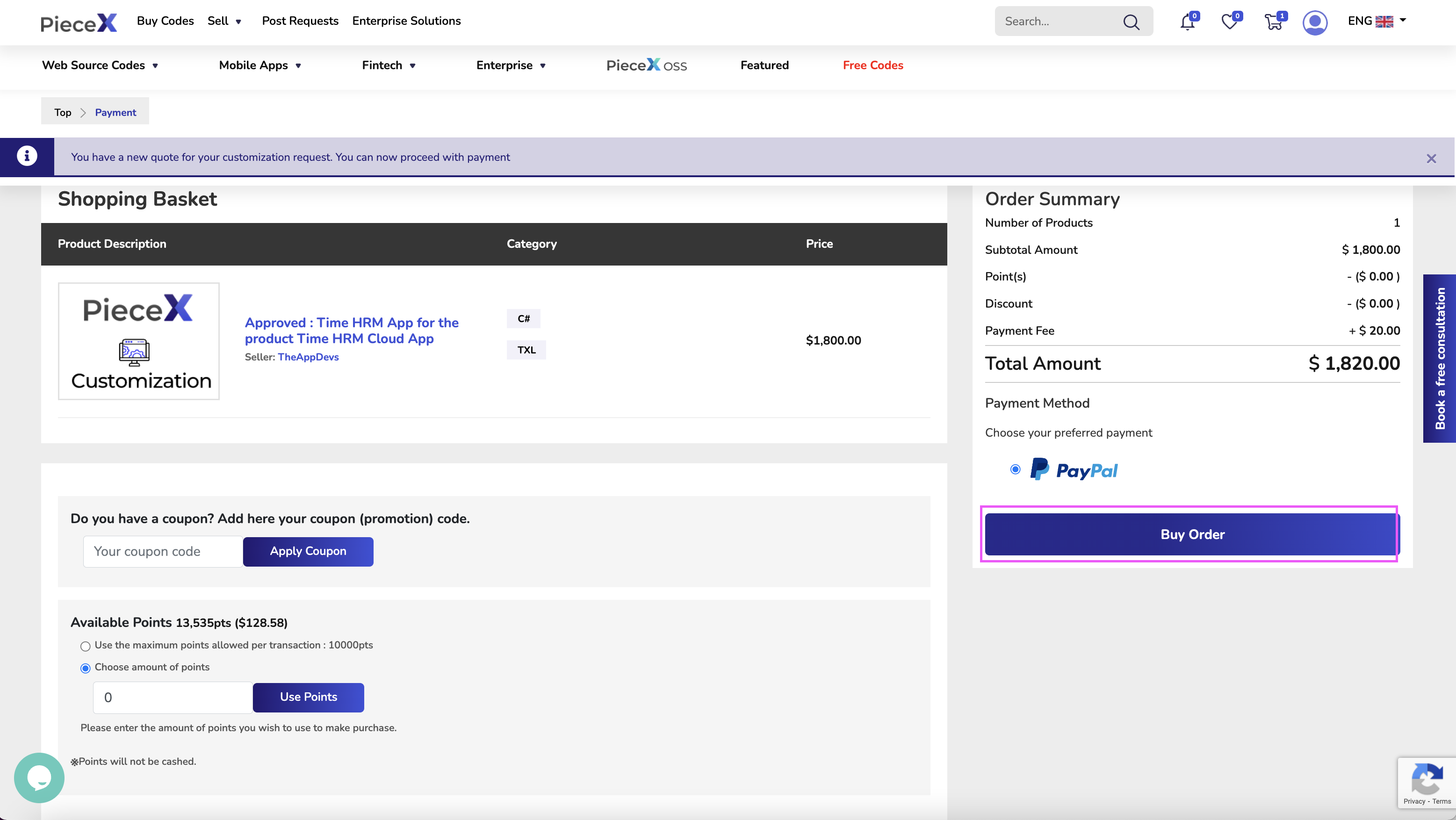
Once you get to the shopping basket, you can take this chance to apply any Coupon Codes you have in the Coupon Codes section and click on “Apply Coupon” once you do.
You can also use this chance to make use of your points! If you don’t have enough points, then this will be your chance to get more points with your software source code customization purchase.
Once you are done with all of those, you can choose PayPal as your payment method and proceed with the payment by clicking on “Buy Order”.
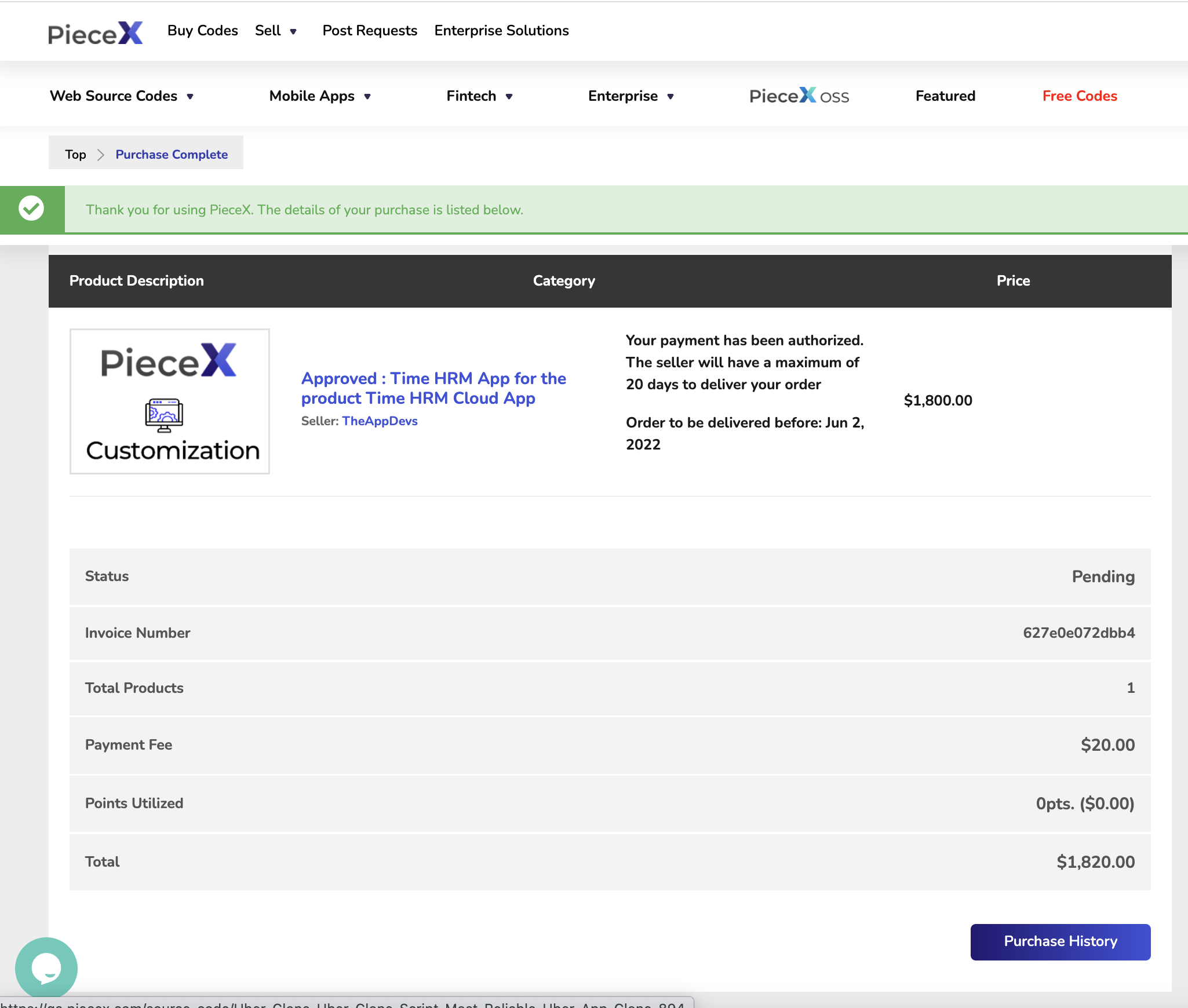
Once your payment is authorized by Paypal you will receive an email and the details of your order. You will also be taken to the above page and you will be able to see the purchase you’ve made in the “Purchase History” Page.
The status of the payment will appear as “pending” until the seller uploads your source code customization and you can visit your Customizations Page to check the deadline and status of your customization.
Step 7: Download Customized Code
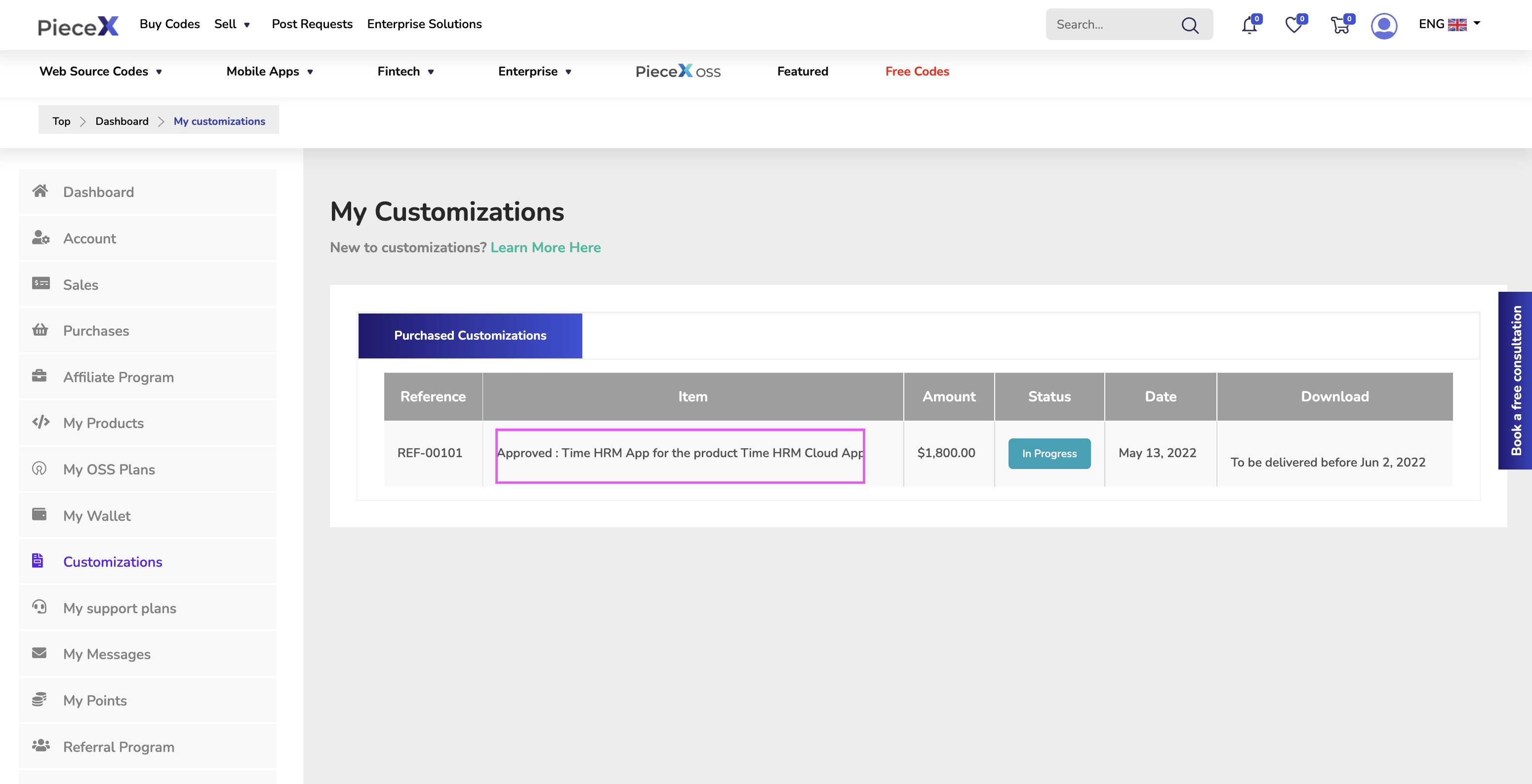
After around 20 days, the seller should complete the implementation and handover the new code, and you will receive an email notification with that when its done.
You can track progress from the Customizations Page as well as check its status at any time. For example as shown in the picture above, the status of this project is “In Progress”
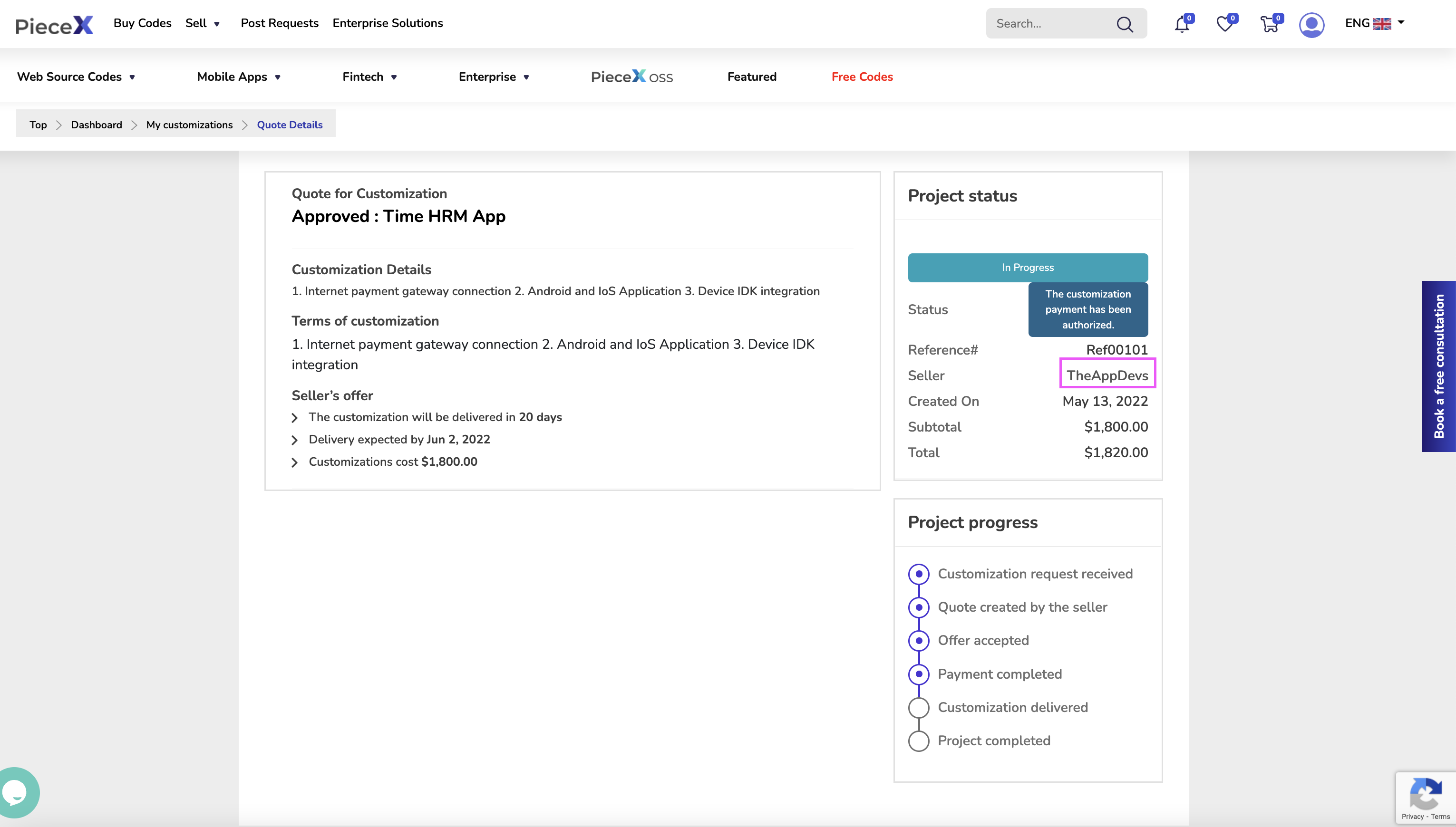
You can dig deeper into the status by getting into the actual customization request page and you will be able to track the progress in detail through “Project Progress” on the bottom right part of the screen.
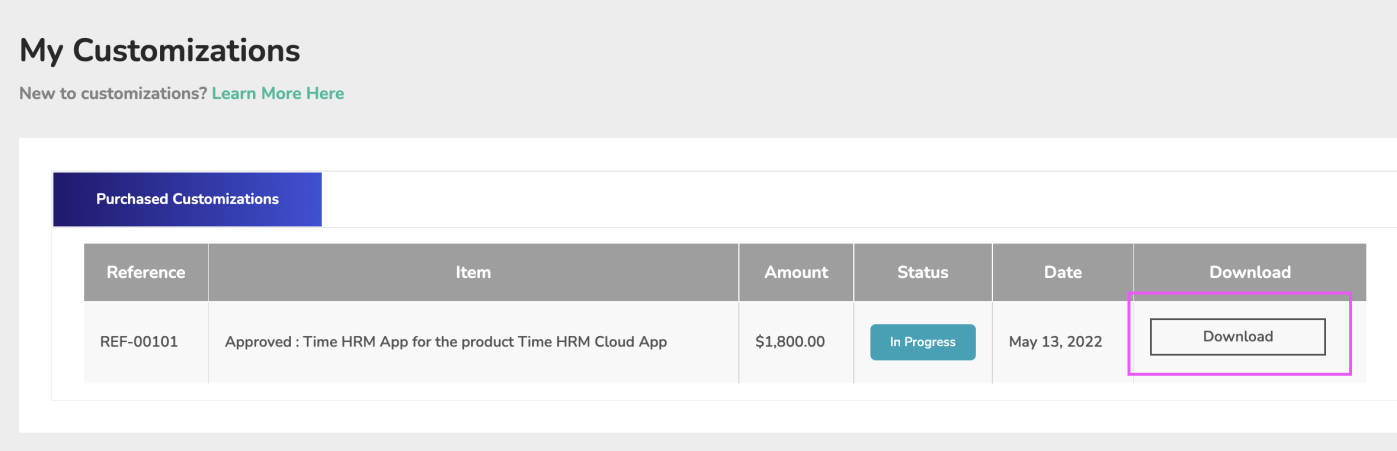
As soon as the status of the software source code customization request is complete and the code is uploaded fully by the seller, you can access the customized code through the same page.
Please access your PieceX account to download the customization. You will be prompted to approve or reject the contents of the customization. You can download the source code by clicking on the link located in the popup window.
Click “Yes” to approve the customization and finalize the customization process and your customization source code will also be available on your “Purchase History Page”, ready to be downloaded and used!
Conclusion
It is not common to find a good marketplace for software source code customization, and that’s why PieceX has made it one of its goals to offer up source code customizations as a service, allowing sellers to monetize some extra work as well as allowing buyers to request customizations on the source code they purchased without having to deal with all the hassle of actually customizing the source code themselves.